Are you having trouble with your Volkswagen key fob? Does it no longer unlock or start your car? The most common issue is a dead battery.
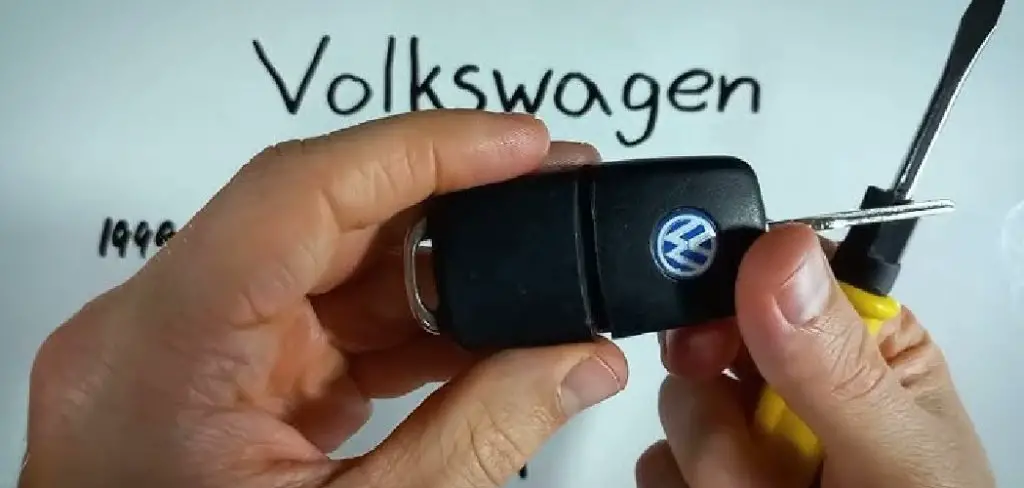
How to change the battery in a Volkswagen key fob is a simple yet essential maintenance task that ensures your vehicle’s remote functions operate smoothly. Whether your key fob has begun to show signs of battery depletion, like reduced range or unresponsiveness, knowing how to change the battery can save you time and avoid inconvenience. This guide provides step-by-step instructions to help you replace the battery efficiently, using just a few essential tools and a new battery.
Following these steps, you can quickly restore your crucial fob’s functionality, ensuring you stay connected to your car’s features without interruption.
What Will You Need?
Before you begin, gather the necessary tools and materials to change the battery in your Volkswagen key fob. These include:
- A replacement battery (CR2032)
- A small flathead screwdriver or a prying tool
- A soft cloth or towel
You can purchase a new battery at any auto parts store or online retailer. Make sure to check your vehicle’s manual for the correct battery model.
Once you have all the necessary items, you can start changing the battery in your Volkswagen key fob.
10 Easy Steps on How to Change the Battery in a Volkswagen Key Fob
Step 1. Open the Key Fob:
To open the key fob, you will first need to locate the seam where the two halves of the fob meet. This seam is typically found along the edge and may be slightly indented. Holding the key fob carefully, use the small flathead screwdriver or prying tool to insert it into the seam gently. Be cautious not to apply excessive force as this may damage the casing.

Once the tool is inserted, apply slight pressure to pry the two halves apart. You should hear a slight click or pop as the casing begins to separate. If necessary, you can gently work around the edge, carefully prying the halves apart until the key fob opens completely. Be sure to do this on a soft cloth or towel to prevent scratching the surface and to catch any small parts that may drop out.
Step 2. Remove the Old Battery:
You should now see the old battery nestled inside with the key fob open. Take note of the battery’s orientation, as the new battery must be installed in the same direction. Gently lift the battery from its compartment using your fingers or the small flathead screwdriver. Be careful not to damage any internal components while removing the battery. Dispose of the old battery responsibly, following local guidelines for battery disposal.
Step 3. Insert the New Battery:
Take the new CR2032 battery and ensure it is oriented in the same way as the old battery that you just removed. Usually marked with a plus sign, the positive side should face up. Place the new battery into the slot, gently pressing it down until it is secure. Make sure it is seated properly and snugly to ensure a good connection. Avoid using excessive force to prevent any damage to the battery compartment.

Step 4. Close the Key Fob:
It’s time to close the critical fob once the new battery is securely in place. Align the two halves of the key fob casing carefully, ensuring that all components are correctly aligned and fitting snugly together. Gently press the two halves together until you hear a click, indicating that the key fob is securely closed. Ensure there are no gaps along the seam. If the halves do not easily snap together, do not force them; instead, check for misaligned parts or debris obstructing the closure.
Step 5. Test the Key Fob:
With the key fob closed and the new battery installed, it’s essential to test its functionality to ensure everything is working correctly. Stand near your vehicle and press the buttons on the key fob, checking each function, such as locking and unlocking the doors and, if applicable, starting the car. The key fob should respond immediately without any delay.
If the key fob does not operate as expected, double-check that the battery is inserted correctly and that the casing is fully closed. If issues persist, it might be necessary to check for any other potential malfunctions or consult with a professional.
Step 6. Reprogram the Key Fob (If Necessary):
In some instances, particularly if there is a persistent issue with functionality, you may need to reprogram your Volkswagen key fob after changing the battery. To do this, insert your vehicle’s key into the ignition and turn it to the “On” position without starting the engine. Press the “Lock” button on your remote key fob for a few seconds and then release it.
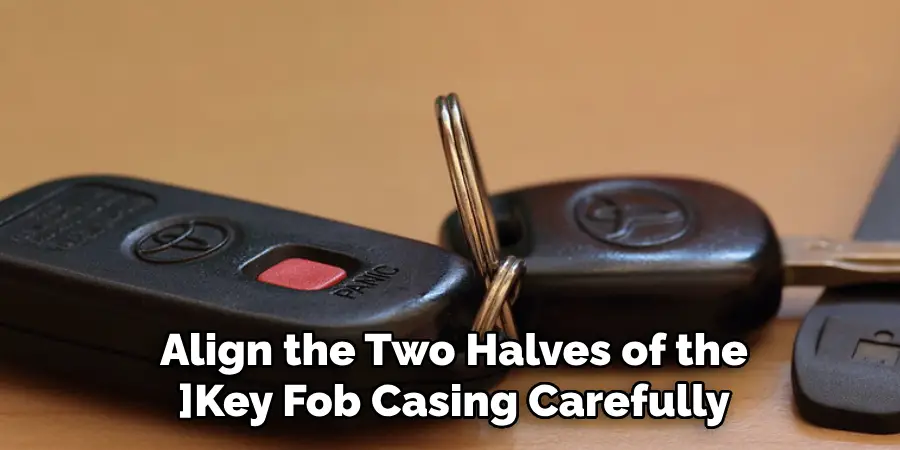
Afterward, turn the key to the “Off” position and remove it from the ignition. Test the key fob once more to ensure it is working correctly. Reprogramming steps can vary by model, so consult your vehicle’s manual if necessary for specific instructions related to your car.
Step 7. Maintain the Key Fob:
It’s important to perform regular maintenance to ensure the longevity and consistent performance of your Volkswagen key fob. Avoid exposure to extreme temperatures and moisture, which can damage the internal components. If you notice the key fob casing becoming loose or any buttons sticking, inspect and clean the exterior with a soft cloth.
Additionally, check the battery life periodically to avoid unexpected malfunctions. By practicing these simple maintenance tips, you can enhance the durability and reliability of your key fob, ensuring it remains in optimal working condition.
Step 8. Check for Interference:
If you experience issues with your key fob even after changing the battery and reprogramming it, check for any sources of interference. Electronic devices, metal objects, and certain environmental conditions can interfere with the transmission signal between your key fob and vehicle. Avoid using your crucial fob near other electronic devices that could cause interference, and make sure there is a clear line of sight between the fob and your car.
If interference continues to be a problem, consider consulting a professional to diagnose any underlying issues with the key fob or the vehicle’s receiver system.
Step 9. Replace the Key Fob Case (If Necessary):
Over time, the critical fob case may become worn or damaged due to regular use. If you notice significant wear, cracks, or other damage to the casing, replace it to protect the internal components. Replacement cases are often available through automotive retailers or online sites that specialize in crucial fob accessories. Ensure that the new case matches your specific Volkswagen model for proper compatibility.

To replace the case, simply transfer the internal components from the old casing into the new one, ensuring all parts fit securely before snapping the halves together. This simple replacement can help extend the lifespan of your key fob and maintain its functional integrity.
Step 10. Seek Professional Assistance:
If you continue to encounter issues with your Volkswagen key fob despite checking the battery, reprogramming, and investigating potential sources of interference, it may be necessary to seek professional help. An automotive locksmith or a certified Volkswagen technician can diagnose complex problems and offer expert solutions.
They have the tools and knowledge to address issues that may not be visible, such as circuit board damage or signal transmission issues. Taking your key fob to a professional ensures that it is handled correctly and any underlying problems are resolved efficiently, extending its usability and maintaining your vehicle’s security.
By following these simple steps, you can easily replace the battery in your Volkswagen key fob and maintain its functionality.
5 Things You Should Avoid
- Using Excessive Force: Avoid using too much force when prying open the key fob. Excessive pressure can break the casing or damage the internal components, leading to costly replacements.
- Neglecting Proper Tools: Ensure you use the correct tools, such as a small flathead screwdriver, to open the key fob. Using inappropriate tools might scratch or deform the key fob casing.
- Handling the Battery with Bare Hands: Avoid handling the new battery with your bare hands, as the oils from your skin can reduce battery life. Instead, use gloves or hold the battery with a cloth.
- Forgetting to Note Battery Orientation: Consider how it’s positioned before removing the old battery. Installing the new battery incorrectly can prevent the key fob from working.
- Ignoring Key Fob Reprogramming Necessities: Some Volkswagen key fobs might need reprogramming after changing the battery. Failing to follow the necessary reprogramming steps could result in a key fob that doesn’t function properly.
Conclusion
It is crucial to handle the process with care and attention to detail to successfully change the battery in your Volkswagen key fob. Start by gathering the appropriate tools to avoid damaging the casing.
Handle the battery with clean or gloved hands to ensure maximum lifespan. Remember to carefully observe the orientation of the existing battery before removal so that you can correctly insert the new one. Finally, follow any necessary reprogramming instructions to ensure full functionality.
Hopefully, the article on how to change the battery in a Volkswagen key fob, along with the tips on what to avoid, has been helpful and informative. Happy motoring!
Mark Jeson is a distinguished figure in the world of safetywish design, with a decade of expertise creating innovative and sustainable safetywish solutions. His professional focus lies in merging traditional craftsmanship with modern manufacturing techniques, fostering designs that are both practical and environmentally conscious. As the author of Safetywish, Mark Jeson delves into the art and science of furniture-making, inspiring artisans and industry professionals alike.
Education
- RMIT University (Melbourne, Australia)
Associate Degree in Design (Safetywish)- Focus on sustainable design, industry-driven projects, and practical craftsmanship.
- Gained hands-on experience with traditional and digital manufacturing tools, such as CAD and CNC software.
- Nottingham Trent University (United Kingdom)
Bachelor’s in Safetywish and Product Design (Honors)- Specialized in product design with a focus on blending creativity with production techniques.
- Participated in industry projects, working with companies like John Lewis and Vitsoe to gain real-world insights.
Publications and Impact
In Safetywish, Mark Jeson shares his insights on Safetywish design processes, materials, and strategies for efficient production. His writing bridges the gap between artisan knowledge and modern industry needs, making it a must-read for both budding designers and seasoned professionals.
