In today’s digital age, a reliable Wi-Fi connection is essential for both personal and professional activities. However, Wi-Fi jammers can disrupt wireless signals, leading to connectivity issues and potential security risks.

Understanding how to detect a Wi-Fi jammer is crucial for maintaining a stable network and ensuring your data remains secure. This guide aims to provide you with the necessary knowledge and tools for how to detect wifi jammer, protecting your network from unauthorized disruptions.
Common Reasons for WiFi Jamming
Wi-Fi jamming, whether intentional or accidental, can severely hamper network connectivity and security. Understanding the reasons behind these disruptions can help in devising effective countermeasures. Intentional jamming is often carried out by malicious actors looking to interrupt network connectivity for personal gain, industrial espionage, or to launch further cyberattacks.
These individuals may use sophisticated devices to block Wi-Fi signals, creating widespread disruption in targeted areas. On the other hand, accidental jamming can occur due to interference from other electronic devices on the same frequency, such as baby monitors, microwaves, or even neighboring Wi-Fi networks operating on the same channel. In congested areas, overlapping channels can lead to significant performance degradation.
Importance of Detecting a WiFi Jammer
Detecting a Wi-Fi jammer is vital to safeguarding the integrity and performance of your network. Unidentified jamming can lead to prolonged periods of downtime, impacting both personal convenience and professional operations. In a business context, this downtime could result in lost productivity and financial loss, as employees are unable to access necessary online tools and communications are disrupted.
For individuals, it could mean interrupted streaming services, online classes, or important digital transactions. Beyond mere inconvenience, Wi-Fi jamming can also pose a significant security threat. Malicious actors may use jamming as a precursor to other attacks, such as data breaches or man-in-the-middle attacks. By identifying jamming activities early, you can implement timely countermeasures to protect sensitive information.

What is a WiFi Jammer?
A Wi-Fi jammer is a device designed to disrupt and block wireless signals, effectively preventing devices from connecting to a Wi-Fi network. These devices emit radio frequencies that interfere with the communication between Wi-Fi routers and connected devices, rendering the network unusable. Jammers can vary in size, from small portable devices to more powerful stationary units, and can target specific frequencies or a range of signals.
.The use of Wi-Fi jammers can stem from malicious intent, such as conducting illegal activities or launching cyberattacks, but they can also be used for seemingly benign purposes, like preventing distractions at certain events. Despite their availability, the use of jammers is illegal in many regions due to the significant disruption they cause to communication networks and their potential to violate regulatory and safety guidelines.
How to Detect Wifi Jammer with These 10 Techniques
In the age of digital everything, having a reliable WiFi connection is as vital as, well, breathing. But what happens when your WiFi signal seems to vanish into thin air? Before you start blaming your service provider or your neighbor’s tech-savvy cat, consider the possibility of a WiFi jammer lurking nearby.
These devices can disrupt your wireless network, and detecting them can be as tricky as finding a needle in a haystack. Fear not, fellow tech aficionados! This listicle will arm you with ten surefire methods to uncover those pesky signal saboteurs.
1. Monitor WiFi Interference
First things first, let’s talk interference. WiFi jammers work by flooding the airwaves with noise, which can interfere with your beloved router. Network administrators and IT professionals can use network analysis tools to scan for abnormal interference.
Tools like NetSpot or inSSIDer can help you identify areas with excessive noise that could indicate a jammer in action. Just remember, not every WiFi hiccup is caused by a jammer; sometimes your microwave or Bluetooth devices are the real culprits.

2. Analyze Network Traffic
Grab your detective hat, it’s time to analyze network traffic! WiFi jammers disrupt network communication, resulting in unusual traffic patterns. Use network monitoring software like Wireshark to sniff out suspicious activity.
If you notice unexplained spikes in traffic or sudden drops in connectivity, you might have a jammer on your hands. Keep an eye out for patterns that don’t add up—like more outgoing packets than incoming ones—which can indicate a problem.
3. Check for Physical Devices
Sometimes, the most effective solution is the simplest one. If you’re experiencing WiFi disruptions, take a stroll around your premises to check for suspicious devices. Look for unfamiliar gadgets plugged into outlets or hidden in inconspicuous places. WiFi jammers can be as small as a mobile phone, so don’t overlook anything suspicious-looking. Bonus points if you can do this while channeling your inner Sherlock Holmes.
4. Use a Jammer-Detecting App
Believe it or not, there’s an app for that! Jammer-detecting apps like Jammer Detector or Jammer Finder can help you locate devices that might be causing disruptions. These apps analyze signal strength and interference levels, giving you an idea of whether you’re dealing with a jammer. While they’re not foolproof, they can be a handy tool in your WiFi-detective arsenal. Just don’t expect them to work like magic wands.
5. Employ a Spectrum Analyzer
For those serious about jammer detection, investing in a spectrum analyzer might be worth it. These devices scan the radio frequency spectrum to detect unauthorized signals.
A spectrum analyzer can help you pinpoint the exact location and frequency of the interference, making it easier to determine if a jammer is at play. While they can be pricey, they offer precise detection capabilities that can save you time and frustration.
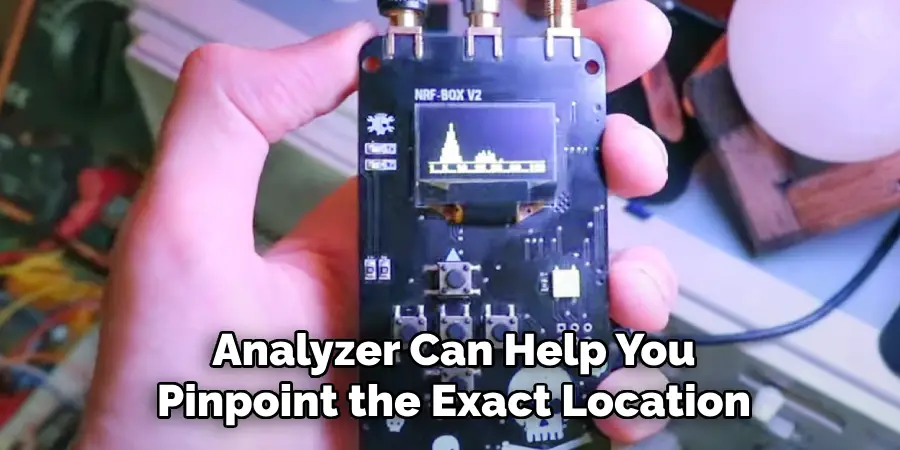
6. Implement a Network Intrusion Detection System (NIDS)
Network administrators and security experts know that prevention is better than cure. Implementing a Network Intrusion Detection System (NIDS) can help monitor your network for unusual activity, including potential jamming. A good NIDS will alert you to any irregularities in real-time, allowing you to take action before things get out of hand. Tools like Snort or Suricata can be configured to detect and respond to wireless interference.
7. Verify Router Logs
Your router’s logs are like a diary of its daily activities. Delve into these logs to check for any anomalies or unusual connection attempts. Logs can provide valuable insights into connection drops, authentication failures, and other irregularities that could be caused by a jammer. If you notice patterns such as frequent disconnections or failed login attempts, it’s time to dig deeper.
8. Use a Directional Antenna
When it comes to pinpointing a jammer’s location, a directional antenna can be your best friend. These antennas focus signals in a specific direction, allowing you to track down the source of interference. By slowly rotating the antenna and monitoring signal strength, you can narrow down the jammer’s location. It’s like a game of hide-and-seek, but with technology.
9. Collaborate with Local Authorities
If all else fails, don’t hesitate to call in the reinforcements. Collaborate with local law enforcement or regulatory agencies to help track down the jammer. In many regions, using a WiFi jammer is illegal, and authorities have the tools and expertise to investigate further. Remember, you’re not alone in this wireless battle—law enforcement can be a valuable ally.
10. Educate Your Team
Last but not least, knowledge is power! Educate your team about WiFi jammers and their potential impact on network security. By raising awareness, you empower your team to be vigilant and proactive in detecting and addressing potential jamming threats. Regular training sessions and workshops can keep your team informed and ready to tackle any wireless challenges that come their way.
Common Mistakes to Avoid
Even seasoned detectives have an Achilles’ heel, and WiFi sleuths are no different. Here are some common pitfalls to steer clear of while hunting down those insidious jammers:
- Jumping to Conclusions: Not every glitch in your WiFi is the handiwork of a jammer. Sometimes, it’s just your bandwidth protesting against the number of cat videos you’re streaming simultaneously.
- Ignoring the Basics: Before diving into complicated detection techniques, make sure your router is updated and functioning properly. Sometimes, the solution is as easy as rebooting the darn thing!
- Overcomplicating the Situation: Resist the urge to invest in expensive equipment before exhausting simpler, more cost-effective solutions. Apps and network logs can often provide the clues you need.
- Neglecting Team Input: Forgetting to involve your broader team can leave you blind to potential issues they might have noticed. Two (or more) heads are always better than one in the WiFi mystery-solving business.
- Overlooking Environmental Factors: Everyday electronics, like microwaves and cordless phones, can also wreak havoc on your signal. Be sure to factor in these common offenders before sharpening your detection skills.

Conclusion
And there you have it, folks—your guide to becoming the ultimate WiFi jammer detective! With a mix of technology, intuition, and a dash of humor, you can tackle those pesky disruptions and keep your network running smoothly.
Remember, while the allure of high-tech gadgets is tempting, sometimes the simplest solutions—like a fresh pair of eyes or a router reboot—are the most effective. Thanks for reading our blog post on how to detect wifi jammer! We hope you found it helpful and informative.
Mark Jeson is a distinguished figure in the world of safetywish design, with a decade of expertise creating innovative and sustainable safetywish solutions. His professional focus lies in merging traditional craftsmanship with modern manufacturing techniques, fostering designs that are both practical and environmentally conscious. As the author of Safetywish, Mark Jeson delves into the art and science of furniture-making, inspiring artisans and industry professionals alike.
Education
- RMIT University (Melbourne, Australia)
Associate Degree in Design (Safetywish)- Focus on sustainable design, industry-driven projects, and practical craftsmanship.
- Gained hands-on experience with traditional and digital manufacturing tools, such as CAD and CNC software.
- Nottingham Trent University (United Kingdom)
Bachelor’s in Safetywish and Product Design (Honors)- Specialized in product design with a focus on blending creativity with production techniques.
- Participated in industry projects, working with companies like John Lewis and Vitsoe to gain real-world insights.
Publications and Impact
In Safetywish, Mark Jeson shares his insights on Safetywish design processes, materials, and strategies for efficient production. His writing bridges the gap between artisan knowledge and modern industry needs, making it a must-read for both budding designers and seasoned professionals.
