When it comes to understanding the functionality of your key fob, the FCC ID is a crucial piece of information.

The FCC ID is a unique identifier assigned by the Federal Communications Commission (FCC) to electronic devices, including key fobs, to certify that they comply with federal regulations. Knowing how to locate this ID can be helpful in a variety of scenarios, such as replacing a lost key fob, troubleshooting issues, or purchasing compatible components.
This guide on how to find fcc id for key fob will walk you through the steps to easily find the FCC ID on your key fob.
What Is an FCC ID?
An FCC ID is a unique alphanumeric code assigned by the Federal Communications Commission (FCC) to identify electronic devices that have been tested and approved for compliance with FCC regulations. This identifier ensures that the device operates within the designated frequency ranges and adheres to strict standards to prevent interference with other electronic devices.
The FCC ID typically consists of a grantee code, which indicates the manufacturer, followed by a product code unique to the specific device. Understanding the FCC ID is particularly useful when verifying device compatibility, regulatory compliance, or seeking replacements for components like key fobs.
6 Simple Step-by-step Guidelines on How to Find Fcc Id for Key Fob
Step 1: Look for the FCC Logo on Your Key Fob
Begin by closely examining your key fob for the FCC logo. This logo is often imprinted on the back or inside the device, depending on its design. It may appear as a small, clear marking alongside other certification symbols and product details.

Identifying the FCC logo is the first step toward accessing the FCC ID, as it confirms that the device adheres to regulatory standards.
Step 2: Check the User Manual or Packaging
If you cannot locate the FCC ID directly on the key fob, the next step is to consult the user manual or original packaging that came with the device. Manufacturers often include detailed product information in these materials, which should list the FCC ID clearly. Look for a section dedicated to compliance or regulatory information.
This can save you time and provide additional insights about your key fob. Be sure to keep these resources accessible for reference in the future.
Step 3: Use an Online Search Tool
If the FCC ID is not readily available on the key fob, user manual, or packaging, another reliable method is to use an online search tool. Many websites specialize in FCC ID lookups, allowing you to search using the brand, model number, or other identifiable details of your key fob. Simply enter the relevant information into the search field, and the database will return results that may include the FCC ID and additional product specifications.
These tools are especially helpful when physical resources are unavailable or incomplete. Ensure you use a reputable and secure website to protect your information during this process.
Step 4: Remove the Battery Cover
To access the FCC ID inside your key fob, you’ll need to remove the battery cover carefully. Look for a small notch or groove along the edge of the key fob, which indicates where the cover can be pried open. Using a small, flat tool such as a flathead screwdriver or a coin, gently insert it into the notch and apply slight pressure to pop the cover off.
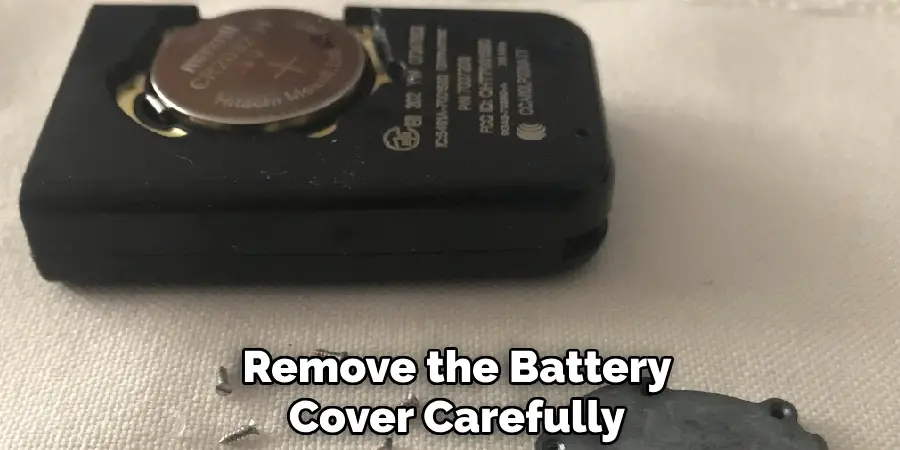
Be cautious to avoid damaging the cover or internal components. Once removed, you should see the internal battery and potentially the label containing the FCC ID.
Step 5: Check the User Manual
Refer to the user manual provided by the manufacturer for specific details about your key fob model. The manual typically contains important information about the type of battery you need, how to handle the internal components, and any precautions to take during the process.
Following the instructions in the manual ensures proper handling and helps prevent damage to your key fob. If you no longer have a physical copy of the manual, you may be able to find a digital version on the manufacturer’s website.
Step 6: Contact the Manufacturer
If none of these steps work, you may need to contact the manufacturer directly. They should be able to provide you with the necessary information regarding their FCC registration and identification numbers.
Following these steps on how to find fcc id for key fob can help you identify your key fob and ensure that it is registered with the FCC. This information is important for safety and compliance reasons, so it’s crucial to follow these steps if you’re unsure about your key fob’s FCC identification. Remember to always keep track of this information for future reference and troubleshoot any potential issues by checking with the manufacturer or using the FCC ID database. Stay safe and compliant by knowing your key fob’s FCC ID!
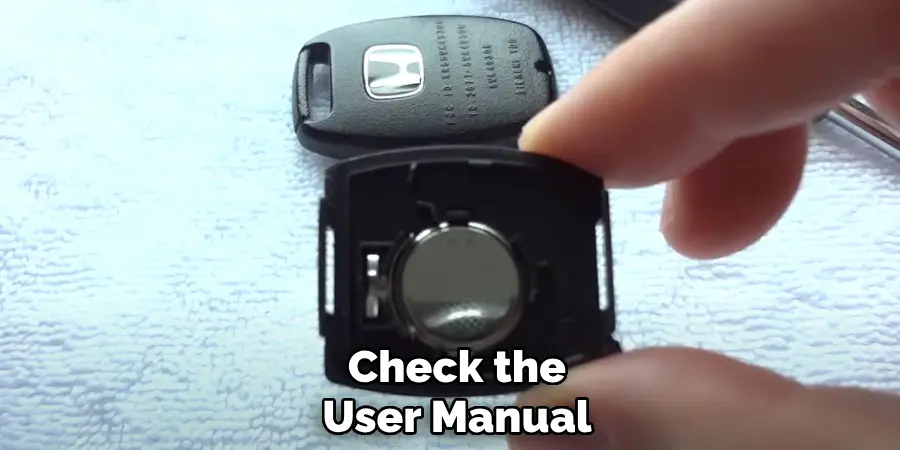
Alternative Methods to Locate the FCC ID
If you are unable to locate the FCC ID directly on your key fob, there are several alternative methods to find this information. One option is to check the user manual or documentation that came with your vehicle or key fob. Manufacturers often include FCC ID details in these materials.
Another method is to contact the manufacturer or dealer directly, providing your key fob’s model number or vehicle information to help them assist you. Additionally, you can search online using the make and model of your key fob, as many resources and forums may have information specific to your device. These alternative approaches can be helpful when the FCC ID is not readily visible on the key fob itself.
Additional Tips for Finding an FCC ID
- If a product has multiple FCC IDs, you can search for each ID individually to determine which one applies to your specific key fob.
- Some key fobs may have a sticker or label on the back with the FCC ID. Check all sides of the key fob for this information.
- If you are unable to find an FCC ID on your key fob, contact the manufacturer for assistance. They should be able to provide you with the necessary information.
- It’s always a good idea to keep a record of your key fob’s FCC ID in case you need it in the future for troubleshooting or compliance purposes.
- When purchasing a new key fob, make sure to verify that it has a valid and registered FCC ID. This ensures that the key fob meets regulatory requirements and is safe to use.
- If your key fob stops working, it may be due to a dead battery. Refer to your owner’s manual for instructions on how to replace the battery or contact the manufacturer for assistance.
- In some cases, a malfunctioning key fob may need to be reprogrammed by a professional. Contact your local dealership or a certified locksmith for help with this process.
- It’s important to keep your key fob clean and free of dirt and debris. This can help prevent any potential issues with the buttons or internal components.
- Lastly, always handle your key fob with care and avoid dropping it or exposing it to extreme temperatures, as this can cause damage.
- If you have multiple key fobs for your vehicle, be sure to keep track of which one is which and label them accordingly. This can save time and confusion in the case of a lost or damaged key fob.
Frequently Asked Questions
Q: Can I Replace the Battery in My Key Fob Myself?
A: Yes, most key fobs have a removable back cover that allows you to access and replace the battery. However, it is recommended to consult your vehicle’s manual or a professional for specific instructions.
Q: How Do I Program a New Key Fob for My Car?
A: The process for programming a new key fob varies depending on the make and model of your vehicle. It is best to refer to your vehicle’s manual or contact your dealership or locksmith for assistance.
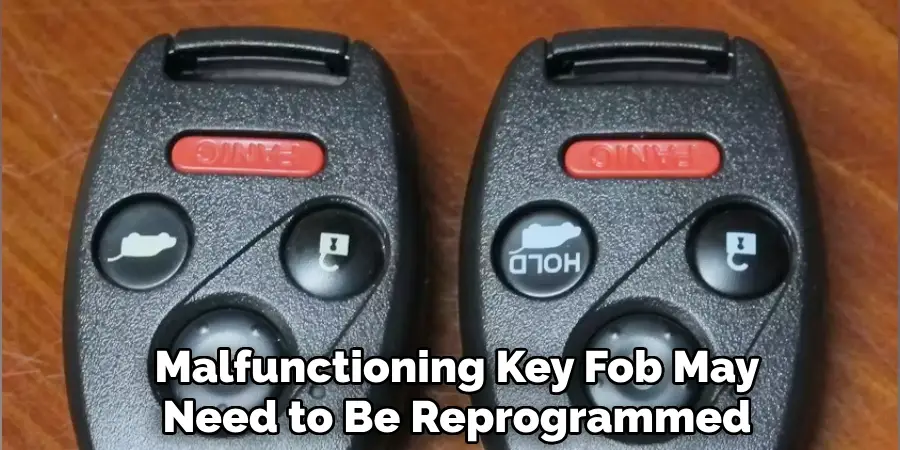
Q: What Should I Do if My Key Fob Stops Working?
A: First, try replacing the battery as this is often the cause of malfunctioning key fobs. If that does not work, check to see if there are any visible damages or signs of water damage on the key fob.
If so, it may need to be replaced. If the key fob appears to be in good condition, it could be a malfunction within the car’s security system and will require professional assistance.
Q: Can I Program a New Key Fob Myself?
A: In some cases, yes. Some vehicles have specific instructions for self-programming new key fobs. However, if you are unsure or uncomfortable with this process, it is best to seek help from a professional to avoid any potential damage to your car’s security system.
Conclusion
Understanding how to troubleshoot and manage key fob issues can save time and prevent unnecessary stress. Regular maintenance and proper usage of your key fob are crucial to ensuring the smooth operation of your vehicle’s security system.
While some problems can be resolved on your own, consulting a professional is often the safest option for more complex issues. By staying informed and proactive, you can effectively handle key fob concerns and keep your car running smoothly. Thanks for reading this article on how to find fcc id for key fob.
Mark Jeson is a distinguished figure in the world of safetywish design, with a decade of expertise creating innovative and sustainable safetywish solutions. His professional focus lies in merging traditional craftsmanship with modern manufacturing techniques, fostering designs that are both practical and environmentally conscious. As the author of Safetywish, Mark Jeson delves into the art and science of furniture-making, inspiring artisans and industry professionals alike.
Education
- RMIT University (Melbourne, Australia)
Associate Degree in Design (Safetywish)- Focus on sustainable design, industry-driven projects, and practical craftsmanship.
- Gained hands-on experience with traditional and digital manufacturing tools, such as CAD and CNC software.
- Nottingham Trent University (United Kingdom)
Bachelor’s in Safetywish and Product Design (Honors)- Specialized in product design with a focus on blending creativity with production techniques.
- Participated in industry projects, working with companies like John Lewis and Vitsoe to gain real-world insights.
Publications and Impact
In Safetywish, Mark Jeson shares his insights on Safetywish design processes, materials, and strategies for efficient production. His writing bridges the gap between artisan knowledge and modern industry needs, making it a must-read for both budding designers and seasoned professionals.
