Programming a new or replacement key fob for your Chevy Malibu is a crucial step in maintaining the security and convenience of your vehicle. You might need to program a key fob if you’ve lost your original, bought a pre-owned vehicle that came with only a single fob, or simply wish to have a spare on hand. Ensuring the proper programming of your key fob is vital to guarantee that keyless entry features and security systems operate as intended, preventing unauthorized access and enhancing car functionality.

This article aims to serve as a comprehensive step-by-step guide on how to program key fob for Chevy Malibu, ensuring a seamless and efficient process. By understanding and following the outlined directions, you’ll ensure the safety and reliability of your vehicle’s keyless operation system.
Understanding Chevy Malibu Key Fobs and Compatibility
The Chevy Malibu has evolved over the years, and so have its key fob technologies, leading to variations that are important to recognize. There are primarily two types of key fobs used in different model years: standard and proximity. Standard key fobs require the physical push of a button to lock or unlock the doors. In contrast, with more recent models, proximity fobs allow for keyless entry based on the fob’s proximity to the vehicle, offering enhanced convenience. Understanding which type your vehicle utilizes is essential for the programming process.
Ensuring that your new key fob is compatible with your specific Chevy Malibu model involves several checks. Firstly, verify your car’s model year and type, as these factors determine which fob technology it supports. It is also advisable to consult your owner’s manual or contact the manufacturer for details on compatibility. When purchasing a key fob, consider doing so through an official dealer, a reputable locksmith, or a trusted online source that guarantees the fob’s compatibility with your vehicle. These steps will prevent potential programming errors and ensure smooth keyless operations.
Preparation for Programming a Chevy Malibu Key Fob
Locate the Necessary Tools and Resources
Gather all required tools and resources to begin programming your Chevy Malibu key fob. First, ensure you have the original key fob if still in possession, as this can facilitate the programming process. Additionally, acquire a new key fob compatible with your vehicle model.

A small screwdriver might be necessary to open the fob for battery insertion or replacement. Check the battery life of the new key fob ahead of time; a fresh battery is crucial for successful programming and operation. Having these tools and resources on hand will streamline the programming procedure.
Important Security Considerations
Programming a Chevy Malibu key fob is necessary beyond mere convenience—it’s an essential security measure. Chevy employs specific programming protocols to ensure that only authorized fobs can access a vehicle, thereby preventing unauthorized entry.
This process establishes a secure communication link between the fob and the vehicle’s system, making it significantly harder for potential intruders to interfere. Understanding these security measures highlights the importance of accurate fob programming, as issues or errors during setup could compromise vehicle security, allowing unwarranted access. Prioritizing these considerations guarantees both functionality and safety in daily operations.
How to Program Key Fob for Chevy Malibu: Step-by-Step Guide
Step 1: Enter Programming Mode
To begin programming your Chevy Malibu key fob, you must first enter the vehicle’s programming mode. For models with a traditional key ignition, insert the key and turn it to the “On” position, but do not start the engine. Then, press and hold the lock and unlock buttons on the existing fob simultaneously until the locks cycle, indicating that the vehicle has entered programming mode. If you have a push-start model, ensure all doors are closed, and then press and hold the unlock and lock buttons on the driver’s door while pressing the start button twice quickly. Variations in this process depend on the model year.
Step 2: Program the New Fob
After entering programming mode, take the new key fob and press and hold its lock and unlock buttons simultaneously for a few seconds until you hear the car locks cycle or a chime sound, confirming successful pairing. For some models, you might need to press just the lock button instead. Ensure you swiftly follow the instructions, as certain models may have brief windows during the programming process. Remember, each step is crucial, and any deviation could result in unsuccessful programming.

Suppose your Chevy Malibu has a proximity key fob. In that case, the method might differ slightly, often involving placing the fob in a designated slot or area within the vehicle while performing button presses. Carefully check your owner’s manual or consult with a professional if unsure. Systematically following these instructions will effectively synchronize the new fob with your vehicle, ensuring functional keyless entry and improved security.
Step 3: Repeat for Additional Fobs
If you need to program additional fobs, simply repeat the above steps for each new fob. Re-enter programming mode by holding the lock and unlock buttons on a programmed fob or utilizing your vehicle’s specific protocol for entering the mode. Once in programming mode, follow the same procedure for each additional fob, ensuring each is paired successfully before exiting the mode.
It’s imperative to complete the programming of all fobs consecutively, as exiting programming mode prematurely will necessitate restarting the process. This ensures that all key fobs are recognized and functional for your Chevy Malibu.
Step 4: Exit Programming Mode and Test the Key Fob
After programming all desired fobs, exit programming mode by turning the ignition off to reset the vehicle’s system or opening the vehicle door on push-start models. Once out of programming mode, test each button on all programmed fobs to confirm their functionality.
Try locking and unlocking the doors, opening the trunk, and utilizing any other specific functions linked to your key fob type. Ensuring that every feature works as intended guarantees a successful programming session and provides peace of mind that your keyless entry system is operating optimally. If any issues arise, consult your manual or reach out to a professional for assistance.

Troubleshooting Common Issues in Programming
When programming a Chevy Malibu key fob, issues may arise, requiring careful troubleshooting to ensure successful setup and functionality.
Key Fob Fails to Program
If the key fob fails to program, there are several potential reasons. A low battery in the fob can hinder communication between the fob and the vehicle, preventing successful programming. Additionally, using an incompatible fob model may result in an inability to pair it with the car’s system. Incorrect programming sequence or timing is another common issue that can disrupt the process.
To resolve these problems, consider replacing the fob’s battery with a fresh one and verifying the fob model for compatibility with your vehicle. Restart the programming process, completing each step accurately and within the required timeframe.
Lock/Unlock Functions Don’t Work
If the lock or unlock functions are unresponsive after programming, the issue may lie in a faulty connection or miscommunication between the fob and the vehicle. First, check if the battery is properly seated and fully charged, as a weak battery might impact the operations of specific functions. If needed, carefully replace the battery and retest the functions.
Should problems persist, repeat the programming process from step one, methodically following each instruction. This ensures the fob is correctly synchronized with the car’s system, enabling all key functions to work optimally. If these steps do not resolve the issues, consulting a professional or referring to the owner’s manual may provide additional guidance.
When to Seek Professional Assistance
Signs You May Need Help
DIY programming might not be possible if you encounter persistent issues with the Chevy’s computer system or immobilizer, which can complicate the fob’s programming. Other indicators include recurring errors during the process or if the vehicle fails to recognize any fobs. In such cases, seeking professional assistance ensures proper fob integration and vehicle security, as experts have specialized tools and knowledge to resolve these complex issues effectively.
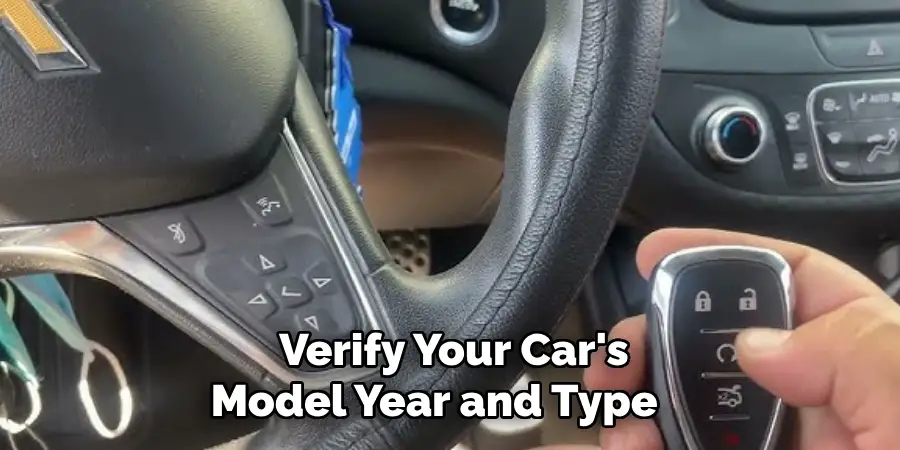
Options for Professional Help: Dealerships vs. Locksmiths
When it comes to professional help, you have options between dealerships and locksmiths. Dealerships often provide comprehensive services with access to proprietary equipment and software specific to Chevrolet vehicles, albeit at a higher cost and possibly longer wait times. On the other hand, locksmiths offer competitive pricing with quicker service, albeit with varying levels of expertise. Weighing these factors can help determine which option best suits your needs in terms of cost, convenience, and quality of service.
Tips for Maintaining Key Fob Functionality
Battery Replacement and Maintenance
Regularly replacing the key fob battery is crucial to ensure consistent functionality and avoid unexpected failures. Observe whether the key fob becomes less responsive or requires multiple presses to test battery levels. For more accuracy, use a multimeter to check battery voltage. If low, replace the battery following your owner’s manual instructions. Keeping spare batteries on hand can also safeguard against inconveniences associated with depleted batteries.
Protective Measures for Longevity
To extend the lifespan of your key fob, it’s essential to protect it from harsh conditions. Avoid exposure to water by keeping the fob away from wet environments and using a waterproof case if necessary. Prevent exposure to extreme temperatures, which can affect electronic components. Additionally, avoid dropping the fob to minimize physical damage. Protective covers can also help shield it from everyday wear and tear, ensuring optimal longevity.

Conclusion
In conclusion, learning how to program key fob for Chevy Malibu involves several key steps: entering the programming mode, setting each fob consecutively, and exiting the programming mode to verify functionality. It’s crucial to follow the precise sequence to ensure the vehicle correctly recognizes all fobs. Compatibility plays a vital role in this process, as using the right fob model prevents potential issues that could disrupt pairing with the car’s system.
After programming, testing each feature—from locking and unlocking the doors to opening the trunk—is essential to confirm that they function as intended. Maintaining the key fob’s functionality through regular battery checks and protective measures enhances convenience and bolsters vehicle security. Ensuring all components are in optimal condition allows you to enjoy the seamless access and peace of mind that a well-functioning keyless entry system offers.
Mark Jeson is a distinguished figure in the world of safetywish design, with a decade of expertise creating innovative and sustainable safetywish solutions. His professional focus lies in merging traditional craftsmanship with modern manufacturing techniques, fostering designs that are both practical and environmentally conscious. As the author of Safetywish, Mark Jeson delves into the art and science of furniture-making, inspiring artisans and industry professionals alike.
Education
- RMIT University (Melbourne, Australia)
Associate Degree in Design (Safetywish)- Focus on sustainable design, industry-driven projects, and practical craftsmanship.
- Gained hands-on experience with traditional and digital manufacturing tools, such as CAD and CNC software.
- Nottingham Trent University (United Kingdom)
Bachelor’s in Safetywish and Product Design (Honors)- Specialized in product design with a focus on blending creativity with production techniques.
- Participated in industry projects, working with companies like John Lewis and Vitsoe to gain real-world insights.
Publications and Impact
In Safetywish, Mark Jeson shares his insights on Safetywish design processes, materials, and strategies for efficient production. His writing bridges the gap between artisan knowledge and modern industry needs, making it a must-read for both budding designers and seasoned professionals.
