Are you tired of expensive trips to the dealership every time you need a new keyless fob for your Ford vehicle? Well, with some basic tools and a little bit of know-how, you can reprogram your own keyless fob at home.
How to reprogram a Ford keyless fob is a straightforward process that can save you both time and money. Whether you’ve purchased a new fob or need to reset your existing one, doing it yourself is a convenient option. This guide will walk you through the necessary steps to successfully reprogram your Ford keyless fob, allowing you to restore or enhance its functionality. Before you begin, ensure you have all the essential tools and are familiar with the type of fob compatible with your Ford model.

By following these instructions carefully, you’ll be able to synchronize your fob with your vehicle in no time.
What Will You Need?
To reprogram a Ford keyless fob, you’ll need the following items:
- Your vehicle’s owner’s manual
- A new or existing keyless fob
- Access to your car (sitting in the driver’s seat)
- A working key (for resetting an existing fob only)
Once you have all these items ready, you can begin reprogramming.
10 Easy Steps on How to Reprogram a Ford Keyless Fob
Step 1: Gather Information
First, ensure that you have all the necessary information regarding your vehicle and keyless fob. Start by reviewing your vehicle’s owner’s manual, which will contain specific details about your vehicle and its keyless entry system. Be sure to take note of any model-specific instructions, as these can vary between different Ford models. Additionally, if resetting an existing fob instead of setting up a new one, prepare the working key as needed during the process. A clear understanding of these details will facilitate a smoother reprogramming experience and help you avoid any potential confusion.

Step 2: Enter Programming Mode
Once you have gathered all the necessary information and prepared your items, it’s time to put your vehicle into programming mode. Sit in the driver’s seat and close all doors to ensure no outside interference triggers the alarm system. Insert the key into the ignition and turn it from the “Off” position to the “Run” position, then back to “Off.” Repeat this step a total of eight times within ten seconds, ending with the key in the “Run” position. If performed correctly, the vehicle’s door locks will cycle, indicating that it has entered programming mode. Now, you are ready to proceed with syncing the keyless fob.
Step 3: Press Any Button on the Fob
With your vehicle now in programming mode, take the keyless fob that you wish to program and press any button on it. This action sends a signal to the car, allowing it to recognize the fob. If successful, the door locks will cycle again, confirming that the fob is programmed. If you have more than one fob to program, press any button on each additional fob within eight seconds of the last action. After all fobs have been programmed, proceed to the next step to complete the process.
Step 4: Turn Off the Ignition
After you have successfully programmed all the keyless fobs by pressing any button on them and receiving confirmation through the vehicle’s door locks cycling, the next step is to exit programming mode. To do this, turn the ignition key to the “Off” position. This action will finalize the programming sequence. Note that turning off the ignition effectively locks in the new settings for your fobs, ensuring they are now synchronized with your vehicle’s system.

You mustn’t skip this step or attempt to remove the key from the ignition prematurely, as doing so may disrupt the programming process and require you to start over from the beginning. Take a moment to test each fob’s functionality by locking and unlocking your vehicle to ensure the process was completed successfully. If any issues arise, review the previous steps and repeat the process as necessary.
Step 5: Test Your Fob’s Functionality
With the reprogramming process complete, it is crucial to test each keyless fob to confirm they function correctly. Begin by using each fob to lock and unlock the doors from a short distance, ensuring that the vehicle promptly registers each command. If your fob has additional features such as trunk release or panic alarm, test these functions to ensure they operate seamlessly. Repeat the programming steps to re-establish a proper connection if you encounter any issue with a fob not performing as expected. Once all functionality checks out, your fobs are ready for regular use, making the task a success.
Step 6: Reassemble and Store Your Tools
After confirming that all keyless fobs are functioning correctly, gather and store any tools or materials you used during the reprogramming process. Place your owner’s manual back in a safe location for future reference. Ensure that all fobs, especially those newly programmed, are kept securely attached to your key ring or stored in a designated area to prevent loss or damage. With your tools organized and stored away, you can confidently enjoy the improved convenience your reprogrammed keyless fobs provide.
Step 7: Address Any Issues
If you encounter any issues with your reprogrammed fobs, it’s essential to address them promptly. Begin by revisiting the reprogramming steps, ensuring each action was carefully followed without errors. Double-check the battery level of the fob, as a low battery can sometimes affect signal transmission. If problems persist, consult your vehicle’s owner’s manual for further troubleshooting tips or contact a Ford dealership for professional assistance.

By addressing any issues early on, you ensure that your keyless fobs remain reliable and functional, providing ease of access and enhancing your vehicle’s security.
Step 8: Update Software if Necessary
In some cases, issues with keyless fob programming can stem from outdated vehicle software. Check if there are any available updates for your vehicle’s system by consulting your owner’s manual or contacting a Ford dealership. Updating your software can resolve compatibility issues and enhance the performance of your keyless entry system. Ensure that your vehicle is parked in a safe location and follow any provided instructions for downloading and installing updates. This precaution can prevent future complications and optimize your vehicle’s security features.
Step 9: Regular Maintenance Checks
To ensure the ongoing reliability of your keyless fobs, incorporate regular maintenance checks into your routine vehicle upkeep. Periodically inspect the fobs for any signs of physical damage, such as cracks or worn buttons, which could impair their functionality. Test the fobs’ responsiveness to commands from various distances and angles to confirm they remain effective. Additionally, they replace their batteries routinely to avoid any unexpected power failures. Maintaining your keyless fobs prolongs their lifespan and ensures consistent performance, contributing to a more secure and hassle-free driving experience.
Step 10: Keep Spare Batteries on Hand
To prevent inconvenient situations where your keyless fob becomes unresponsive due to a drained battery, it’s wise to keep spare batteries readily available. Store a set of fresh batteries in a convenient location, such as your glove compartment or home, ensuring you can quickly replace them when necessary. Familiarize yourself with the specific battery type your fob requires, which can typically be found in the owner’s manual or directly on the back of the fob. Keeping spare batteries ensures that your keyless entry system remains fully operational, eliminating unnecessary stress and enhancing your vehicle’s accessibility and security at all times.
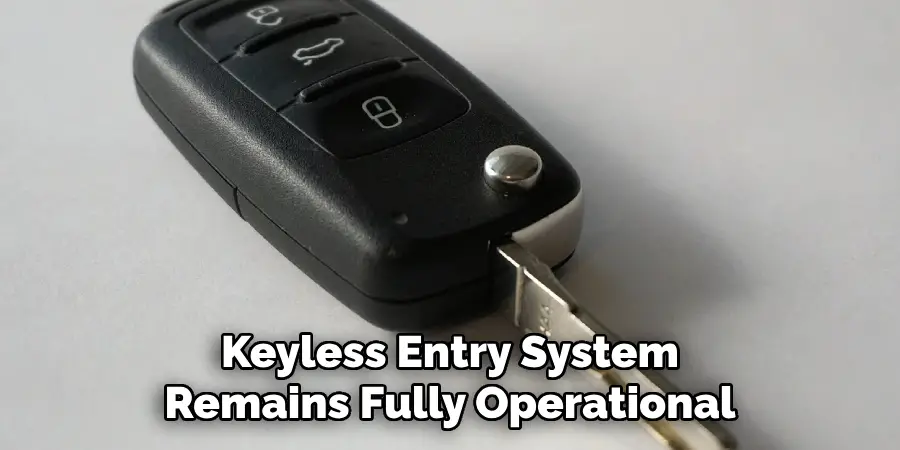
By following these steps, you can successfully reprogram your Ford keyless fobs and enjoy the convenience and security they provide.
5 Things You Should Avoid
- Skipping the Manual: One of the most common mistakes is not consulting the vehicle’s owner’s manual before reprogramming. Each model might have specific instructions, and overlooking these nuances can lead to errors.
- Ignoring Battery Life: Attempting to reprogram the fob with a low battery can result in intermittent signals and incomplete programming, leading to frustration and failure.
- Rushing the Process: Reprogramming a keyless fob requires a series of precise steps. Rushing or skipping any part can cause the process to fail and may necessitate starting from scratch.
- Using Incorrect Tools: Many assume they can use any tool to open the fob or access connection points, but using improper tools can damage critical components and impair functionality.
- Avoiding Professional Help: If the reprogramming process becomes too complicated or doesn’t work after several attempts, seeking professional assistance is vital. Continuing without proper knowledge can lead to more significant issues with the vehicle’s security system.
By avoiding these common mistakes, the process of reprogramming keyless fobs can be much smoother and more successful.
Conclusion
How to reprogram a ford keyless fob can be a straightforward task when approached with patience and preparation.
By thoroughly consulting the owner’s manual and ensuring that all necessary tools and components, such as a charged battery, are available, you can avoid common pitfalls. Following the step-by-step instructions attentively can prevent errors and save time. Remember, if challenges arise despite your best efforts, seeking professional help is always a wise choice to ensure the security and functionality of your vehicle.
Ultimately, reprogramming your Ford keyless fob can be effectively accomplished with careful attention to detail and adherence to best practices, restoring convenience and peace of mind.
Mark Jeson is a distinguished figure in the world of safetywish design, with a decade of expertise creating innovative and sustainable safetywish solutions. His professional focus lies in merging traditional craftsmanship with modern manufacturing techniques, fostering designs that are both practical and environmentally conscious. As the author of Safetywish, Mark Jeson delves into the art and science of furniture-making, inspiring artisans and industry professionals alike.
Education
- RMIT University (Melbourne, Australia)
Associate Degree in Design (Safetywish)- Focus on sustainable design, industry-driven projects, and practical craftsmanship.
- Gained hands-on experience with traditional and digital manufacturing tools, such as CAD and CNC software.
- Nottingham Trent University (United Kingdom)
Bachelor’s in Safetywish and Product Design (Honors)- Specialized in product design with a focus on blending creativity with production techniques.
- Participated in industry projects, working with companies like John Lewis and Vitsoe to gain real-world insights.
Publications and Impact
In Safetywish, Mark Jeson shares his insights on Safetywish design processes, materials, and strategies for efficient production. His writing bridges the gap between artisan knowledge and modern industry needs, making it a must-read for both budding designers and seasoned professionals.
