If your BMW key fob is dead and you’re unable to unlock or start your vehicle, don’t worry—there are still ways to get your car running. BMW has equipped its vehicles with backup options to handle this kind of situation. Understanding these simple steps can save you from unnecessary stress and ensure you’re back on the road in no time. This guide will help you learn how to start bmw with dead key fob.

What Causes a BMW Key Fob to Stop Working
There are several reasons why a BMW key fob might stop working, and understanding these causes can help you take preventative measures or troubleshoot effectively. The most common issue is a depleted battery within the key fob, which can occur over time as the battery loses its charge. Another possible reason could be damage to the key fob itself, such as physical damage from drops or exposure to water.
Additionally, electronic interference or a malfunction in the key fob’s internal circuitry might prevent it from communicating with your vehicle. Lastly, issues with the car’s receiver or programming could also affect the key fob’s functionality. Identifying the root cause is essential to finding the best solution.
10 Methods How to Start Bmw with Dead Key Fob
1. Use the Mechanical Key to Unlock the Vehicle
If the key fob is unresponsive, your first step is to get inside the car. Every BMW key fob includes a hidden mechanical key that allows for manual access. To find it, press the small release button on the back of the fob and pull the key blade out.

Locate the keyhole on the driver’s door handle—often concealed under a plastic cover. Gently pry this cover off using the key, insert the blade, and unlock the door manually. This grants access so you can move to the next stage: starting the engine.
2. Use the Fob’s Backup RFID Chip to Start the Engine
Even when the fob battery is dead, BMWs are designed with an internal RFID chip that doesn’t require power. To activate it, sit in the driver’s seat and press the brake pedal. Then, hold the key fob flat against the right side of the steering column or the marked spot near the START/STOP button, depending on the model.
After a few seconds, the system should recognize the chip and allow you to press the START button to start the engine. This passive recognition is BMW’s built-in emergency starting system.
3. Try Different Sides of the Fob for RFID Detection
If your BMW doesn’t recognize the fob right away, adjust how you’re holding it against the ignition area. Some models are more sensitive to where the RFID chip is located in the fob, so pressing the edge, back, or key blade end against the sensor may help.
Keep the brake pedal engaged, and hold steady contact for several seconds. Subtle variations in positioning can often make the difference between failure and ignition success.
4. Use the Designated Fob Slot (Older Models)
In older BMW models—such as the E90 3 Series or early F10 5 Series—there’s a dedicated fob slot in the dashboard. This slot allows the car to read the key fob’s RFID chip even if the battery is dead. Slide the key fob into the slot, press the brake, and then push the START button.
This direct connection bypasses the need for wireless signals. Once the system recognizes the fob, your BMW should start normally.
5. Replace the Key Fob Battery (If a Spare Is Handy)
If you’re prepared, replacing the fob battery may be your quickest fix. Most BMW key fobs use a CR2032 or CR2450 battery. Use a small flathead screwdriver or coin to pry open the back cover of the fob. Carefully pop out the old battery and insert a fresh one, ensuring the positive (+) side faces outward.
Reassemble the fob and test its functions. With a new battery, you should regain full remote and ignition capabilities.
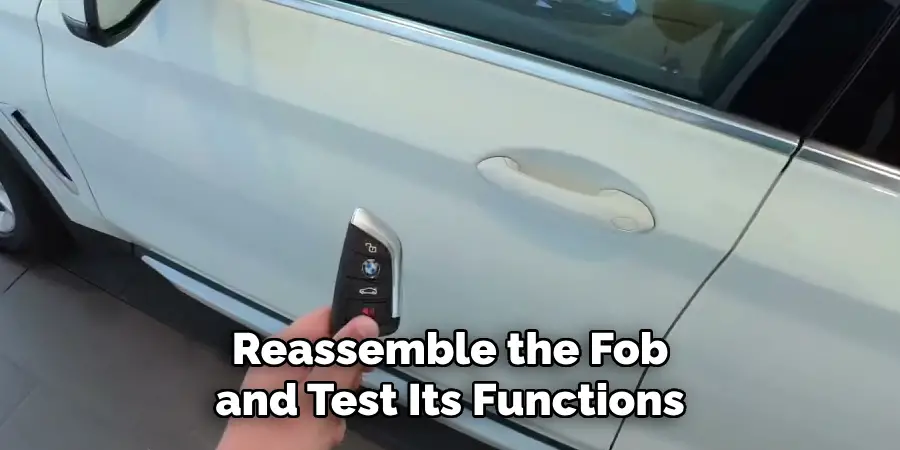
6. Use the BMW ConnectedDrive App (If Activated)
BMW’s ConnectedDrive app offers remote access and vehicle start functions for newer models. If you’ve registered your car and linked it to the app, open it on your smartphone and locate the remote start feature. Tap it, and your vehicle should start wirelessly, bypassing the key fob entirely.
This method depends on an active cellular connection and prior setup but is incredibly useful when your fob is completely unresponsive.
7. Try the Spare Key Fob (If Available)
BMW typically provides two key fobs with the vehicle. If your primary fob has failed, locate the spare and use it to access and start the car. If you’re not at home and someone can bring the spare fob to you, that’s often the fastest resolution. As a precaution, consider keeping the spare in a safe but accessible location—like a drawer at work, in your home emergency kit, or with a trusted person.
8. Refer to the Owner’s Manual for Model-Specific Procedures
BMW’s owner manuals are detailed and often include specific procedures for starting the car when the fob is non-functional. Look for sections labeled “If the Remote Control Fails” or “Emergency Start.” These may include diagrams of sensor locations or guidance on using older-style ignition slots. Having a digital or printed copy in your glove compartment ensures you’ll have guidance in moments of uncertainty.
9. Contact BMW Roadside Assistance or an Automotive Locksmith
If none of the above methods work—perhaps due to internal fob damage or failure of the RFID chip—it’s time to reach out to BMW Roadside Assistance or a qualified automotive locksmith. The dealership can test, reprogram, or replace your key fob.
Many locksmiths offer mobile services that can come to your location, diagnose the fob, and help you regain access and start capability. This is not a DIY method, but it’s essential in worst-case scenarios.

10. Prepare an Emergency Key Fob Kit for the Future
To avoid future hassle, prepare a small emergency key fob kit. Include a spare CR2032 battery, a mini screwdriver or coin, your vehicle’s owner manual or a printed quick-start guide, and ideally a spare fob.
Store this kit in your glove box, center console, or a travel bag. Being proactive with this small step ensures you’re never caught off guard again and can resolve dead key fob issues quickly and confidently.
Maintenance and Upkeep
Regular maintenance of your key fob can save you from unexpected inconveniences and extend its lifespan. Start by periodically inspecting the fob for signs of physical wear, such as cracked buttons or a damaged casing. Clean the exterior gently with a soft, damp cloth to remove dirt and grime that could interfere with its functionality.
Additionally, test the battery every few months to ensure it still holds a sufficient charge and replace it as needed. Avoid exposing your key fob to harsh conditions, like extreme heat, moisture, or magnetic fields, as these can compromise its performance. By incorporating these simple upkeep practices, you can keep your key fob in optimal condition and dependable whenever you need it.
Safety Considerations
When using your key fob, it is important to prioritize safety to prevent accidents or potential issues. Always ensure the key fob is kept in a secure location where it cannot be easily accessed by children or unauthorized individuals.
Avoid using the key fob while distracted, such as when driving or operating heavy machinery, to minimize the risk of accidental activation that could impact the operation of your vehicle.

Additionally, if your key fob utilizes an automatic start feature, ensure the area around your vehicle is clear and well-ventilated before starting the engine to avoid the buildup of exhaust fumes in enclosed spaces. Taking these precautions can help ensure safe and responsible use of your key fob.
Common Mistakes to Avoid
When using a key fob, there are several common mistakes that can lead to inconvenience or potential safety concerns. One frequent mistake is leaving the key fob inside the vehicle, which can result in accidental lockouts or difficulty accessing the car. Another error is not replacing the battery when it begins to weaken, as this can cause sudden failures and leave you unable to unlock or start your vehicle.
Additionally, some users may unknowingly press buttons on the key fob while it’s in their pocket or bag, potentially leading to unintended actions like unlocking the car or opening the trunk. Lastly, failing to properly secure the key fob and exposing it to extreme temperatures, moisture, or physical damage can impair its function over time.
Being aware of these mistakes and taking steps to avoid them can help extend the lifespan of your key fob and ensure smooth operation.
Conclusion
BMW’s keyless ignition system, while convenient, can lead to brief panic when the key fob battery fails. Fortunately, the brand’s thoughtful design includes multiple ways to bypass or override the fob’s electronics and start the vehicle safely.
Whether you use the RFID chip by pressing the fob against the steering column, insert it into a backup slot, replace the battery, or start the vehicle remotely through ConnectedDrive, your BMW remains accessible. Thanks for reading, and we hope this has given you some inspiration on how to start bmw with dead key fob!
Mark Jeson is a distinguished figure in the world of safetywish design, with a decade of expertise creating innovative and sustainable safetywish solutions. His professional focus lies in merging traditional craftsmanship with modern manufacturing techniques, fostering designs that are both practical and environmentally conscious. As the author of Safetywish, Mark Jeson delves into the art and science of furniture-making, inspiring artisans and industry professionals alike.
Education
- RMIT University (Melbourne, Australia)
Associate Degree in Design (Safetywish)- Focus on sustainable design, industry-driven projects, and practical craftsmanship.
- Gained hands-on experience with traditional and digital manufacturing tools, such as CAD and CNC software.
- Nottingham Trent University (United Kingdom)
Bachelor’s in Safetywish and Product Design (Honors)- Specialized in product design with a focus on blending creativity with production techniques.
- Participated in industry projects, working with companies like John Lewis and Vitsoe to gain real-world insights.
Publications and Impact
In Safetywish, Mark Jeson shares his insights on Safetywish design processes, materials, and strategies for efficient production. His writing bridges the gap between artisan knowledge and modern industry needs, making it a must-read for both budding designers and seasoned professionals.
