If your Nissan key fob battery is dead, you might be wondering how to start your car without the typical push-button functionality. Fortunately, Nissan vehicles are designed with an alternative start method to ensure you’re not stranded. This guide will walk you through the simple steps of how to start nissan with dead key fob.

Symptoms of a Dead Nissan Key Fob
Identifying the symptoms of a dead Nissan key fob can help you diagnose the issue quickly and take the necessary steps to resolve it. Here are some common signs to watch out for:
- Unresponsive Buttons: If pressing the buttons on your key fob no longer locks, unlocks, or opens your car, it’s a clear indication the fob battery may be drained.
- No Signal Detected: When you try to start your Nissan with the push-button ignition, the car may display a “Key Not Detected” message on the dashboard.
- Reduced Range: A dying battery can limit your key fob’s range, requiring you to stand closer to the car for it to work.
- Intermittent Functionality: Before the battery fully dies, the key fob may work sporadically, which signals it’s time for a replacement.
- Physical Signs: If the battery has leaked inside the key fob, you may notice corrosion or residue when inspecting it.
Being aware of these symptoms allows you to address the issue promptly, preventing inconvenient situations like being unable to access or start your car.
Quick Checks Before Manual Start
If your key fob stops working and you’re unable to start your vehicle electronically, there are a few quick checks to perform before resorting to a manual start:
- Inspect the Battery: Check if the battery inside the key fob is positioned correctly and hasn’t shifted. A loose battery may prevent proper connectivity.
- Test the Spare Key Fob: If you have a spare key fob, try using it to ensure the issue is isolated to the primary fob and not the car’s receiver system.
- Check for Signal Interference: External electronic devices or infrastructural signals can sometimes interfere with the key fob’s signal. Move to a different location and try again.
- Clean the Key Fob: Dust, dirt, or moisture may affect the functionality of the key fob’s buttons or internal components. Gently clean the exterior with a dry cloth.
Performing these simple checks can help you identify and potentially resolve common key fob issues without escalating to immediate manual or technical solutions.

10 Methods How to Start Nissan with Dead Key Fob
1. Use the Hidden Mechanical Key to Unlock the Door
Every Nissan key fob contains a hidden mechanical key that allows manual access to the vehicle when the electronic components fail. Locate the small release latch on the back of the fob and slide it to pull out the physical key.
Then, check your driver’s door handle for a hidden keyhole—usually concealed under a small plastic cap. Pry this cover gently with your fingers or the key, insert the blade, and manually unlock the door. Once inside, you can move on to starting the engine using built-in backup systems.
2. Press the Fob Against the Start Button to Start the Engine
Nissan vehicles have a proximity sensor built into the start button, designed to detect the key fob’s internal RFID chip even if the battery is dead. Sit in the driver’s seat, step on the brake pedal, and press the fob directly against the “START/STOP” button. Hold it there for a few seconds. You may hear a chime or see the dash light up. This contact will usually initiate the ignition and start the vehicle, bypassing the need for battery power in the fob.
3. Try Different Angles or Parts of the Key Fob

If pressing the fob against the start button doesn’t work the first time, adjust the way you’re holding it. The RFID chip may respond more clearly when a different part of the fob is in contact with the button—such as the back, top edge, or the area near the key blade.
Press gently but firmly, hold your foot on the brake, and wait a few moments with each attempt. The system is designed to work through short-range radio communication, and slight repositioning can make a difference.
4. Use the Emergency Key Slot (If Your Model Has One)
Some older Nissan models—such as earlier versions of the Altima, Maxima, or Rogue—feature a key fob slot in the dashboard, often located near the steering column. This slot is designed to read the key fob’s internal RFID directly when the battery is dead. Insert the fob fully into the slot, press the brake, and push the start button. The vehicle should recognize the fob and start. Not all models have this feature, but it’s a good method to try if yours does.
5. Replace the Key Fob Battery (If a Spare Is Available)
If you’re prepared with a spare CR2025 or CR2032 battery (check your fob type), you can fix the issue right away. Use a small screwdriver or coin to gently pry open the fob casing at its seam. Remove the old battery and insert the new one, ensuring the positive (+) side faces upward. Once replaced, snap the fob shut and test it. A functioning battery restores all normal features, including door locking, remote start, and push-button ignition.
6. Consult the Owner’s Manual for Model-Specific Instructions
Nissan provides detailed instructions in the owner’s manual for starting the car when the key fob battery is dead. Check under sections like “Starting and Driving” or “If Your Key Fob Doesn’t Work.” These sections often outline step-by-step procedures unique to your vehicle model and year. Having the manual on hand, either in the glove box or a digital version on your phone, can be invaluable when dealing with a dead fob.
7. Use the NissanConnect App (If Your Vehicle Is Enrolled)
Many newer Nissan models come with Nissan Connect services, including remote vehicle access. If your car is registered with the app and your phone is connected to a data signal, you can start the engine remotely even when your key fob is nonfunctional.

Open the app, navigate to the remote start option, and activate the engine. This is particularly helpful if you’re at home or work and the key fob battery dies before heading out.
8. Use Your Backup Fob (If Available)
Nissan vehicles come with two key fobs at the time of purchase. If your main fob is dead, locate the spare and use it to start the car. Keeping the backup in a known, easily accessible location at home or in a travel bag can save you the hassle and stress of dealing with a dead fob. If both fobs are dead, refer to the other methods on this list or use them to change the batteries.
9. Contact a Nissan Dealership or Certified Locksmith
If none of the emergency methods work—especially if the RFID chip in the fob is damaged—you may need to contact your Nissan dealership or a certified automotive locksmith. A dealership can diagnose the issue, replace the battery, reprogram the fob, or provide a new one. Locksmiths, especially mobile ones, can also offer quick solutions. Though not a DIY method, this is a necessary step if the key fob has failed entirely.
10. Prepare an Emergency Kit for Future Situations
The best way to handle a dead key fob is to be prepared in advance. Create a small emergency kit that includes a spare key fob battery, a mini screwdriver or coin, and a printed step-by-step guide for starting the car with a dead fob.
You can also include your owner’s manual or a quick reference card. Store this kit in the glove compartment or center console. Preparation ensures peace of mind and quick resolution the next time your fob battery gives out.
Common Mistakes to Avoid
When dealing with a dead key fob, it’s easy to make mistakes that can lead to frustration or even damage to your vehicle. One common error is attempting to force the key fob open without the proper tools, which can damage the casing or internal components. Another mistake is ignoring the warning signs of a low fob battery, such as reduced range or an intermittent signal.
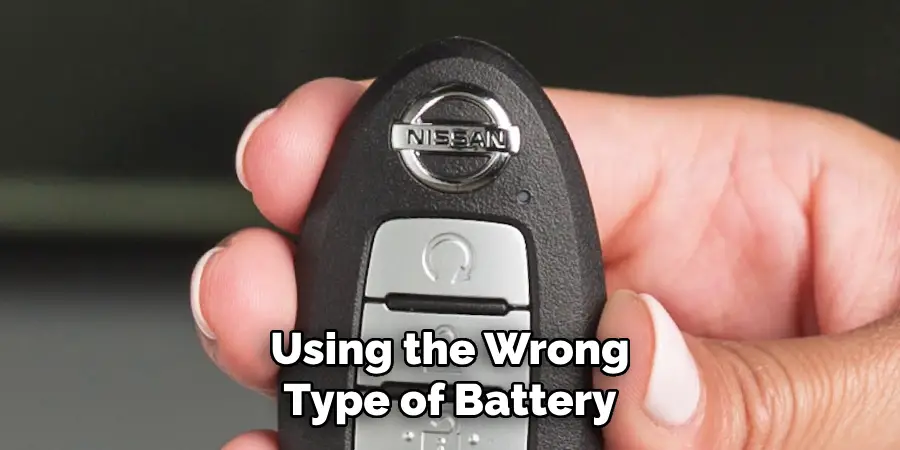
Waiting too long to replace the battery can leave you stranded at an inconvenient time. Additionally, using the wrong type of battery can cause the key fob to malfunction, so always double-check the battery specifications in your owner’s manual. By being mindful of these common errors, you can save yourself time and unnecessary hassle.
Conclusion
A dead key fob doesn’t have to leave you stranded. With intelligent design and backup features built into Nissan vehicles, you can still start your car using one of several reliable methods. Whether you press the fob against the start button, use the emergency key, swap out the battery, or access remote start through NissanConnect, your options are varied and effective.
Thanks for reading, and we hope this has given you some inspiration on how to start nissan with dead key fob!
Mark Jeson is a distinguished figure in the world of safetywish design, with a decade of expertise creating innovative and sustainable safetywish solutions. His professional focus lies in merging traditional craftsmanship with modern manufacturing techniques, fostering designs that are both practical and environmentally conscious. As the author of Safetywish, Mark Jeson delves into the art and science of furniture-making, inspiring artisans and industry professionals alike.
Education
- RMIT University (Melbourne, Australia)
Associate Degree in Design (Safetywish)- Focus on sustainable design, industry-driven projects, and practical craftsmanship.
- Gained hands-on experience with traditional and digital manufacturing tools, such as CAD and CNC software.
- Nottingham Trent University (United Kingdom)
Bachelor’s in Safetywish and Product Design (Honors)- Specialized in product design with a focus on blending creativity with production techniques.
- Participated in industry projects, working with companies like John Lewis and Vitsoe to gain real-world insights.
Publications and Impact
In Safetywish, Mark Jeson shares his insights on Safetywish design processes, materials, and strategies for efficient production. His writing bridges the gap between artisan knowledge and modern industry needs, making it a must-read for both budding designers and seasoned professionals.
