Motion sensors are crucial in automated lighting and security systems, offering convenience and energy efficiency. These devices detect movement within a designated area, activating lights or security measures only when motion is present.

However, there are circumstances where one might prefer the lights to remain continuously on. Such reasons include extended lighting needs for events or projects or areas with frequent activity where constant recalibration becomes cumbersome. This article explores how to trick a motion sensor to stay on without constantly triggering it manually.
Understanding how to manage a motion sensor’s sensitivity can enhance its functionality, allowing for a blend of automation and consistent illumination tailored to specific environmental conditions. You can optimize your lighting setup through practical tips and techniques to support both efficiency and continuous use.
How Motion Sensors Work
Motion sensors are sophisticated devices designed to detect movement within a specified area, primarily using technology to capture physical changes in the environment. When these sensors identify motion, they trigger an electrical circuit, activating a connected device, such as a light or alarm system.
This process involves a series of intricate steps: the sensor continuously monitors its environment, and upon sensing changes such as heat fluctuations or sound waves, it activates the predetermined mechanism. As a vital component in automated systems, motion sensors offer both security and efficiency by minimizing unnecessary lighting or alarm operation when the area is unoccupied.
They ensure that energy is conserved by enabling systems only when needed. Therefore, understanding how these sensors operate is essential for optimizing their use in various applications, such as homes and commercial settings.
Types of Motion Sensors
There are several common types of motion sensors, each with unique methods of detecting movement. Passive Infrared (PIR) sensors detect changes in infrared radiation, typically emitted by warm bodies, making them ideal for intrusion detection. Ultrasonic sensors utilize sound waves, sending out pulses and measuring the echo that bounces back, indicating movement.
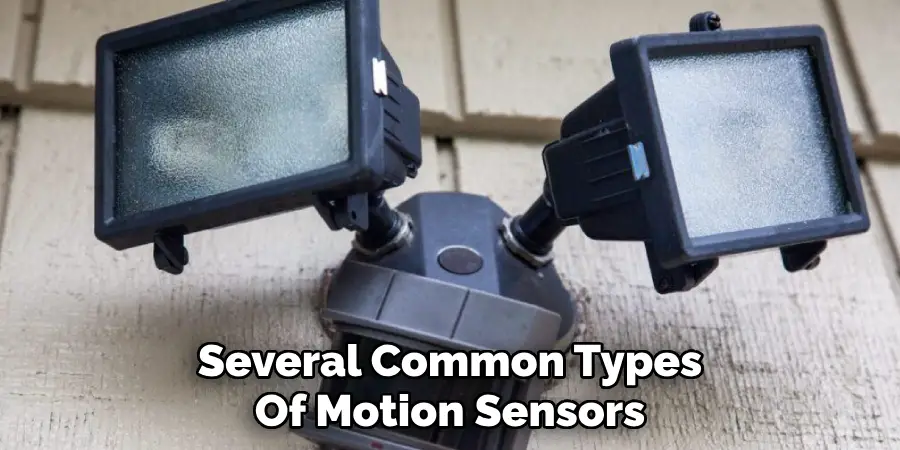
On the other hand, microwave sensors emit microwaves that reflect off moving objects, providing accurate motion detection over larger areas. Each type of sensor caters to different needs and environments, offering tailored solutions based on the specific characteristics of motion being detected and the degree of accuracy required for the application.
Why Motion Sensors Turn Off
Motion sensors are primarily designed to conserve energy by deactivating the connected device after a period of inactivity. This characteristic feature prevents unnecessary energy consumption when no movement is detected. Most sensors come with auto-shutoff features, which are typically customizable, allowing users to adjust the length of time the device remains active after motion has been detected.
Additionally, sensitivity settings can be fine-tuned to determine the level of motion that must be present to activate the sensor, providing flexibility to adapt to different environments and requirements. These built-in functionalities are crucial for balancing energy efficiency with practicality in modern automated systems.
How to Trick a Motion Sensor to Stay On: Adjusting Sensor Settings for Continuous Operation
One effective strategy for ensuring motion sensors can accommodate prolonged lighting needs is to adjust the sensor settings to facilitate continuous operation. Increasing timer settings and modifying sensitivity levels allows you to maintain a constant light without manually triggering the sensor repeatedly.
Increasing Timer Settings
Accessing your sensor’s timer controls is the first step in extending the light’s duration. For most sensors, these controls are accessible either directly on the device or through a connected app, as in the case of smart sensors. Begin by consulting the user manual to identify the location of these settings.
If adjustments are made to the sensor, look for dials or buttons that adjust the timer. Use the app to navigate to timer settings and specify your desired duration for smart sensors. A longer duration ensures that the light stays on despite periods without substantial motion.
Changing Sensitivity Levels
Increasing the sensitivity of your motion sensor allows it to detect even minor movements, keeping the light on continually. Begin by identifying the sensor’s sensitivity settings, which are often adjusted via dials on the device or through a digital interface in a smart sensor app.

Turn the sensitivity dial incrementally to a higher setting, allowing the sensor to register smaller movements. For digital interfaces, adjust the sensitivity bar to a higher level. Testing the changes in real-time can help you fine-tune the settings, ensuring the light remains active even with subtle motion in its range.
How to Trick a Motion Sensor to Stay On: Using Manual Override Functions
Manual Override for Hardwired Sensors
A common feature for traditional hardwired motion sensors is the ability to manually override the automated settings. This can be achieved by quickly flipping the light switch on and off several times—usually two to three times in rapid succession.
This action effectively disables the sensor’s automated switch-off function, keeping the light permanently on until you manually reset it by flipping the switch off and on again. This manual override is particularly useful when you need uninterrupted lighting without relying on constant motion to reactivate the sensor.
App-Controlled Override for Smart Sensors
For those utilizing Wi-Fi-enabled or smart motion sensors, an app-controlled override serves as a convenient alternative to physical manipulation. Most smart sensor apps provide user-friendly interfaces that allow you to temporarily disable motion detection and set lights to remain continuously on.
Simply navigate to the lighting controls within the app and select the option to override sensor settings. Be sure to save any changes. This configuration ensures that your lighting remains steady without requiring manual reactivation, making it ideal for extended activities or events where consistent illumination is desired.
Physical Tricks to Keep the Sensor Triggered
Placing a Heat Source Near the Sensor
Passive Infrared (PIR) sensors detect changes in infrared radiation, typically emitted by heat sources such as warm bodies. By introducing a steady heat source, like a hand warmer or a small incandescent light bulb, strategically placed near the sensor, you can maintain the sensor’s activation.
The consistent emission of heat from these items simulates the presence of a warm body, preventing the sensor from deactivating the connected light or device. When utilizing heat sources, ensure that they are placed at a safe distance to avoid overheating, which can damage both the sensor and surroundings.
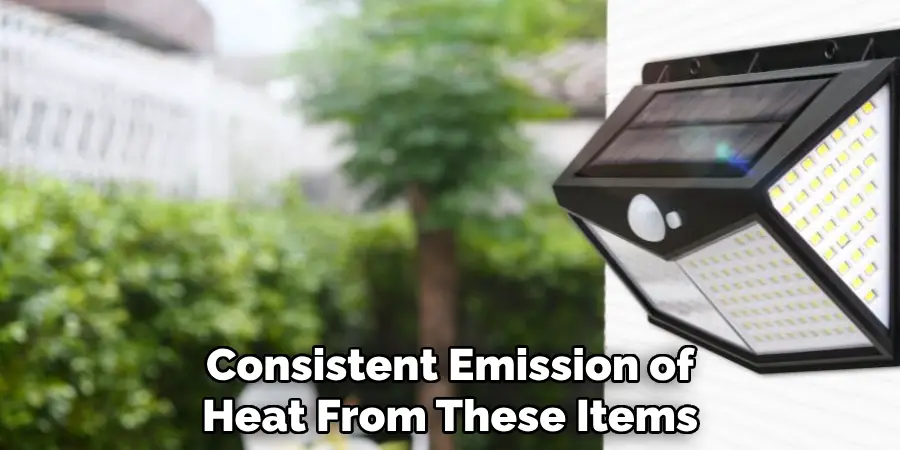
Regularly monitor the heat source to ensure it does not obstruct or interfere with the sensor’s operational capacity. It’s essential to choose low-power and low-risk heat sources to minimize any potential hazard, ensuring the safety and longevity of your sensor system.
Moving Objects to Trigger the Sensor
Some motion sensors, particularly ultrasonic and microwave types, can be kept active with the movement of small objects. Small oscillating fans or moving pets within the sensor’s range can trigger these sensors to maintain their active state.
These moving objects create consistent changes in the sensor’s detection field, thereby turning the light or device on without manual intervention. To ensure effectiveness, position the object so that its movement consistently disrupts or reflects the waves emitted by the sensor but without causing excessive noise or disturbance in the environment.
It’s advisable to use quieter fans or natural movement patterns, like those of pets, to achieve a balance between activity and comfort. You can enjoy continuous operation with minimal interference by selecting suitable movement-inducing elements within the sensor’s range.
Covering Part of the Sensor
Blocking Only Part of the Sensor Lens
By partially covering the lens of a motion sensor, you can strategically limit its field of vision, making it easier to maintain its active state. This technique involves using a piece of tape or similar material to obscure part of the sensor lens.
Experimentation is key to determining how much of the lens to cover—start with a small section and adjust the coverage until you achieve the desired sensitivity. Reducing the sensor’s detection area makes it simpler to trick it into perceiving continual activity, thus keeping the light or device on without constant motion throughout the entire area.
Redirecting the Sensor Angle
Adjusting the sensor’s angle is another effective way to capture more consistent movement or heat. By slightly tilting or repositioning the sensor, you can enhance its ability to detect even subtle environmental changes.
Simple methods such as angling the sensor downward or placing an object near it—such as a tall lamp or vase—can help direct the sensor’s focus to an area with more frequent motion. This approach allows the sensor to register small movements more reliably, ensuring that connected lights or devices remain active, thereby optimizing continuous detection with minimal effort.
Replacing the Sensor with a Timer
Overview of Using a Timer as an Alternative
Using a timer switch instead of a motion sensor offers a reliable solution for consistent lighting without manual activation. Timers can be programmed to turn lights on and off at specific times, providing an ideal alternative for scenarios where scheduled illumination is preferred.
This method eliminates the need for movement detection, ensuring lights remain on during desired periods, such as evenings or events, offering both convenience and energy efficiency.
How to Install and Set Up a Timer
Installing a timer switch is straightforward and involves replacing your existing light switch. Begin by turning off the power supply to ensure safety. Remove the old switch and connect the timer according to the manufacturer’s instructions, which typically involves connecting a few wires.
Once installed, program the timer to your preferred schedule using the buttons or digital interface. This setup allows for continuous or scheduled lighting, providing a tailored solution for your lighting needs.
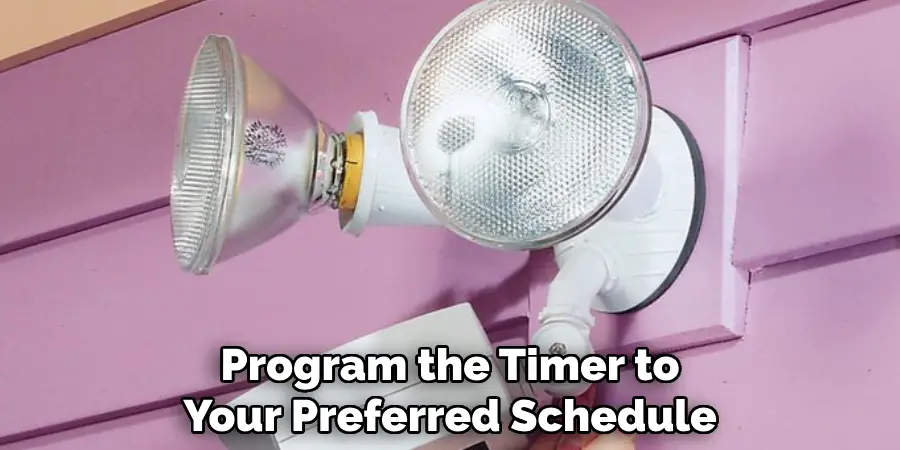
Conclusion
In conclusion, there are several practical and innovative methods on how to trick a motion sensor to stay on continuously, each tailored to different types of sensors and setups. Techniques such as using app-controlled overrides, strategically placing heat sources, employing moving objects, and adjusting sensor angles offer diverse ways to maintain continuous operation.
Additionally, replacing sensors with timer switches provides a reliable alternative for scheduled lighting. It is crucial to experiment with various techniques and ensure all actions adhere to safety guidelines to prevent interference or overheating, thus safeguarding the sensor’s functionality and ensuring optimal performance.
Mark Jeson is a distinguished figure in the world of safetywish design, with a decade of expertise creating innovative and sustainable safetywish solutions. His professional focus lies in merging traditional craftsmanship with modern manufacturing techniques, fostering designs that are both practical and environmentally conscious. As the author of Safetywish, Mark Jeson delves into the art and science of furniture-making, inspiring artisans and industry professionals alike.
Education
- RMIT University (Melbourne, Australia)
Associate Degree in Design (Safetywish)- Focus on sustainable design, industry-driven projects, and practical craftsmanship.
- Gained hands-on experience with traditional and digital manufacturing tools, such as CAD and CNC software.
- Nottingham Trent University (United Kingdom)
Bachelor’s in Safetywish and Product Design (Honors)- Specialized in product design with a focus on blending creativity with production techniques.
- Participated in industry projects, working with companies like John Lewis and Vitsoe to gain real-world insights.
Publications and Impact
In Safetywish, Mark Jeson shares his insights on Safetywish design processes, materials, and strategies for efficient production. His writing bridges the gap between artisan knowledge and modern industry needs, making it a must-read for both budding designers and seasoned professionals.
