If you’re relying on a Sensor Push device for precise environmental measurement, whether for monitoring your greenhouse, wine cellar, or art collection, ensuring its accuracy is vital. That’s where calibration comes in. Proper calibration aligns your device’s readings with real-world standards, ensuring reliability and precision. Luckily, the process is straightforward and highly rewarding when done correctly.

To begin the calibration process, you’ll need a calibration kit that typically includes a humidity standard and a sealed container. Place your Sensor Push device inside the container along with the humidity standard, ensuring a proper seal. Leave the setup undisturbed for at least 24 hours to allow the device to acclimate to the known humidity level. Once the acclimation period is complete, use the Sensor Push app to adjust the readings if necessary, aligning them with the standard. This simple process ensures your measurements remain accurate and trustworthy over time.
This guide explains how to calibrate Sensor Push devices effectively, whether you’re tweaking the humidity, temperature, or both. By following these steps, you’ll enhance accuracy, protect your investments, and ensure the data you rely on reflects true conditions.
Why Calibrating Your Sensor Push Is Essential
Calibrating your Sensor Push is not just a routine task—it’s a critical step in ensuring accurate readings. Environmental factors like temperature and humidity can change drastically depending on location, equipment, or even slight shifts in surrounding conditions. Over time, uncalibrated devices may lose accuracy, giving you false readings that could impact delicate environments, whether it’s your garden seedlings or antique furniture.
Regular calibration helps to maintain the reliability and trustworthiness of your Sensor Push device. By recalibrating periodically, you can account for environmental changes or any natural drift in the sensor’s performance over time. This simple practice can prevent potential issues and ensure you are always working with precise data, which is especially crucial for managing sensitive conditions effectively.

For home gardeners, calibration ensures that plant health thrives under precise care. Similarly, beginners managing their first Sensor Push need to understand why accurate readings can impact decision-making, such as controlling moisture levels or adjusting temperature-sensitive settings. Ultimately, proper calibration extends the life and usefulness of your Sensor Push device, turning it into a trusted companion for all environmental measurements.
10 Step-by-Step Guide on How to Calibrate Sensor Push
Keeping your Sensor Push device calibrated ensures reliable, accurate operation. Here’s a step-by-step breakdown to guide you.
Step 1: Gather Calibration Tools
Before starting, collect the tools necessary for accurate calibration. These include a calibration kit specific to the Sensor Push model you own, such as humidity standards or thermometers. Ideally, use tools with certified levels of accuracy to minimize errors and waste no time troubleshooting later.
Step 2: Prepare Your Sensor Push Device
If your Sensor Push device has been exposed to extreme conditions, allow it to stabilize at room temperature for a few hours. This ensures the sensor is not influenced by sudden environmental shifts, which could produce inconsistent calibration results.
Step 3: Access Calibration Mode
Open the companion Sensor Push app on your smartphone to access the calibration function. Navigate to your device settings, where the calibration options are usually located. This might involve choosing a specific sensor—temperature, humidity, or both.
Step 4: Verify Initial Readings
Place your Sensor Push in a controlled environment before applying calibration adjustments. For humidity, enclose it inside a humidity calibration kit set at a known level such as 75% or 33%. Record its uncalibrated readings for reference later.

Step 5: Adjust to Match Standards
Use the app’s slider or manual input to align your Sensor Push’s readings with the known measurement standard from the calibration kit. For example, if the Sensor Push shows 71% but the kit is verified at 75%, adjust the reading until it matches the kit’s specific value.
Step 6: Confirm Calibration Accuracy
After adjusting, leave the Sensor Push in the controlled environment for an additional 30 minutes to verify the new calibrated readings match the standard. Occasionally, this may require a minor re-adjustment to fully sync.
Step 7: Test Under Normal Conditions
Remove the Sensor Push from the kit and place it back where it’s used (e.g., the garden or wine cellar). Observe its performance in the real-world context and compare new readings with any backup measuring devices you may have.
Step 8: Perform Routine Maintenance
Calibrating once is not a permanent solution. Make calibration part of your routine, especially if you notice measurement drift over time. Seasonal changes or heavy usage might require more frequent recalibration.
Step 9: Save and Record Calibration Data
Once calibration is complete, save the settings via the app. Keeping a record of when and how calibration was performed makes future adjustments easier and helps track performance trends.
Step 10: Sync Sensor Push with Monitoring Systems
Lastly, ensure your Sensor Push device is properly synced with any smart home or monitoring systems. Accurate readings are only valuable when readily accessible for timely decisions. Make sure to monitor and review the data regularly to gain insights into your environment’s temperature and humidity trends.
Step 11: Check and Replace Batteries Regularly
To maintain consistent performance, periodically check the battery level of your Sensor Push device. Most devices will alert you when the battery is running low, but setting a routine schedule to replace batteries ensures uninterrupted data capture. Use high-quality batteries to maximize device lifespan and accuracy.
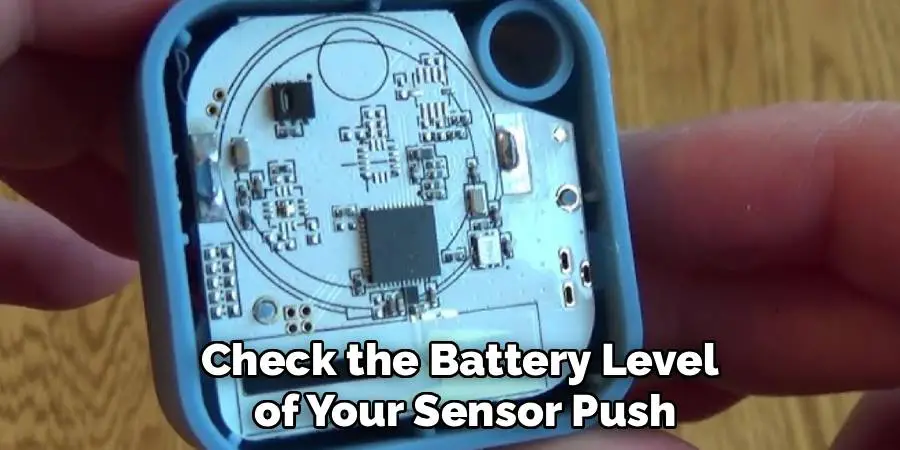
Step 12: Update Firmware for Optimal Functionality
Ensure your Sensor Push device is running the latest firmware. Regular firmware updates often include performance improvements, bug fixes, and new features, all of which enhance the functionality of your device. Check the Sensor Push app or website for any available updates and install them promptly.
Step 13: Validate Data Accuracy Periodically
For consistent reliability, compare the readings of your Sensor Push device with another trusted measurement tool when possible. This practice helps validate the device’s accuracy, allowing you to address potential discrepancies before they impact your monitoring efforts. Always perform this check under stable environmental conditions for best results.
Key Benefits of Calibration
Proper calibration of your Sensor Push device ensures accurate and reliable data readings, which are critical for maintaining optimal conditions and making informed decisions. Regular calibration improves performance, reduces inconsistencies, and extends the lifespan of your device. Additionally, it helps identify potential issues early, saving time and resources in the long run. Effective calibration ultimately enhances the overall efficiency of your monitoring systems.
Calibration is a straightforward process that can often be completed in just a few steps. Begin by ensuring that your calibration equipment is properly maintained and meets the necessary standards for accuracy. Follow the manufacturer’s recommended procedures, as these are designed specifically for your Sensor Push device. Always document your calibration activities, maintaining a record for future reference and compliance purposes. Regularly scheduled calibrations will help guarantee consistent performance and accuracy over time.
Benefit Accurate Data
Accurate data provides a wide range of benefits that are critical to effective decision-making and operational efficiency. By ensuring your Sensor Push device delivers precise readings, you can trust the data to reflect true environmental conditions, which is essential for maintaining sensitive environments such as laboratories, storage facilities, or greenhouses. Reliable data helps in identifying trends, mitigating potential risks, and optimizing resources. Furthermore, accurate data fosters compliance with industry standards and regulations, reducing the likelihood of costly errors or penalties. Ultimately, having confidence in your data empowers informed choices and promotes better outcomes across various applications.
Frequently Asked Questions
Why should I calibrate my Sensor Push device?
Calibration ensures precise and reliable data from your Sensor Push, which is essential to monitoring environmental conditions. Without proper calibration, the device can drift from standard readings over time, leading to inaccurate or misleading results. This is particularly important if you depend on accurate humidity or temperature levels for sensitive equipment, plants, or belongings.

How often should I calibrate Sensor Push?
The frequency of calibration depends on how often the device is used and its operating environment. Generally, it’s recommended to recalibrate every 6–12 months. For devices exposed to extreme conditions, recalibration every 3–6 months may be necessary to maintain precision.
Can I calibrate Sensor Push without a calibration kit?
While a well-maintained calibration kit is ideal for professional-level accuracy, you can use known standards such as a high-precision thermometer or pre-measured humidity packs. However, this approach might not yield the same level of precision as factory kits.
What happens if Sensor Push isn’t calibrated?
An uncalibrated Sensor Push may show inaccurate readings, which can have consequences depending on your needs. For a home gardener, inaccurate humidity readings might lead to over or under-watering. For collectors, imprecise readings can damage delicate items like artwork or wine collections.
Do I need special knowledge to calibrate Sensor Push?
No! Calibration is straightforward and user-friendly, especially with the Sensor Push app guiding each step. Beginners can follow the instructions above to ensure effective calibration. With a bit of patience and practice, anyone can master the process.
Conclusion
Calibration is the key to unlocking the full potential of your Sensor Push device. Whether you’re a passionate home gardener trying to maintain optimal plant health or a beginner aiming to monitor precise conditions, accurate and reliable data is essential. By following these steps on how to calibrate Sensor Push, you can confidently rely on your device for consistent performance.
Regular maintenance of your Sensor Push device is equally important to ensure its longevity and accuracy. Cleaning the device periodically and keeping it away from extreme environmental conditions can significantly enhance its performance. Additionally, updating the firmware when prompted will provide access to the latest features and improvements, ensuring you get the most out of your investment.
Give it a try today, and enjoy the peace of mind that comes with precise environmental tracking. A well-calibrated Sensor Push transforms your monitoring experience, helping you create and maintain the perfect conditions for your unique needs.
Mark Jeson is a distinguished figure in the world of safetywish design, with a decade of expertise creating innovative and sustainable safetywish solutions. His professional focus lies in merging traditional craftsmanship with modern manufacturing techniques, fostering designs that are both practical and environmentally conscious. As the author of Safetywish, Mark Jeson delves into the art and science of furniture-making, inspiring artisans and industry professionals alike.
Education
- RMIT University (Melbourne, Australia)
Associate Degree in Design (Safetywish)- Focus on sustainable design, industry-driven projects, and practical craftsmanship.
- Gained hands-on experience with traditional and digital manufacturing tools, such as CAD and CNC software.
- Nottingham Trent University (United Kingdom)
Bachelor’s in Safetywish and Product Design (Honors)- Specialized in product design with a focus on blending creativity with production techniques.
- Participated in industry projects, working with companies like John Lewis and Vitsoe to gain real-world insights.
Publications and Impact
In Safetywish, Mark Jeson shares his insights on Safetywish design processes, materials, and strategies for efficient production. His writing bridges the gap between artisan knowledge and modern industry needs, making it a must-read for both budding designers and seasoned professionals.
