Looking for a convenient and hands-free way to keep an eye on your doorstep? Blink Doorbell and Alexa can do just that for you! You can use voice commands to view live feeds and other smart features by wiring the Blink doorbell to Alexa.
However, setting up Blink Doorbell to Alexa might be slightly tricky for beginners. That’s why we’ve put together this guide to assist you in connecting the two devices. You can connect Blink Doorbell to Alexa in no time by following the steps outlined below. So keep reading to learn more about how to connect blink doorbell to alexa.

Can You Connect the Blink Doorbell to Alexa?
Home technology integration has made it easier to stay connected to our homes, even when we’re away. If you’re wondering if you can connect your Blink doorbell to Alexa, the answer is yes! With the Blink Alexa Skills app, you can use voice commands to access live video feeds or review recorded clips from your doorbell’s camera.
Alexa can help you keep an eye on your doorstep at home or on the go with just a simple voice command. So why wait? Connect your Blink doorbell to Alexa today and see how convenient it can be!
Why Should You Connect the Blink Doorbell to Alexa?
Connecting your Blink Doorbell to Alexa can unlock a host of benefits that you won’t want to miss out on. With this powerful combination, you can easily check who’s at the door with a simple voice command or tap on your device, even when you’re not at home.
The Blink Doorbell’s smart motion detection features integrate seamlessly with Alexa’s capabilities, allowing you to receive alerts on your phone or smart speaker whenever it detects movement. But that’s not all! By enabling the Blink Doorbell skill on Alexa, you can enjoy two-way communication with your visitors, thanks to the built-in speaker and microphone.
Whether you’re busy in the kitchen, on the other side of the house, or running errands, this integration ensures that you always stay connected to your home. So why settle for anything less than the best? Connect your Blink Doorbell to Alexa today and take your home security to the next level!
How To Connect Blink Doorbell To Alexa: An Ultimate Guide
Step 1: Install and Set Up Blink Doorbell
The first step to connecting Blink Doorbell to Alexa is installing and setting up the system. Once it’s up and running, you can start connecting it to Alexa.

Step 2: Connect the Blink Camera to Alexa
To connect the Blink Doorbell camera to Alexa, you must first enable the Blink smart skill. Head over to the Alexa app and search for the Blink smart skill. Enable the skill, and then log in with your Blink account credentials.
Step 3: Discover Your Devices
After enabling the skill and logging in, the next step is to discover your Blink Doorbell camera. To do this, say, “Alexa, discover my devices,” or go to the “Devices” tab in the Alexa app. This will scan your network for connected devices, and Alexa will display a list of discovered devices.
Step 4: Voice Control
By completing these steps, you have set up Blink Doorbell to Alexa. You can now ask Alexa to show you live feeds of your front door whenever you like by simply saying, “Alexa, show me my front door.”
Step 5: Configuring Your Smart Home Routines
Alexa can offer more accessibility and convenience than live feeds; it can also integrate with other smart home devices. Configuring your smart home routines is done within the Alexa app, where you can create routines that allow multiple devices to work together in unique ways.
For instance, you can create a routine where turning on your home lights automatically turns on your Blink door camera’s light.

Step 6: Customizing Alerts and Notifications
You can customize alerts and notifications to be sent directly to your device. Alexa will ask you for the type of alert or notification you want (motion-activated, temperature-based) and then allow you to choose which devices should receive the alerts.
Step 7: Enjoy Your Alexa Connected Blink Doorbell
Once you have completed the above steps, you can start enjoying your Alexa-connected Blink Doorbell. You can now easily access and monitor your front door from anywhere worldwide using Alexa’s voice commands. Enjoy the peace of mind that comes with knowing you can always keep an eye on your home from afar!
That’s it! You’ve now learned how to connect Blink Doorbell to Alexa, and can start enjoying the convenience it offers! You can now easily monitor your home from afar with a few simple steps. Enjoy the peace of mind that comes with knowing you have total control over your front door camera!
5 Considerations Things When You Need to Connect Blink Doorbell to Alexa
1. Check the Blink Doorbell compatibility
The first thing you need to do is to check the Blink Doorbell compatibility. There are a few different models of Blink Doorbells, and not all are compatible with Alexa. You can check the compatibility by looking for the “Works with Amazon Alexa” logo on the box or the Blink website.
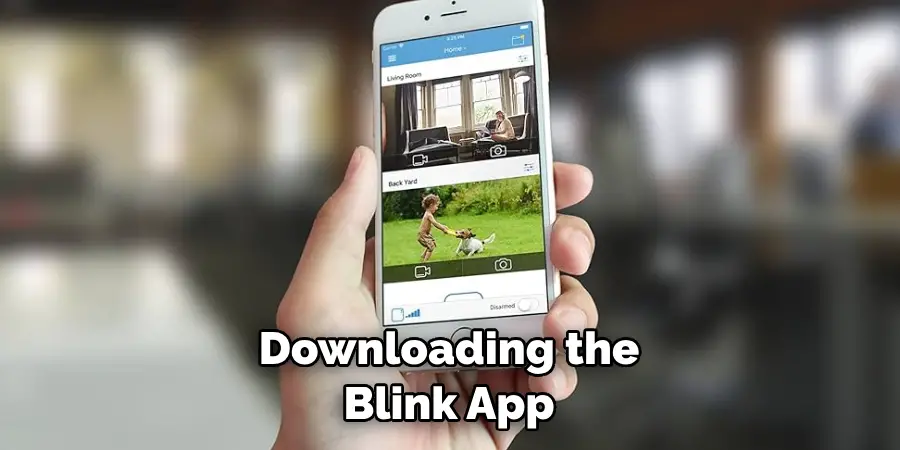
2. Set up Your Blink Doorbell
You must set it up once you’ve confirmed that your Blink Doorbell is compatible with Alexa. This can be done by downloading the Blink app and following the instructions. Once your Blink Doorbell is set up, you must create an account and link it to your Amazon account.
3. Enable the Blink Skill in The Alexa App
After your Blink Doorbell is set up and linked to your Amazon account, you must enable the Blink skill in the Alexa app. To do this, open the Alexa app and go to the Skills & Games section. Search for “Blink” and select it from the list of results. Then, tap “Enable Skill” and follow the instructions.
4. Discover Your Devices in The Alexa App
Once you’ve enabled the Blink skill, you must discover your devices in the Alexa app. To do this, open the Devices tab and tap “Add Device.” Select “Doorbells” from the list of device types and follow the instructions. Once your devices have been discovered, you should see them listed under “Blink Devices” in the Devices tab.
5. Give Your Devices Names
After discovering your devices, you can give them names to identify them more easily. To do this, select a device from the list and tap “Edit Name.” Enter a name for your device and tap “Save.” You can assign each device to a specific room in the house, making it easier to control them with voice commands.
Now that your Blink Doorbell is set up and connected to Alexa, you can start using voice commands to control your devices. Try saying, “Alexa, turn on my front doorbell” or “Alexa, show me the feed from my back doorbell”. Enjoy your new smart home setup!
5 Benefits of Connect Blink Doorbells to Alexa
1. Get Notified when Someone Is at Your Door
One of the primary benefits of connecting your Blink Doorbell to Alexa is that you will get notified when someone is at your door. This can be especially useful if you are expecting a package or want to know who is coming and going from your home.
2. See Who Is at Your Door without Getting Up
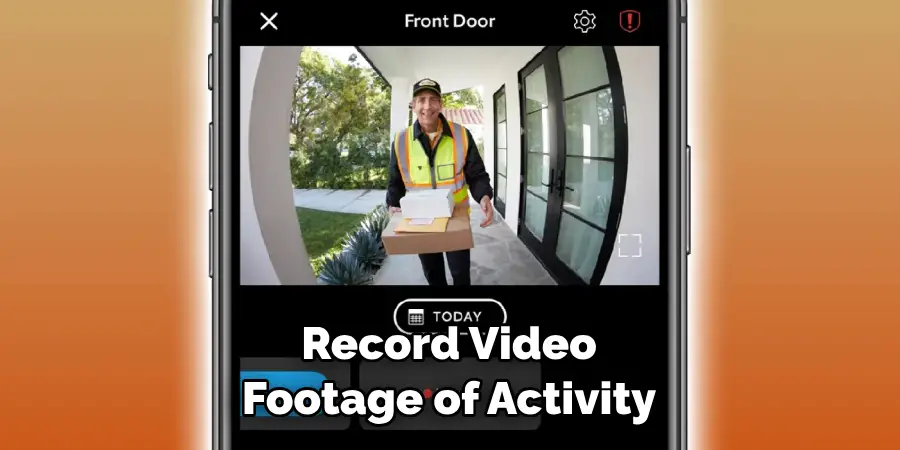
Another benefit of connecting your Blink Doorbell to Alexa is that you can see who is at your door without getting up. This can be helpful if you are busy or don’t want to disturb anyone in your home.
3. Hear Audio from Your Blink Doorbell
In addition to seeing who is at your door, you can also hear audio from your Blink Doorbell when connected to Alexa. This can be useful if you want to hear what is happening outside or to listen to suspicious noises.
4. Record Video Footage of Activity at Your Door
Another benefit of connecting your Blink Doorbell to Alexa is that it will allow you to record video footage of activity at your door. This can be helpful for security purposes or if you want to review the footage later on.
5. Get Alerts when Motion Is Detected
Finally, one of the benefits of connecting your Blink Doorbell to Alexa is that you will get alerts when motion is detected. This can be helpful for security purposes or if you want to be aware of any activity around your home.
Some Common Mistakes People Make When Trying to Connect Blink Doorbell to Alexa
Connecting smart devices at home can be challenging, and one of the most popular is the Blink Doorbell with Alexa integration. This feature can be a great convenience for homeowners who want to monitor their front door and activate the doorbell from their couch.
However, some common mistakes people make while connecting the Blink Doorbell to Alexa can cause frustration. One of those mistakes is overlooking the Blink Doorbell app settings, which can prevent Alexa from communicating with the device.
Another mistake is not properly syncing Alexa with the Blink camera, which can cause the device to malfunction. The good news is that these mistakes are easily fixable with some troubleshooting. With the right strategies and patience, homeowners can enjoy the full benefits of integrating their Blink Doorbell with Alexa.
Conclusion
In conclusion, it’s quite surprisingly easy to set up your Blink Doorbell with Alexa; once done, you’ll have easy accessibility to live feeds and smart home integration. With this guide, you’ll enjoy the convenience of knowing who’s at your doorstep at any time, thanks to the smart and intuitive integration of Blink Doorbell and Alexa. Thanks for reading our post about how to connect blink doorbell to alexa.
