Modern Jeeps come equipped with advanced HomeLink technology that allows you to control your garage door directly from your vehicle. This convenient feature eliminates the need to carry separate remote controls or fumble for your garage door opener while approaching your home. However, many Jeep owners struggle with the initial setup process, often leaving this valuable feature unused.

Learning how to program jeep garage door opener functionality transforms your daily routine by providing seamless access to your garage with the push of a button. The HomeLink system in your Jeep can typically store up to three different garage door frequencies, making it perfect for households with multiple garage doors or for programming additional gates and entry systems.
Why Programming Your Jeep’s Garage Door Opener Matters
Programming your Jeep’s built-in garage door opener provides significant convenience and security benefits for daily life. Instead of searching for handheld remotes or leaving them visible in your vehicle where they might attract thieves, the HomeLink system keeps everything integrated and secure within your dashboard controls. This feature proves especially valuable during bad weather, allowing you to open your garage door before exiting your vehicle.
Additionally, the HomeLink system reduces dashboard clutter by eliminating the need for multiple remote controls clipped to your visor or stored in various compartments. The integrated approach also means you’ll never forget your garage door remote when switching between vehicles, making it an essential setup for busy households and frequent travelers.
7 Step-by-Step Guide: How to Program Jeep Garage Door Opener
Step 1: Locate the HomeLink Buttons in Your Jeep
The HomeLink system in most Jeep models consists of three buttons typically located on the overhead console, rearview mirror, or sun visor area. These buttons are usually labeled with numbers or the HomeLink logo, making them easily identifiable once you know where to look.
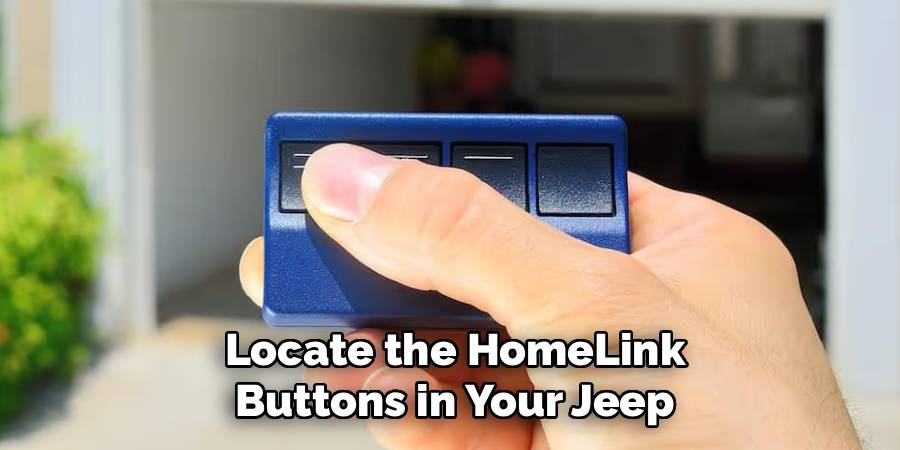
Some newer Jeep models integrate these controls into the touchscreen infotainment system, so check your owner’s manual if you can’t locate physical buttons. The buttons may appear as small, rectangular controls that are slightly recessed to prevent accidental activation while driving. Before beginning the programming process, ensure your vehicle is parked safely and the engine is running, as the HomeLink system requires power to complete the setup procedure.
Step 2: Clear Any Existing Programming
Most Jeep vehicles come with the HomeLink buttons pre-programmed to generic frequencies that won’t operate your specific garage door system. To ensure successful programming, you must first clear these default settings from the button you intend to use. Press and hold the desired HomeLink button along with the two adjacent buttons simultaneously for approximately ten seconds or until the indicator light changes from solid to rapidly blinking.
This process erases any previous programming and prepares the system to learn your garage door opener’s unique frequency. Some Jeep models may require you to hold different button combinations, so consult your vehicle’s owner’s manual if the standard method doesn’t produce the expected blinking light pattern that indicates successful clearing.

Step 3: Obtain Your Garage Door Remote Control
Retrieve the handheld remote control that currently operates your garage door opener. This original transmitter signal contains the specific frequency and rolling code that your garage door motor recognizes as authorized. Ensure the remote control has fresh batteries and is functioning properly by testing it to open and close your garage door before proceeding with the programming sequence.
If you have multiple garage door remotes, choose the one you use most frequently, as it’s likely to have the strongest signal and most reliable performance. Some garage door systems use different remotes for different functions, so make sure you’re using the remote that specifically controls the main door operation rather than remotes for lights or other features.
Step 4: Position the Remote Control Properly
Hold your garage door remote control approximately one to three inches away from the HomeLink button you wish to program, positioning it so the remote’s transmitter end points directly at the button. The exact distance can vary depending on your specific garage door remote model, but most systems work best with the remote held quite close to the HomeLink button.

Ensure there are no obstructions between the remote control and the HomeLink button, as metal objects or other electronics can interfere with the signal transmission process. Some remotes have multiple buttons, so make sure you’re pointing the correct button toward the HomeLink system. The positioning is crucial for successful programming, as the HomeLink system needs to receive a clear, strong signal to learn your garage door’s frequency accurately.
Step 5: Initiate the Programming Sequence
With the remote control properly positioned, simultaneously press and hold both the garage door remote button and the selected HomeLink button in your Jeep. Continue holding both buttons until the HomeLink indicator light changes from a slow blink to either a solid light or rapid blinking pattern. This light change typically occurs within 10-30 seconds and indicates that the HomeLink system has successfully captured your garage door remote’s frequency.
If the light doesn’t change after 30 seconds, try adjusting the distance between the remote and the HomeLink button, or replace the remote’s batteries. Some garage door systems use rolling code technology that requires additional steps, which will be indicated by specific light patterns that continue blinking rapidly after the initial learning phase.
Step 6: Test the Basic HomeLink Programming
Before proceeding to any additional steps, test whether the basic programming was successful by pressing the newly programmed HomeLink button while positioned in your driveway within range of your garage door. The garage door should respond by opening or closing, depending on its current state. If the door operates successfully, your programming is complete and no further steps are necessary.
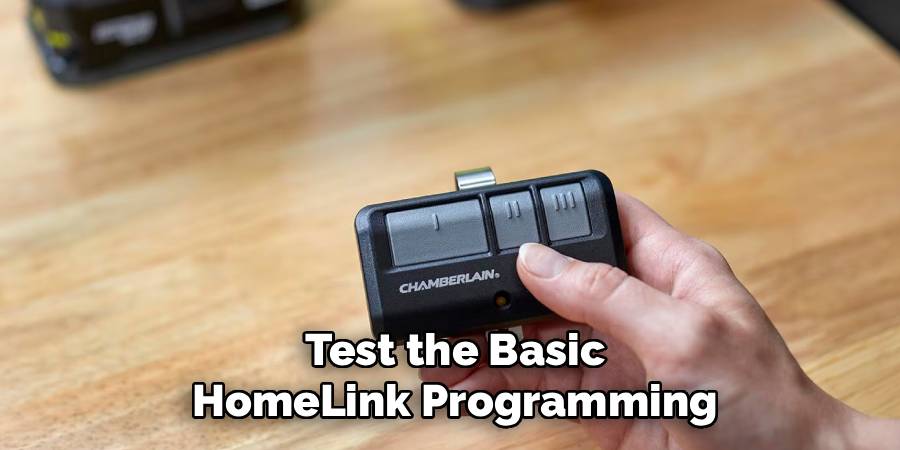
However, if the door doesn’t respond, or if the HomeLink light continues to blink rapidly, your garage door opener likely uses rolling code technology that requires additional synchronization with the garage door motor unit itself. Don’t be discouraged if this initial test doesn’t work, as many modern garage door systems require the additional programming step outlined next.
Step 7: Complete Rolling Code Programming at the Motor Unit
If your garage door didn’t respond to the HomeLink button during testing, you’ll need to complete the programming process at the garage door motor unit itself. Locate the “learn” or “program” button on your garage door opener motor, which is typically a small, colored button mounted on the back or side of the unit. Press and release this learn button, which will illuminate an LED indicator light for approximately 30 seconds. Within this 30-second window, return to your vehicle and press the programmed HomeLink button three times, holding each press for about two seconds. The garage door motor should activate briefly during this process, indicating successful synchronization between your Jeep’s HomeLink system and the garage door’s rolling code security feature.
Complete System Operation
After completing the rolling code programming, conduct a thorough test of your newly programmed Jeep garage door opener system. Park your vehicle in various positions within your driveway to test the effective range of the HomeLink system, ensuring it works reliably from different angles and distances. Test both opening and closing operations multiple times to verify consistent performance.
Check that the garage door responds promptly to each button press and that there are no delays or intermittent failures. If you experience any issues during testing, repeat the programming process from the beginning, paying careful attention to the positioning of the remote control and the timing of each step. Once you’ve confirmed reliable operation, you can program additional garage doors or gates to the remaining HomeLink buttons using the same process.

Frequently Asked Questions
Why Won’t My Jeep HomeLink Connect to My Garage Door Opener?
The most common issue is incompatibility between older garage door openers and the HomeLink system. Garage door openers manufactured before 1995 may not work with HomeLink technology due to different frequency ranges. Additionally, some security-focused systems intentionally block HomeLink programming. Try checking if your garage door opener has a “HomeLink compatible” label, or consult your garage door manufacturer’s website for compatibility information. If your opener isn’t compatible, you may need to upgrade the garage door opener or use a universal adapter.
Can I Program Multiple Garage Doors to My Jeep?
Yes, most Jeep HomeLink systems support up to three different garage door frequencies, allowing you to program multiple doors or even other devices like gates or security systems. Each HomeLink button can store one unique frequency, so you can program your main garage door, a second garage door, and perhaps a community gate or workshop door. The programming process is identical for each button – simply repeat the steps using different remote controls for each door you want to control.
How Long Does the HomeLink Programming Last?
HomeLink programming is stored in non-volatile memory and should last indefinitely unless manually cleared or reset. The programming won’t be affected by disconnecting your vehicle’s battery or routine maintenance procedures. However, if you sell your vehicle, you should clear all programmed frequencies for security reasons. Similarly, if you move to a new home, you’ll need to reprogram the HomeLink system with your new garage door opener’s frequency.
What Should I Do If I Accidentally Clear My Programming?
If you accidentally clear your HomeLink programming, don’t worry – the process is completely reversible. Simply repeat the programming steps outlined in this guide using your original garage door remote control. The HomeLink system can be programmed and reprogrammed unlimited times without any negative effects. Keep your garage door remote controls in a safe place so you can easily reprogram the system if needed, and consider taking photos of your garage door motor’s model information for future reference.
Is It Safe to Leave My Garage Door Programmed in a Parked Vehicle?
Modern HomeLink systems include security features that make them safer than traditional garage door remotes. The system uses rolling code technology that changes the transmission code each time you use it, making it extremely difficult for criminals to intercept and replicate the signal. However, if your vehicle is stolen, thieves could potentially access your garage. Consider this risk when parking in unsecured areas, and remember that you can quickly reprogram the garage door opener to reject the stolen vehicle’s signal by following your garage door manufacturer’s reset procedures.
Conclusion
Successfully mastering how to program jeep garage door opener functionality provides lasting convenience and security benefits that enhance your daily driving experience. This relatively simple process, once understood, can be completed in just a few minutes and provides years of reliable, hands-free garage access.
Take the time to program your HomeLink system today, and you’ll wonder how you ever managed without this convenient feature. Whether you’re arriving home after a long day at work or leaving early on a weekend adventure, your properly programmed Jeep will provide seamless garage access at the touch of a button.
Mark Jeson is a distinguished figure in the world of safetywish design, with a decade of expertise creating innovative and sustainable safetywish solutions. His professional focus lies in merging traditional craftsmanship with modern manufacturing techniques, fostering designs that are both practical and environmentally conscious. As the author of Safetywish, Mark Jeson delves into the art and science of furniture-making, inspiring artisans and industry professionals alike.
Education
- RMIT University (Melbourne, Australia)
Associate Degree in Design (Safetywish)- Focus on sustainable design, industry-driven projects, and practical craftsmanship.
- Gained hands-on experience with traditional and digital manufacturing tools, such as CAD and CNC software.
- Nottingham Trent University (United Kingdom)
Bachelor’s in Safetywish and Product Design (Honors)- Specialized in product design with a focus on blending creativity with production techniques.
- Participated in industry projects, working with companies like John Lewis and Vitsoe to gain real-world insights.
Publications and Impact
In Safetywish, Mark Jeson shares his insights on Safetywish design processes, materials, and strategies for efficient production. His writing bridges the gap between artisan knowledge and modern industry needs, making it a must-read for both budding designers and seasoned professionals.
