If you’re experiencing issues with your ADT door sensor, resetting it can be an effective way to resolve the problem. Whether it’s failing to register when the door is opened or closed, or not communicating with your ADT security system, a reset may restore its functionality. This guide will walk you through how to reset adt door sensor, providing peace of mind and maintaining the security of your home.
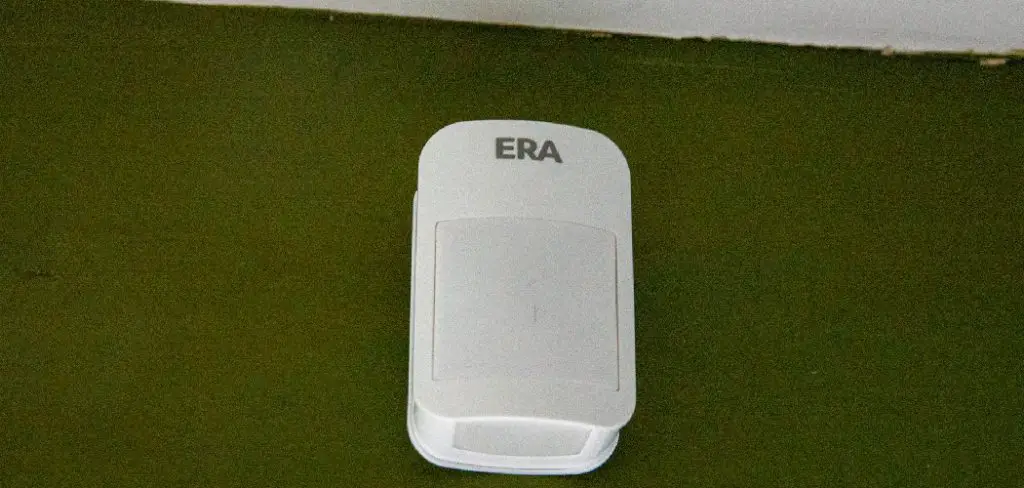
What is an ADT Door Sensor?
An ADT door sensor is a security device used as part of ADT’s home security systems to detect whenever a door is opened or closed. These sensors typically consist of two main parts: a magnet and a sensor. The magnet is attached to the door, while the sensor is mounted on the door frame. When the door is opened, the magnet is separated from the sensor, triggering a signal to the security system.
This alert can notify homeowners of unauthorized access, helping to prevent potential intrusions. ADT door sensors play a crucial role in ensuring the safety and security of a home by providing constant monitoring of entry points.
Types of ADT Door Sensors
ADT offers a variety of door sensors tailored to meet different security needs and preferences. The most common types include the standard contact sensors, which rely on a magnetic field to detect the opening and closing of doors. These are effective for interior and exterior doors alike. For more advanced protection, ADT also provides wireless door sensors that eliminate the need for complicated wiring, making installation quicker and less intrusive.
Smart door sensors, another option, integrate with ADT’s home automation systems, allowing homeowners to monitor entry through mobile apps or smart home devices. Finally, recessed door sensors provide a discreet security solution, as they are installed inside the door frame, remaining concealed while still offering robust security. Each of these sensors is designed to enhance home security, offering flexibility and reliability in safeguarding entry points.
Why You Might Need to Reset an ADT Door Sensor

There are several reasons you may need to reset your ADT door sensor. One common issue is a loss of communication between the sensor and the main control panel, which can occur due to signal interference or a recent power outage. Additionally, if your sensor is not responding or is giving false alarms, a reset might help correct these glitches. Sometimes, battery replacement can also disrupt the sensor’s normal operation, necessitating a reset to recalibrate the system.
Resetting can also be a solution if you have recently moved the sensor or made adjustments to your door, ensuring that it properly detects and transmits events. Regular resets can help maintain optimal sensor performance, ensuring your security system consistently functions as intended.
10 Simple Ways to Reset Your ADT Door Sensor (Without Losing Your Cool)
We’ve all been there. That moment when your security system starts acting up, and the ADT door sensor just won’t stop blinking—or worse, it refuses to blink at all. But before you start Googling “new door sensors” or “how to live without a security system,” breathe. Resetting your ADT door sensor can be as easy as pie. And no, you don’t need to be a tech genius to pull it off.
In this listicle, we’ll walk you through ten super simple methods to reset your ADT door sensor, saving you from the dreaded call to tech support and letting you get back to enjoying the peace of mind that your security system provides.
1. Check the Sensor’s Battery
First things first, your door sensor might be acting up because its battery is low or—surprise—not there at all. Most ADT door sensors are powered by batteries, and a simple battery change can work wonders. Before you pop the new ones in, check if they’re the right type (usually CR123A), because mismatched batteries are the ultimate party poopers in the tech world.

2. Look for Physical Obstructions
Sometimes the solution is staring you in the face. Literally. If your ADT door sensor isn’t responding, check for any physical obstructions that might be affecting its function. Dust, dirt, or a rogue piece of gum (hey, it happens) could be blocking the sensor. Give it a gentle wipe down and make sure it’s positioned correctly. Remember, sensors are like us—sometimes they just need a little TLC.
3. Ensure Proper Alignment
Door sensors and their magnetic counterparts need to be perfectly aligned to work correctly. If your door sensor is acting like a diva, it might just need a minor adjustment. Check and see if the sensor and magnet are lined up properly when the door is closed. If they aren’t, some gentle repositioning might do the trick—like convincing that stubborn picture frame to hang straight.
4. Double-Check the Wiring
If your ADT door sensor is hardwired, a loose connection could be the culprit. Carefully remove the cover and make sure all the wires are connected securely. But remember, safety first! Make sure you’ve disabled the system before you start poking around—you don’t want to get zapped like a bad science experiment.
5. Reset the Sensor Manually
Sometimes, the sensor just needs a good ol’ fashioned reset. Check your sensor’s manual for instructions on how to reset it. This usually involves pressing a small button on the sensor for a specified amount of time. Think of it as giving it a little nudge to get back to work—everyone needs that on a Monday morning, right?
6. Power Cycle the System
Yes, the classic “turn it off and on again” trick works wonders, even with security systems. Power down your entire ADT system for a few minutes and then turn it back on. This can clear any temporary glitches causing the door sensor to misbehave. Who knew a system reboot wasn’t just for your laptop?
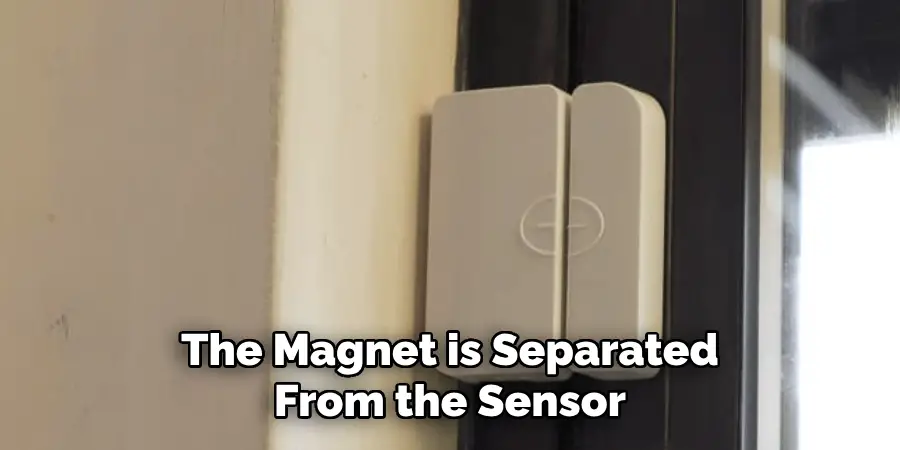
7. Check Your Alarm Panel
Your ADT control panel might have a log that can pinpoint the exact issue with your door sensor. It’s like having a little tech detective right in your home. Navigate through the panel and see if there are any error messages or alerts that can give you a clue on what to fix.
8. Test the Zone Settings
Every door sensor is part of a specific zone in your security system. If it’s acting up, it might be an issue with the zone settings. Revisit the user manual to ensure your sensor is correctly assigned to its zone. It’s kind of like making sure your friends are in the right group chat—nobody wants to be left out!
9. Update Your System Firmware
If none of the above have worked, it might be time for a firmware update. Just as your phone needs updates, so does your security system. Check the ADT website or app for any available updates for your system. This might fix any bugs or issues affecting your sensor’s performance.
10. Contact ADT Support
If all else fails, sometimes you’ve got to call in the experts. Contacting ADT customer service can save you time and effort. Plus, they’re trained to handle all the quirks and issues that might arise with your system. Consider it your tech-savvy lifeline—like phoning a friend when you’re stuck on a trivia question.
Things to Consider When Troubleshooting Your ADT Door Sensor
Before rolling up your sleeves to tackle your pesky ADT door sensor, there are a few things worth checking out. First, know your comfort level with tech tasks—if you’re more of a “read the manual” than a “take apart the toaster” person, that’s okay. Safety is another biggie; always ensure your security system is off when fiddling with wired components. Timing matters too; if you’ve just finished a workout or had your morning coffee, maybe take a few deep breaths to avoid the frustration-fueled Hulk smash.

Common Mistakes to Avoid
When it comes to resetting your ADT door sensor, even the most seasoned DIY enthusiasts can trip up on a few common pitfalls. First on the list is forgetting to double-check the battery type—nothing like trying to shove a square peg into a round hole, right? Next, avoid jumping in without taking a breath to assess the situation, leading to a frenzied game of sensor hide-and-seek when you misplace the cover.
Then there’s the classic overconfidence move: not turning off the system before tinkering. Trust us, a system siren is not the soundtrack you want when troubleshooting.
Conclusion
Resetting your ADT door sensor doesn’t have to be a stressful ordeal. With these practical tips and a bit of humor, you can tackle even the trickiest sensor issues without calling in reinforcements—or at least, know when it’s time to wave the white flag and call tech support. Whether you’re dusting off cobwebs or wrestling with wires, remember that a methodical and light-hearted approach can transform a dreaded chore into a manageable task.
Armed with a little patience and these troubleshooting strategies, you’ll be back in the comfort of your securely monitored home in no time. Now that you know how to reset adt door sensor. While it does take a few steps each time, hopefully now you understand the process and why it’s worth taking the extra step to make sure your floor is properly cared for. So don’t wait any longer, take action today!
Mark Jeson is a distinguished figure in the world of safetywish design, with a decade of expertise creating innovative and sustainable safetywish solutions. His professional focus lies in merging traditional craftsmanship with modern manufacturing techniques, fostering designs that are both practical and environmentally conscious. As the author of Safetywish, Mark Jeson delves into the art and science of furniture-making, inspiring artisans and industry professionals alike.
Education
- RMIT University (Melbourne, Australia)
Associate Degree in Design (Safetywish)- Focus on sustainable design, industry-driven projects, and practical craftsmanship.
- Gained hands-on experience with traditional and digital manufacturing tools, such as CAD and CNC software.
- Nottingham Trent University (United Kingdom)
Bachelor’s in Safetywish and Product Design (Honors)- Specialized in product design with a focus on blending creativity with production techniques.
- Participated in industry projects, working with companies like John Lewis and Vitsoe to gain real-world insights.
Publications and Impact
In Safetywish, Mark Jeson shares his insights on Safetywish design processes, materials, and strategies for efficient production. His writing bridges the gap between artisan knowledge and modern industry needs, making it a must-read for both budding designers and seasoned professionals.
