Resetting your Ecobee sensor can be a straightforward process, but it’s important to follow the correct steps to ensure proper functionality. Whether your sensor is not communicating with the Ecobee thermostat or is showing incorrect data, a reset can often resolve these issues. In this guide, we will walk you through how to reset ecobee sensor, helping you restore its performance and maintain an optimal home environment.
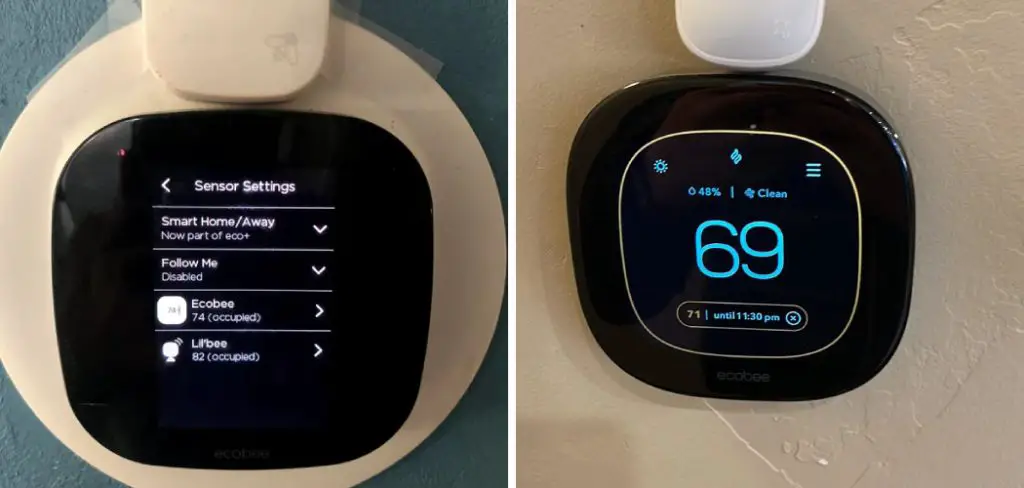
What is an Ecobee Sensor?
An Ecobee sensor is a small, wireless device designed to work in tandem with an Ecobee thermostat to optimize home climate control. These sensors measure temperature and occupancy in their specific locations, allowing the Ecobee thermostat to adjust heating and cooling based on actual room conditions rather than just where the thermostat is located.
This enables more precise temperature management and increased energy efficiency. By placing sensors in various rooms, users can ensure comfort throughout their entire home, as the thermostat can balance temperatures based on where people are present and the desired comfort settings.
Why You Might Need to Reset an Ecobee Sensor
There are several reasons why you might need to reset your Ecobee sensor. One common issue is connectivity problems, where the sensor fails to communicate with your thermostat, leading to inaccurate temperature readings or failure to update temperatures. Another reason may be battery-related issues; sometimes, a simple reset can resolve problems with sensors not detecting a new battery.
Additionally, incorrect placement or unique environmental factors can cause the sensor to show inaccurate data, necessitating a reset to recalibrate its settings. Regularly maintaining the sensor, including occasional resets, can ensure accurate data and help in creating a comfortable and efficient home environment.
Types of Ecobee Sensors
Ecobee offers a variety of sensors designed to enhance the functionality of their thermostat systems. The most common type is the Room Sensor, which can be placed throughout the home to provide more accurate readings of temperature and occupancy in specific areas. These sensors are wireless, easy to install, and can be strategically placed in rooms that are frequently used to ensure comfort and energy efficiency.

Another type is the SmartSensor, which not only tracks temperature but also detects motion, allowing the thermostat to prioritize comfort in rooms that are occupied. SmartSensors are typically more advanced and feature improved connectivity and battery life compared to basic Room Sensors, offering users a more comprehensive climate control solution. Selecting the right combination of sensors can help optimize heating and cooling schedules, leading to reduced energy consumption and enhanced comfort in every part of the home.
10 Foolproof Ways on How to Reset Ecobee Sensor
Ah, the smart home—a realm where gadgets unite to make life easier, save energy, and occasionally test our patience. If you’re an Ecobee user, you know the joys and (occasional) frustrations of maintaining an efficient and seamless smart home environment. One common hiccup? Those pesky Ecobee sensors that occasionally need a reset. But fear not! We’re here to guide you through 10 tried-and-true methods to reset your Ecobee sensor, all while keeping your sanity intact.
1. Check the Battery
Yes, we’re starting with the obvious, but sometimes the simplest solution is the most effective. Ensure that the sensor battery is alive and kicking. Use a CR2032 coin cell battery (the typical one) and give it a quick swap if necessary. A fresh battery often works wonders, making your sensor as good as new in no time.
2. Relocate the Sensor
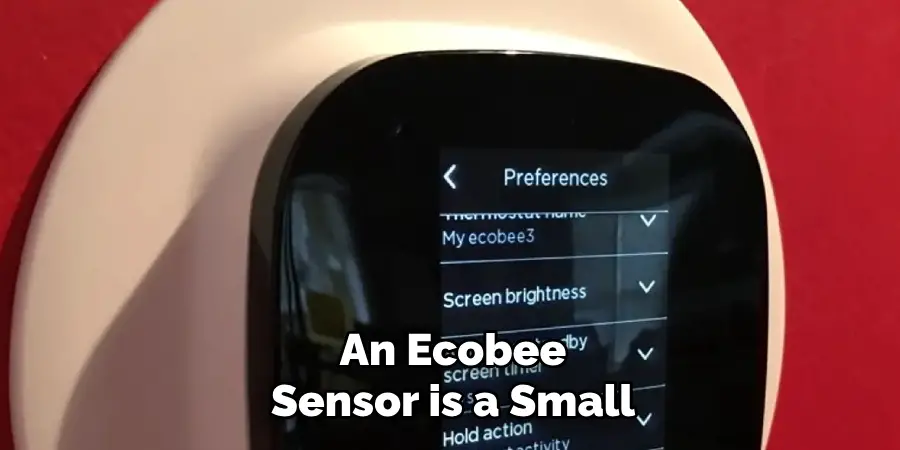
Your sensor might just need a change of scenery. Environmental factors like thick walls, metal objects, or too much distance from your Ecobee thermostat can interfere with its performance. Try moving it closer to the thermostat or away from obstructions. This simple step could solve the problem without breaking a sweat!
3. Reboot Your Thermostat
Sometimes, a complete reboot can do the trick. Remove the thermostat from its wall mount, wait for about a minute, and then reattach it. Think of it as giving your Ecobee a quick nap. This method can help re-establish the connection between the sensor and the thermostat, especially when they seem to have lost touch.
4. Reconnect the Sensor
Head into the Ecobee app on your phone and go to the “Sensors” section. Here, you can unpair your pesky sensor and then add it back. This digital trick can re-sync your devices and get them back on speaking terms. Just follow the prompts, and you’ll be the happy facilitator of this tech reunion.
5. Check for Software Updates
Much like your smartphone, your Ecobee sensor might just need a little digital TLC. Open the Ecobee app and check for software updates. You’d be surprised how many glitches can be fixed just by giving your device the latest software goodies. Keeping everything up to date ensures your smart devices are running smoothly and efficiently.
6. Perform a Hard Reset
When all else fails, it’s time to bring out the big guns and perform a hard reset. Remove the battery from the sensor, press and hold the reset button (usually located inside the battery compartment) for about 30 seconds, then reinsert the battery. This method resets all settings to factory defaults, giving you a fresh start.
7. Make Sure There’s No Interference
Your Ecobee sensor is a sensitive little thing. Wi-Fi routers, Bluetooth devices, or other electronics nearby might be jamming its signal. Try turning off nearby devices temporarily and see if that helps restore functionality. Once you identify the culprit, consider rearranging your gadgets to avoid future interference.
8. Clean the Sensor
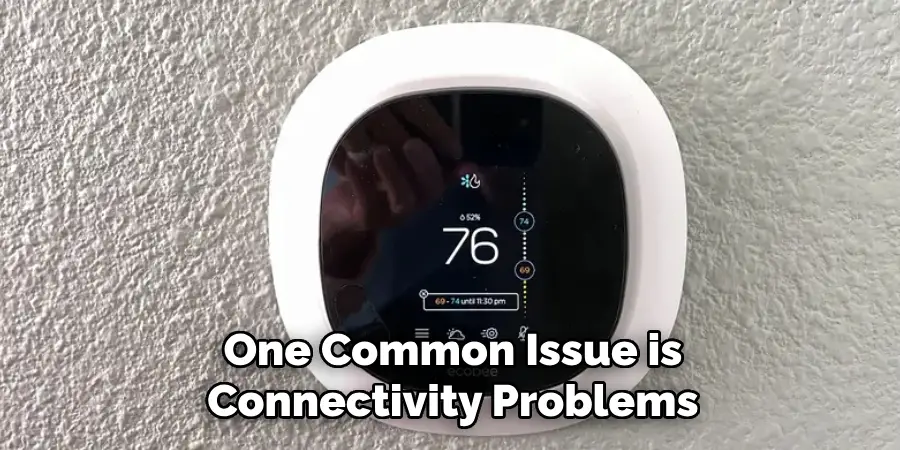
Your sensor might just need a bit of sprucing up. Grab a soft cloth and gently clean any dust or debris from the surface. Sometimes, a blocked sensor can lead to inaccurate readings or connectivity issues. A little TLC can make a world of difference, ensuring your sensor gets back to work in tip-top shape.
9. Reset via the Ecobee App
For a more high-tech approach, reset your sensor through the Ecobee app. Go to the “Settings” menu, select “Reset,” and follow the instructions to reset your device. This method allows you to manage your devices without leaving the comfort of your couch, perfect for the tech-savvy and couch-loving among us.
10. Contact Ecobee Support
When all else fails, it’s time to call in the pros. Ecobee’s support team is there to help you sort through complex issues. They might have additional tips or solutions tailored to your specific situation. Plus, you’ll get the satisfaction of knowing you’ve tried everything before calling for help—always a good feeling.
Things to Consider When Choosing Ecobee Sensors
Before diving into the magical world of Ecobee sensors, it’s worth pondering a few key things to make sure you’re picking the right sidekick for your home climate crusade. First up, assess your home’s layout and identify which rooms would benefit most from having sensors. Is it the bustling kitchen where all the action happens, or the serene bedroom that craves the perfect temperature for an ideal slumber?
Next, think about your comfort preferences. Are you the type who wants the thermostat to prioritize rooms where you spend most of your time? Or perhaps you prefer a balanced climate throughout your entire home? Knowing this helps in deciding between Room Sensors and SmartSensors. Factor in connectivity as well—where you place the sensors matters and can impact their ability to communicate with the thermostat without pesky interference.
Finally, budget is always a consideration, and with so many pricing options, understanding your spending boundaries before making a purchase is wise. By carefully weighing these factors, you’ll ensure that your Ecobee sensor purchase is both a smart investment and a stress-free part of your smart home ecosystem.
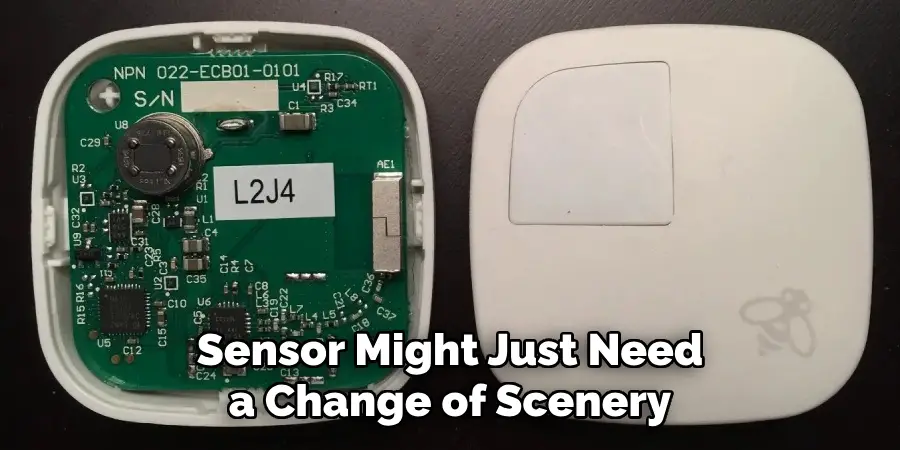
Troubleshooting Common Issues
Ah, the joys of technology—sometimes it feels like our gadgets conspire against us, right? But don’t worry, we’ve got a few tricks up our sleeves to help you troubleshoot those pesky Ecobee sensor issues before they turn into a full-scale drama.
1. Signal Issues: Your sensor might be feeling a bit shy and struggling to send out a strong signal. Double-check the distance between the sensor and your thermostat. If they’re socially distancing a bit too much, it might be time for a sensor move. Stronger connections, happier sensors!
2. Inaccurate Temperature Readings: If the temperature seems a tad off, check the sensor’s location first. Avoid placing it near heat sources like sunny windows or appliances. Remember, sensors have feelings too, so let’s not confuse them!
3. Sensor Not Registering: Sometimes your sensor might decide to go incognito. Ensure it’s paired correctly through the app. If it’s still not showing up, give it a digital nudge by trying the reset options we previously covered. A restart could be just the wake-up call it needs.
4. Battery Draining Quickly: A constantly tired sensor isn’t helpful. Ensure you’re using a fresh battery and that there’s nothing causing a power drain, like frequent connectivity drops. Regular check-ups keep your sensor energized and ready for action!
With these tips in hand, you’ll be well-equipped to face any Ecobee sensor challenge with a smile and a wink. After all, even smart homes need a little TLC once in a while!
Conclusion
And there you have it! With a dash of patience and a sprinkle of tech know-how, you’ll have those Ecobee sensors in top form and your smart home humming along harmoniously. Remember, technology is here to make life easier, even if it does occasionally throw a curveball your way. Embrace the quirks and learn to dance with those digital lemons—you might just find yourself becoming quite the tech whisperer. Thanks for reading, and we hope this has given you some inspiration on how to reset ecobee sensor!
Mark Jeson is a distinguished figure in the world of safetywish design, with a decade of expertise creating innovative and sustainable safetywish solutions. His professional focus lies in merging traditional craftsmanship with modern manufacturing techniques, fostering designs that are both practical and environmentally conscious. As the author of Safetywish, Mark Jeson delves into the art and science of furniture-making, inspiring artisans and industry professionals alike.
Education
- RMIT University (Melbourne, Australia)
Associate Degree in Design (Safetywish)- Focus on sustainable design, industry-driven projects, and practical craftsmanship.
- Gained hands-on experience with traditional and digital manufacturing tools, such as CAD and CNC software.
- Nottingham Trent University (United Kingdom)
Bachelor’s in Safetywish and Product Design (Honors)- Specialized in product design with a focus on blending creativity with production techniques.
- Participated in industry projects, working with companies like John Lewis and Vitsoe to gain real-world insights.
Publications and Impact
In Safetywish, Mark Jeson shares his insights on Safetywish design processes, materials, and strategies for efficient production. His writing bridges the gap between artisan knowledge and modern industry needs, making it a must-read for both budding designers and seasoned professionals.
