Keeping padlock combinations secure is essential for safeguarding personal belongings and ensuring peace of mind. As security needs evolve or codes are forgotten, resetting a padlock becomes necessary. Whether it’s a luggage lock, gym locker, or a securing device for personal safes, knowing how to reset padlock combination is crucial for maintaining protective integrity.

Forgotten combinations can render a lock useless, and changing security needs may require a fresh code to enhance protection. This article aims to simplify the process by offering a comprehensive, step-by-step guide on resetting various types of combination padlocks, ensuring that users can effortlessly manage their security needs.
By following these instructions, individuals can reset their padlocks efficiently and maintain a record of their new combinations in a safe and accessible manner, aligning with best security practices.
Understanding Padlock Types and Reset Requirements
Types of Combination Padlocks
Combination padlocks come in various forms, with distinct mechanisms and reset options. The dial combination padlock is one of the most common types, featuring a rotating dial that aligns numbers to unlock. Its reset process typically involves precise sequences using the current combination.
Resettable combination padlocks offer more flexibility with an embedded reset function, allowing users to easily change the code as needed. Key-controlled combination padlocks combine key security with numerical combinations. They require a key to initiate the reset process, providing additional protection. Understanding the mechanism of each type is essential to successfully resetting them.
Checking Reset Eligibility
Determining if your padlock is resettable is crucial before attempting any changes. Check for a reset button, lever, or other specific features unique to resettable models. Many modern padlocks include marked instructions or reset tools. However, older models might not support resetting.
For precise guidance, consult the manufacturer’s guidelines or user manual, as they provide model-specific instructions. By ensuring the lock’s reset capability and following the recommended steps, users can avoid damaging the lock and ensure a smooth and secure reset process.

Tools and Preparation for Resetting a Padlock
Gathering Necessary Tools
Resetting a padlock requires having the proper tools to ensure the process is smooth and damage-free. For different types of locks, specific tools may be necessary. Common tools include a reset tool, usually provided by the manufacturer, or a small screwdriver for accessing reset mechanisms or screws.
It’s also crucial to understand which tools are suitable for your specific padlock type to prevent any unintended damage while attempting to reset it. Having the correct tools on hand not only simplifies the reset procedure but also assures the longevity and functionality of the padlock.
Ensuring Original Combination or Reset Tool Availability
Before initiating a padlock reset, it’s important to verify that you know the current combination or have access to the reset tool specific to your lock model. Begin by checking any stored or documented combinations; if these aren’t available, ensure you have the reset tool as an alternative.
These elements are fundamental to the reset process, as lacking either may prevent you from accessing or resetting the padlock effectively. Preparing these items beforehand will facilitate a more efficient and successful reset, allowing for the seamless transition to a new combination.
How to Reset Padlock Combination: Resetting a Dial Combination Padlock
Identifying the Lock Type and Opening the Padlock
First, to reset a dial combination padlock, confirm that you have the correct type of lock—a rotating dial padlock. Begin by opening the padlock using its existing combination. Turn the dial slowly and precisely to align each number with the indicator line, then pull up on the shackle.
This should release the lock, allowing you to proceed. Once opened, ensure that the lock remains in the “open” position. Double-check that the shackle is fully released, as partial opening may impede resetting.
Engaging the Reset Mechanism
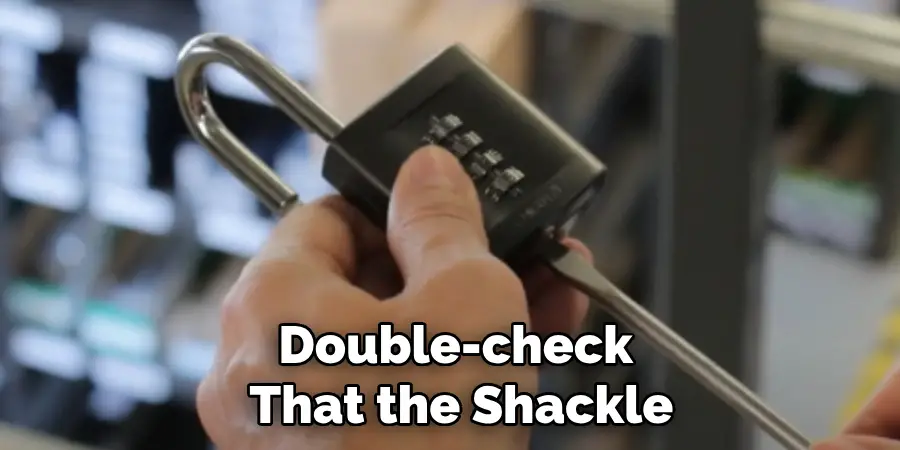
Locate the reset mechanism with the padlock in the open position, usually inside the lock near the shackle hole. This process may involve turning the shackle 90 degrees or a specific angle and pressing it downwards. In some models, a separate reset button or lever must be engaged.
Follow the reset sequence exactly as specified by your lock’s manufacturer. Precise adherence to these steps is critical to successfully resetting the lock; skipping or repeating steps incorrectly can fail to set a new combination.
Setting a New Combination
After engaging the reset mechanism, you are ready to set a new combination. Rotate the dial to your chosen numbers, ensuring each aligns perfectly with the indicator line. Carefully turn the dial to the first number, followed by the second and the third. Select a unique and secure combination that is not easily guessed, avoiding common patterns like sequential or repeated numbers.
Once the new combination is set, disengage the reset mechanism by returning the shackle to its normal position or releasing the reset button. Test the new combination several times to ensure its accuracy and reliability before locking the padlock. By choosing a combination that is both secure and memorable, like a meaningful date or pattern meaningful only to you, you protect your belongings while minimizing the risk of forgetting your new code.
How to Reset Padlock Combination: Resetting a Resettable Combination Padlock
Opening the Lock with the Current Code
To reset a resettable combination padlock, you must first open it using the current combination. Begin by aligning the current numbers with the indicator line, ensuring each number is precise, and then gently pull the shackle upwards to release the lock.
It’s crucial to guarantee that the padlock is fully open before proceeding with the reset, as an incomplete opening may disrupt the reset process and hinder the establishment of a new combination. Confirm the shackle remains open throughout the reset procedure to facilitate a seamless experience.
Engaging the Reset Button or Lever
Locate the reset button or lever, commonly found on the side or bottom of the padlock. Examine the lock carefully to identify the reset mechanism, as its appearance can vary between models. Once located, engage the reset function by pressing the button or moving the lever into the designated reset position.
This may require simultaneously holding the shackle to prevent the padlock from accidentally locking. Handle the lock delicately and follow the manufacturer’s instructions to avoid mishandling, which could result in a failed reset attempt.
Choosing and Setting a New Combination

After activating the reset mechanism, you can select a new combination. With the reset mode engaged, rotate the dials to your desired numbers. Choose a unique and secure combination, preferably avoiding easily guessed numbers such as 1234 or anniversaries.
Align each number accurately with the indicator line to set your new code. Once the numbers are selected, deactivate the reset mechanism by returning the reset button or lever to its original position.
Prior to closing the padlock, test your new combination several times by rotating the dials away from your chosen numbers and reopening the lock to confirm accuracy. Ensuring the combination works reliably will help avoid potential lockouts, maintaining the convenience and security of your belongings.
Resetting a Key-Controlled Combination Padlock
Using the Key to Unlock the Padlock
To reset a key-controlled combination padlock, start by using the control key to unlock it. Insert the key into the designated keyhole, typically on the padlock’s side, and turn it clockwise. As the key turns, the shackle should be released, indicating that the padlock is in the open position.
Keeping the key in place throughout the reset process and ensuring the lock remains resettable is crucial. This constant engagement of the key prevents accidental re-locking and facilitates a smooth transition between the current combination and the new code you will set.
Setting a New Code Using the Reset Dial
With the key engaged and the padlock open, locate the reset dial, usually found near the numbers. Turn the reset dial counterclockwise to move it into the reset mode. Choose your new combination by rotating each number on the dial to your desired setting, ensuring exact alignment with the indicator line for accuracy.
Once the combination is set, return the reset dial to its original position by turning it clockwise. Before locking the padlock, double-check the new code by rotating the dials away from your selected numbers and testing if the lock opens. Confirming the accuracy of your new combination guards against future lockouts provides security and peace of mind.
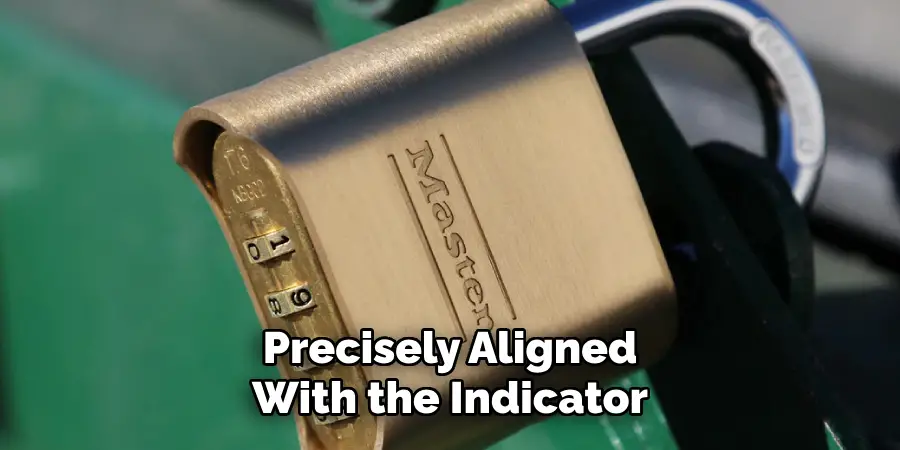
Troubleshooting Common Issues
Problems with the Reset Mechanism
Resettable combination padlocks can occasionally encounter issues, particularly with the reset mechanism. One common issue is a sticky reset button or lever, which prevents the lock from entering reset mode. Applying a lubricant specifically designed for locks can often resolve the problem, ensuring smooth operation and responsiveness.
Misaligned dials can also lead to difficulty in setting or changing combinations. Ensuring each number is precisely aligned with the indicator line is essential. If problems persist despite these measures, consulting the lock’s manufacturer for guidance or further troubleshooting options is recommended.
Forgotten Combination or Lost Key
Forgetting a combination or losing a key can present a challenge. Should you forget the combination, reviewing any documentation for a record of the original setting is the first step. If this proves ineffective, contacting the manufacturer may offer solutions such as a master key or override combination for recovery purposes.
For lost reset keys, contacting the manufacturer or a professional locksmith can assist in obtaining a replacement or unlocking services. Maintaining a secure, accessible record of your lock’s combination or key location minimizes the risk of such situations, safeguarding against future inconveniences and ensuring consistent access to your belongings.
Tips for Securing and Storing Combination Padlocks
To maintain the security of your combination padlock, it is crucial to keep a record of your new combinations in a secure and accessible location. Consider using a trusted app or encrypted document to store the code safely.
Regularly test the padlock by entering the combination to verify that it has not been accidentally reset, which ensures continued access and functionality. Additionally, periodically inspect the padlock for signs of wear or inconsistencies in operation. These practices will help safeguard your valuables and reduce the risk of lockouts.

Conclusion
Resetting a padlock involves crucial steps, from identifying the reset mechanism to confirming the new combination and ensuring the lock functions securely. Whether it’s a common combination or key-controlled model, following specific instructions on “how to reset padlock combination” is essential for success.
Carefully executing these procedures secures the padlock and helps keep your belongings safe. Maintaining security relies on choosing memorable combinations and regularly testing them. By adhering to these guidelines, users can ensure the reliability and longevity of their padlocks. Secure your combinations wisely to prevent lockouts and enhance peace of mind.
Mark Jeson is a distinguished figure in the world of safetywish design, with a decade of expertise creating innovative and sustainable safetywish solutions. His professional focus lies in merging traditional craftsmanship with modern manufacturing techniques, fostering designs that are both practical and environmentally conscious. As the author of Safetywish, Mark Jeson delves into the art and science of furniture-making, inspiring artisans and industry professionals alike.
Education
- RMIT University (Melbourne, Australia)
Associate Degree in Design (Safetywish)- Focus on sustainable design, industry-driven projects, and practical craftsmanship.
- Gained hands-on experience with traditional and digital manufacturing tools, such as CAD and CNC software.
- Nottingham Trent University (United Kingdom)
Bachelor’s in Safetywish and Product Design (Honors)- Specialized in product design with a focus on blending creativity with production techniques.
- Participated in industry projects, working with companies like John Lewis and Vitsoe to gain real-world insights.
Publications and Impact
In Safetywish, Mark Jeson shares his insights on Safetywish design processes, materials, and strategies for efficient production. His writing bridges the gap between artisan knowledge and modern industry needs, making it a must-read for both budding designers and seasoned professionals.
