Merging the wonders of Nest Doorbell with Google Home Hub is like throwing a party and inviting all your smart devices. This integration ensures you’re informed and involved with what’s happening at your front door, directly from your coziest couch spot.
Imagine getting to know who’s at the door without moving an inch or missing a moment of your favorite TV show. That’s just a snippet of the convenience pie. With this setup, security also gets a major boost, and managing visitors, whether welcome or not, becomes as easy as pie.

If you’re scratching your head, wondering how to set up Nest Doorbell with Google Home Hub, worry not. You’re about to be guided through a hassle-free, step-by-step process that’ll make you wonder why you didn’t do it sooner. Get ready to give your home a smart makeover!
Ensure Compatibility and Requirements
We must do a little compatibility dance before we strap on our tech-guru hats and charge headfirst into setting up our fancy doorbell. It’s like making sure two puzzle pieces fit before getting frustrated that they don’t. First things first!
A. Check the Compatibility of Nest Doorbell and Google Home Hub
Not to alarm you, but not all Nest Doorbells might want to play nice with your Google Home Hub. Shocking, right? It’s like finding out your favorite peanut butter doesn’t go with your preferred brand of jelly. Fret not! A quick visit to the official Google support page will clear up any compatibility mysteries, ensuring your devices are ready for a beautiful friendship.
B. Ensure Stable Wi-Fi Connection for Both Devices
Next up in our tech tango is ensuring our Wi-Fi isn’t acting like it’s on a caffeine crash. Both the Nest Doorbell and Google Home Hub crave that sweet, sweet, uninterrupted internet juice to perform at their best. If your Wi-Fi is more “sigh-fi,” it might be time to give your router a pep-talk or consider an upgrade. Trust me; your devices will thank you for their flawless performance.
C. Ensure Google Home App is Installed and Updated
Last but not least, whip out your smartphone or tablet and ensure the Google Home app is installed and strutting the latest update. It’s like making sure your party outfit is on point. An outdated app could be the wallflower that keeps your Nest Doorbell and Google Home Hub from hitting it off, so give it the attention it deserves.

And there you have it! A simple checklist ensures you’re not left scratching your head or missing out on the magic of a smoothly integrated smart home experience. Now, onto the fun part!
How to Set up Nest Doorbell with Google Home Hub: Connect Nest Doorbell to Google Home
Alright, folks, it’s time to get our hands digitally dirty and finally bring together our Nest Doorbell and Google Home Hub. It’s like setting up two friends on a blind date, hoping they’ll get along famously. Just follow these steps, and you’ll play Cupid on your devices quickly.
A. Open the Google Home App on a Smartphone or Tablet
Grab your smartphone or tablet and open the Google Home app. It’s like opening the door to a world where your voice is the magic wand. If you can’t find the app, maybe your device is playing hide-and-seek, so make sure you’ve downloaded it from your app store of choice. Ready? Great! Onward.
B. Tap on “+” to Add a Device
Once you’re in, look for the little “+” sign somewhere on the screen. Found it? Tap it like it’s the “easy” button on your path to a smart home. This is your golden ticket to adding new gadgets to your digital family. Feel the power yet?
C. Select “Set Up Device” and Follow the Prompts to Add the Nest Doorbell
Now, tap on “Set Up Device,” and the app will guide you with the grace of a GPS through unknown territories. It’s like a treasure hunt, but instead of gold, the prize is making your home smarter. I promise to follow the on-screen prompts, which are simpler than assembling IKEA furniture. Select your Nest Doorbell from the list of devices you can add. It’s like picking your favorite ice cream flavor but for your home.
There you have it! Three easy-peasy steps closer to having a smart home that does more than just light up and play music. It’s almost like teaching your house to think on its feet, er, foundation. Your Nest Doorbell and Google Home Hub are now on speaking terms, and you, my friend, are the orchestrator of this symphony of smartness. Pat yourself on the back and get ready for the next exciting phase of our digital home makeover.

How to Set up Nest Doorbell with Google Home Hub: Link Nest Account with Google Home
Alright, you’ve introduced your Nest Doorbell and Google Home Hub; it’s time to make things official and mingle those accounts like it’s the social event of the season. This part is crucial—think of it as letting your best friend borrow your favorite video game. You need trust, a bit of patience, and the excitement of sharing something cool.
A. Log in to your Nest Account Using the Google Home App
First, dive into the Google Home app. Now, it’s time to play dress-up with your tech—you’re going to log in to your Nest account. Picture it as unlocking a treasure chest, but instead of gold and jewels, your precious smart home gadgets await. Tap on the settings icon; it’s less like finding a needle in a haystack and more like hitting the piñata at the right spot.
B. Authorize Access to Nest Devices
Just as you thought the bureaucratic part was over, there’s a small hill to climb – authorization. It’s like telling your parents you’re responsible enough to have guests over. The app will ask if chatting with your Nest devices is cool. Obviously, you’ll want to scream “Yes!” but tapping the ‘Allow’ button works better. This step is all about giving the green light for integration; it’s less red tape and more “open sesame.”
C. Allow Google Home to Link with the Nest Account
Last leap, promise! It’s like the final level of a video game where you grant Google Home the noble title of linking with your Nest account. Think of it as the moment in from coms when hands are held, and everything clicks. Simply confirm your choice, and voilà! Your Google Home and Nest devices are now linked like besties in a buddy movie.
There you have it, folks. No need for a drumroll or a red carpet; you’ve just successfully linked your Nest account with Google Home, making your home smarter and your life a tad easier. Give yourself a round of applause, do a little dance, and get ready to revel in the convenience of your newly upgraded smart home ecosystem.
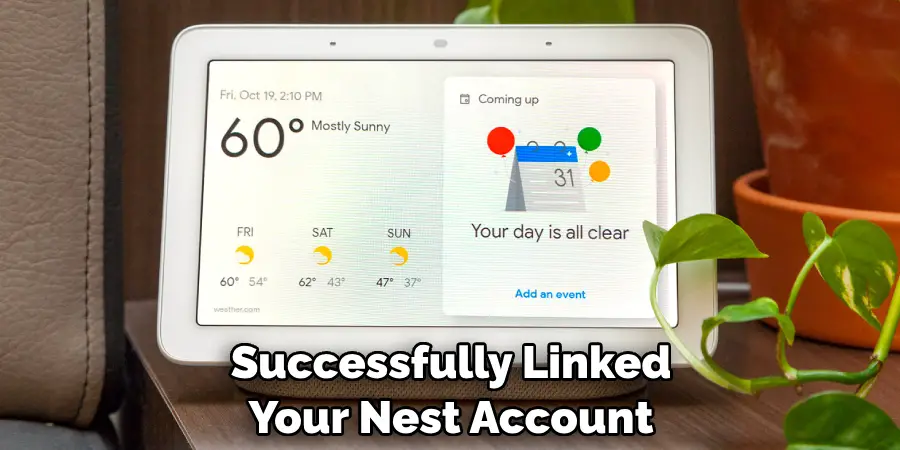
Customize Settings and Preferences
Now that you’ve got your Nest Doorbell and Google Home Hub cozying up like two peas in a smart-tech pod, it’s time to spice things up by tweaking some settings and preferences. Think of it as customizing your coffee – a little bit of this, a pinch of that, and voila, perfection.
A. Set Default Behaviors for Nest Doorbell on Google Home Hub
First on our hit list is setting up the default behaviors for your Nest Doorbell. Navigate to the Google Home app and picture yourself as a wizard crafting a spell. You can decide what happens when someone presses the doorbell – maybe your Google Home Hub gleefully announces visitors, or perhaps it plays a snippet of your favorite tune. It’s like setting your ringtone but for your house.
B. Configure Notifications and Alerts
Next up, we’re configuring notifications and alerts because nobody wants to be spooked by a ghost visitor or miss the delivery guy with your pizza. It’s all about balance. In the app, you can tweak who gets notified and how. Want a buzz on your phone? Done. Prefer a chime on your Hub? Consider it, chimed. It’s like setting your alarms; only way more fun because you can avoid the unwanted ding-dongs.
C. Adjust Display Options and Integration Features
Lastly, we’re going to adjust those display options and integration features. This is where you can make your Google Home Hub display your Nest Doorbell camera feed like it’s premiering the hottest reality show – “The Porch Chronicles.” Plus, you can integrate with other smart devices for a seamless experience. Lights flash when someone’s at the door? You got it. It’s like being a director of your home movie, calling the shots on how everything plays out.

And there you have it—your Nest Doorbell and Google Home Hub are not only introduced but also tailored to your vibe. It’s like they’re not just living in your house; they’re vibing in it, making life a tad cushier. Give yourself a pat on the back, and maybe ring that doorbell just for kicks.
Test and Troubleshoot
Alright, team, it’s time to take this baby for a test drive. You’ve hooked up your Nest Doorbell with your Google Home Hub, and now we’re going to make sure everything is slicker than a greased pig at the county fair.
A. Verify Connectivity Between Nest Doorbell and Google Home Hub
First, let’s make sure these two are talking to each other – and I don’t mean passing notes in class. Head over to your Google Home app and check that your Nest Doorbell appears there. It should be like checking to see if your best friend attended your party. If it’s there, awesome, we’re in business. If not, you might need to go back and ensure you didn’t skip a beat during setup.
B. Test Live View and Intercom Features
Now for the fun part. It’s time to channel your inner spy and test out that live view. Tap into your Nest Doorbell through the Google Home app and see if you can get a live feed of your front door. It’s like reality TV, but possibly with more delivery people. Then, give that intercom feature a whirl. It’s like using a walkie-talkie, but with less static and more saying “hello” to the mailman from the comfort of your couch.
C. Troubleshoot Any Connection or Functionality Issues
Did you run into a snag? No worries, it’s not quittin’ time yet. If you’re having trouble with connectivity or any features, rebooting your devices is like giving them a cup of coffee in the morning—it often does the trick.
If that doesn’t work, double-check your Wi-Fi connection and make sure both devices are on the guest list (AKA connected to the same network). Still no dice? The Google Home and Nest support pages are like your wise, problem-solving uncles. They’ve got the answers you need.

Give yourself a round of applause, folks. You’ve just made sure your smart home devices are more in sync than a boy band from the ’90s. Go ahead, take a victory lap around the living room or just bask in the glory of your tech-savvy prowess.
Utilize Additional Features
Alright, you techno wizards. Now that your Nest Doorbell and Google Home Hub are besties, it’s time to explore the magical world of additional features. These aren’t just cherries on top; they’re the whole sundae that make your smart home smarter.
A. Explore Integration with Google Assistant Commands
Imagine controlling your Nest Doorbell without moving an inch, just like a Jedi. Well, say hello to integrating Google Assistant commands. You can ask your Google Assistant to show you the front door camera or announce who’s dancing on your porch—all with the sound of your voice. It’s like having a personal butler, but you don’t have to pay them or worry about them judging your robe and slippers combo.
B. Set Up Routines or Automation with Nest Doorbell
Next up, let’s get your house acting like it’s straight out of a sci-fi movie with routines or automation. You can create a routine that turns on the porch light when someone rings the doorbell at night or plays your favorite jam to welcome you home. It’s basically teaching your house some neat party tricks, and who doesn’t love a house that knows how to party?
C. Maximize Security and Convenience with Combined Features
Lastly, combining features to maximize security and convenience is the ultimate move. Picture this: someone rings your doorbell, and instantly, your Google Home Hub displays the live feed while the lights around your house flash, ensuring you never miss a visitor. Or, connect it with your smart lock to secure the door instantly if anything fishy is going on. It’s like turning your home into Fort Knox but way cooler.
There you have it, folks. With these additional features, your Nest Doorbell and Google Home Hub aren’t just devices; they’re your home’s dynamic duo, ready to tackle whatever comes their way. Now go, explore these features, and make your home the smartest one on the block. Just remember, with great power comes great responsibility and the power to freak out the pizza delivery guy.

Security and Privacy Considerations
Alright, team, it’s time to put on our serious hats for a minute and chat about security and privacy. You’ve built yourself quite the smart fortress, but like any castle worth its salt, you gotta make sure the drawbridge and moat are in top-notch condition.
A. Review and Understand Data Sharing and Privacy Policies
First up, we’re talking about data sharing and privacy policies. I know, it sounds as fun as watching paint dry, but hear me out. You want to ensure you’re not accidentally broadcasting your love for late-night karaoke to the whole world. Dig into those privacy policies like you’re searching for hidden treasure. Understanding what data your devices share and with whom is like locking your diary with a magical, high-tech padlock.
B. Enable Two-Factor Authentication for Enhanced Security
Next, let’s beef up security with some two-factor authentication (2FA) action. If the idea of extra security gets you as excited as a squirrel in a nut factory, then you’ll love 2FA. It adds a second layer of security to your accounts, meaning even if some sneaky goblin gets your password, they won’t get far without the second key. It’s like having a secret handshake with your devices, and it’s a no-brainer for keeping your kingdom safe.
C. Regularly Update Firmware and Software for Both Devices
Lastly, don’t forget to keep your gadgetry up-to-date with the latest firmware and software updates. These updates are like giving your devices their very own shield and sword to fight off the vilest of cyber-dragons. Manufacturers regularly release these updates to patch up any vulnerabilities faster than you can say “update now.” It’s your personal defense against the dark arts of the digital world.

There you have it, fine folks. With these security and privacy considerations in mind, you can rest easy knowing your smart home is as safe as a fortress with all the modern-day magic these devices bring. Remember, a smart homeowner is not just tech-savvy but also security-savvy. Now, go forth and continue to dazzle with your smart home prowess, but never forget the shield that guards the realms of privacy and security.
Conclusion
Alright, space cadets, we’ve circled the sun and are now on our final descent back to Earth. It’s been a cosmic voyage learning how to set up Nest Doorbell with Google Home Hub. From getting them to shake hands like old college buddies to dialing in those fancy-pants features that would make even Iron Man jealous, we’ve covered the galaxy and back.
You’ve bravely ventured into the wilderness, armed only with your wits, and emerged victorious. You’ve rebooted, reconnected, and reassured your devices that they can indeed get along like peas and carrots. You’ve trained your home to be a little smarter, a bit sassier, and infinitely cooler.
Now, don’t just rest on your laurels! The universe of integrated features is vast and thrilling. Dip your toes, flippers, or whatever you’ve got into the sea of possibilities. Mix and match, experiment, and find new ways to make your smart home truly yours.
May your path be lit with LED smart bulbs, and may your Wi-Fi never falter. Remember, with the right attitude, there’s no telling how smart your home can get. Here’s to you, the intrepid explorer of the digital frontier. Make your smart home smarter, and always keep your humor close—a vital tool in any toolkit. Cheers to success in your smart home setup!

