Technology has made our lives much easier, and a wireless doorbell is a perfect example. It has made it possible for you to hear the sound of the doorbell anywhere in your home or office. However, syncing a wireless doorbell to your device can sometimes be a challenge, discouraging you from using this convenient gadget. In this guide, we will show you how to sync wireless doorbell with ease using a variety of methods.

Can You Sync Wireless Doorbell?
Wireless doorbells have become increasingly popular in recent years due to their convenience and ease of installation. One of the most frequently asked questions about these doorbells is whether or not they can be synced. The answer is yes!
Syncing your wireless doorbell is a simple process that can be done quickly and easily. With a few clicks of a button, you can have your doorbell up and running and ready to notify you when you have a visitor. So, if you’re tired of dealing with the hassle of traditional doorbells, consider switching to a wireless doorbell and enjoy the benefits of easy sync.
Why Should You Sync Wireless Doorbells?
Wireless doorbells have become increasingly popular in recent years and for a good reason. Not only do they eliminate the need for complicated wiring, but they are also easy to install and can be placed anywhere around your home. However, it’s important to note that syncing your wireless doorbell is crucial to ensure it works properly.

By syncing your device, you can guarantee that your doorbell will ring whenever someone presses the button, giving you a sense of security and peace of mind. So, if you haven’t already done so, consider syncing your wireless doorbell today and enjoy the benefits of a reliable and functional home security system.
The Ultimate Guide on How to Sync Wireless Doorbell: Tips and Tricks
1. Read the Manual
This may seem like a no-brainer, but many people discard the manual without even looking at it. Every wireless doorbell has a manual, so the first step is reading it. The manual will outline the steps that you need to take to sync your device with the receiver. It should include a detailed explanation of how the doorbell’s buttons work, how to change the doorbell’s sound, and how to adjust other settings.
2. Check the Frequency
Check the frequency settings if you are still struggling to sync your wireless doorbell. Many doorbells come with different frequency settings, and if the frequency of your doorbell is different from the frequency of the receiver, it won’t work. To solve this problem, you must adjust the doorbell frequency to match the receivers.
3. Pairing the Device
Most wireless doorbells come with a button that you need to press to pair the device with the receiver. To do this, you must ensure both devices are in pairing mode. If the LED light flashes, you can tell if the doorbell is in pairing mode. Pairing the doorbell with the receiver is simple. You need to press the doorbell button while in pairing mode and wait for the receiver to indicate that the pairing was successful.

4. Replacing the Batteries
If you have replaced the batteries in your wireless doorbell and it still doesn’t work, you must replace them in your receiver. The receiver won’t be able to pick up the signal from the doorbell if the batteries are low. Always use the same type of batteries recommended by the manufacturer.
5. Seek Professional Help
If you have tried all the above steps and your wireless doorbell still won’t sync, it might be time to seek professional help. Contact the manufacturer or a professional technician to help you fix the problem. Don’t attempt to take the doorbell apart yourself, as this may cause further damage.
6. Test the Doorbell
Once you have successfully synced your wireless doorbell, it’s a good idea to test it before installing it. Press the doorbell button and wait for the receiver to indicate that the signal has been received. If everything works correctly, you can install the doorbell in its desired location.
7. Regular Maintenance
Regular maintenance is a must for any wireless doorbell. This includes cleaning the device and checking the batteries periodically to ensure they work properly. Doing this will help ensure that your doorbell works correctly when you need it most. It’s also important to check the range of your doorbell, as it may need adjusting if you have moved it to a different location.
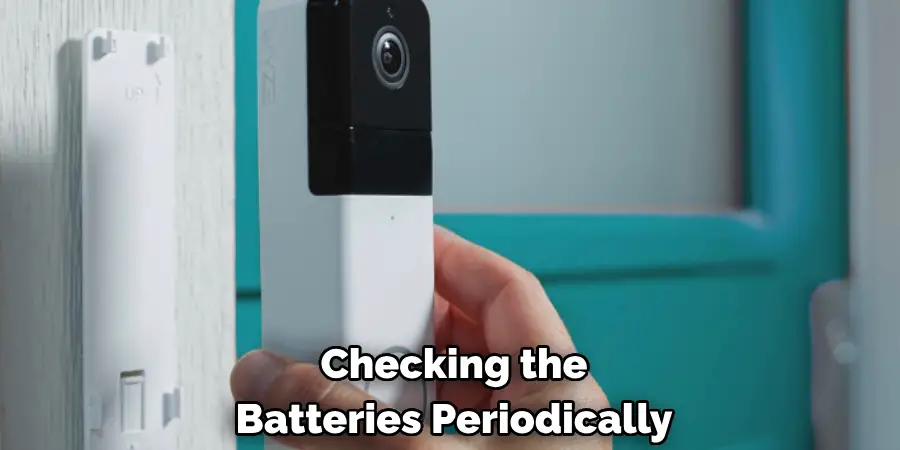
Following these tips will help you sync your wireless doorbell quickly and easily. Don’t be afraid to consult the manual or seek professional help, as this can save you time and hassle in the long run.
5 Considerations Things When You Need to Sync Wireless Doorbell
1. Check if Your Home Is Already Wired for A Doorbell.
If you have an existing doorbell, then you may not need a new one. But, if you don’t have a doorbell or your home isn’t wired for one, you’ll need to purchase a wireless one.
2. Consider the Range of The Wireless Doorbell.
The range is important because you need to ensure that the signal can reach from the transmitter (usually near the front door) to the receiver (usually near the back door). The range will be affected by things like walls and metal objects, so keep that in mind when choosing a location for the transmitter and receiver.
3. Choose a Wireless Doorbell with A Long Battery Life.
You don’t want to worry about changing the batteries in your doorbell every few months, so choose one with a long battery life. Some wireless doorbells even come with solar panels, so they can recharge themselves during the day.
4. Consider the Price of The Wireless Doorbell.
Wireless doorbells range in price from around $20 to $200, so it’s important to consider how much you’re willing to spend on one. If you need a basic model, you can probably get away with spending less than $100. But you’ll likely have to spend more if you want something with more features, such as two-way audio or night vision.
5. Read Reviews Before Purchasing a Wireless Doorbell.
As with anything else, it’s always a good idea to read reviews before purchasing a wireless doorbell. This way, you can see what other people have had to say about their experience with the product.
5 Benefits of Sync Wireless Doorbell
1. Easy to Install
One of the primary benefits of sync wireless doorbells is that they are easy to install. Most wireless doorbells come with everything you need for installation, including the doorbell itself, a mounting plate, screws, and an instruction manual. In most cases, you can have your new doorbell up and running in just a few minutes.
2. No Wires to Run
Another benefit of sync wireless doorbells is that there are no wires to run. With traditional wired doorbells, you need to drill holes and run wiring through your walls in order to connect the doorbell to your home’s electrical system. This can be a time-consuming and messy project. With a wireless doorbell, there are no wires to run, making installation much simpler.
3. Increased Security
Sync wireless doorbells can also help to increase the security of your home. With a traditional doorbell, someone could easily disconnect the wires in order to disable the doorbell. With a wireless doorbell, this is not possible, as the doorbell is not connected to your home’s electrical system. This makes it more difficult for someone to disable your doorbell and gives you an extra layer of security for your home.

4. Wide Variety of Styles
When it comes to sync wireless doorbells, there is a wide variety of styles available to choose from. Whether you are looking for a traditional style doorbell or something more modern, you should be able to find a style that suits your taste. Various finishes are available, so you can find a finish that matches the other hardware in your home.
5. Affordable Price
Another benefit of sync wireless doorbells is that they are very affordable. Compared to traditional wired doorbells, sync wireless doorbells are typically much less expensive. This makes them a great option for those on a budget who still want the convenience and security of a doorbell without spending much money.
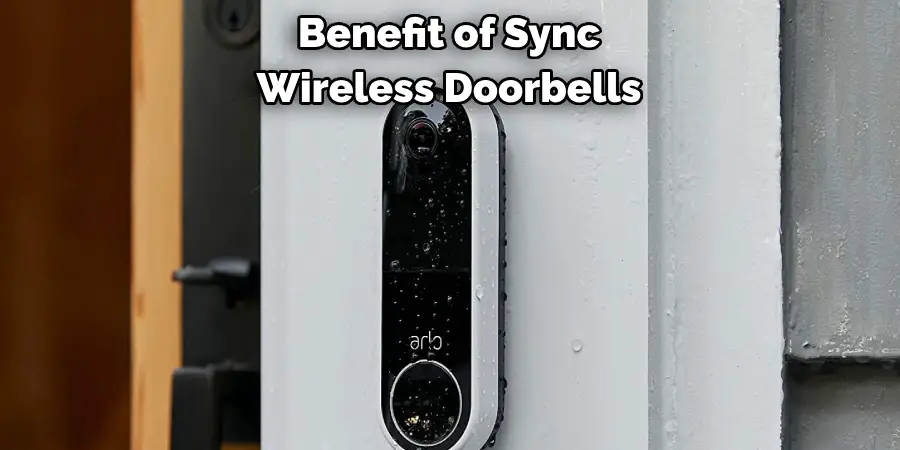
Some Common Mistakes People Make When Trying to Sync Wireless Doorbell
When it comes to installing and syncing a wireless doorbell, there are a few common missteps that can trip up even the most tech-savvy individuals. One easily overlooked mistake is properly placing the receiver within the doorbell’s transmitter range.
Another error is not properly resetting the doorbell or receiver before syncing them. Additionally, forgetting to check the battery life of the doorbell or receiver can lead to frustrating syncing attempts. But fear not, with patience and attention to detail, you can have your wireless doorbell synced up quickly.
Conclusion
Syncing a wireless doorbell might seem daunting at first, but hopefully, now you have a better understanding of how to do it. The most important thing when trying to sync your device is to follow the steps outlined in the manual, check the frequency settings, and make sure that both devices are in pairing mode. Always ensure that you have the right batteries installed, and if all else fails, seek professional help. Once your doorbell is synced correctly, you can enjoy the convenience it brings to your daily life! Thanks for reading our post about how to sync wireless doorbell.
