Most modern garage door openers feature a lock button as a security measure to disable remote controls, often referred to as “vacation mode.” This function is particularly useful when you want to ensure the maximum security of your garage while you are away. However, accidentally activating the lock button can lead to inconveniences by preventing you from operating the door with your remote control. Many homeowners have found themselves puzzled when their garage door remotes stop responding, not realizing the lock feature is in effect.

In this guide, we will provide clear instructions on how to turn off lock button on garage door opener efficiently. By understanding and applying these simple steps, you can restore full functionality to your garage door opener, ensuring seamless usage at your convenience. This will not only resolve the immediate issue but also empower you with the knowledge to prevent similar occurrences in the future.
Understanding the Lock Button Function
The lock button on your garage door opener serves a crucial security purpose. When engaged, it temporarily disables the remote control’s ability to operate the door, effectively preventing unauthorized access remotely. This function is especially useful during extended absences, such as vacations, when heightened security is paramount. It’s important to note that activating the lock button does not impact the wall-mounted control panel or manual operation of the garage door. You can still open and close the garage door using the wall switch or by manual operation if required.
Typically, the lock button is located on the wall-mounted control panel within your garage. It is usually marked with a label such as “Lock” or “Vacation” or represented by a padlock icon, making it easily identifiable. When the lock function is engaged, it is common for the control panel to indicate the status by displaying a flashing light or a blinking LED. These visual indicators serve to inform you that the remote functions have been temporarily disabled, ensuring you are aware of the lock status at a glance. Understanding these aspects can help you effectively manage this feature for enhanced security and convenience.
How to Turn Off Lock Button on Garage Door Opener: Steps to Turn Off the Lock Button
Locate the Wall-Mounted Control Panel
- Begin by identifying the control panel, which is typically installed on the wall near the garage entrance. This panel is integral to managing your garage door’s operations and security features.
- Within the array of buttons on the panel, look for one labeled “Lock” or find a button with a padlock symbol accompanying it. This button is crucial for managing the locking feature that disables remote access.
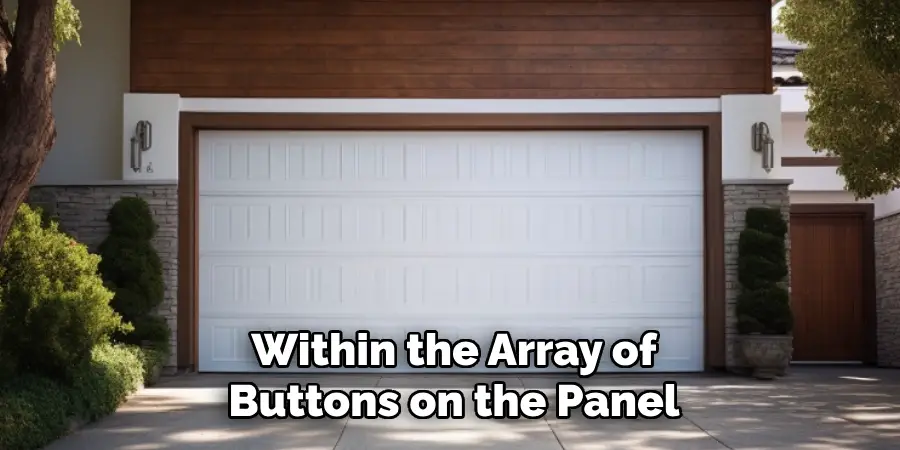
Deactivate the Lock Function
- Once the lock button is found, press and hold it for 3 to 5 seconds. This action is key to deactivating the lock feature and restoring remote functionality.
- As you hold the button, carefully watch the control panel. The blinking light or LED indicator should cease its activity, a clear sign that the lock has been deactivated successfully.
Test the Remote
- With the lock turned off, it’s time to ensure your remote control functions as expected. Using the remote, attempt to open or close the garage door.
- If the remote operates the door without any issues, turning off the lock button has been performed correctly, confirming the successful reactivation of remote usage.
Troubleshooting: If the Lock Won’t Turn Off
If you find yourself unable to deactivate the lock function on your garage door opener, consider the following troubleshooting steps to resolve the issue effectively:
Check Power Supply
Begin by verifying that both the garage door opener and the wall-mounted control panel have a consistent power supply. Any interruption or low power can lead to functionality issues, including the failure to turn off the lock feature. Ensure that all power connections are secure and that none of the circuit breakers have tripped.
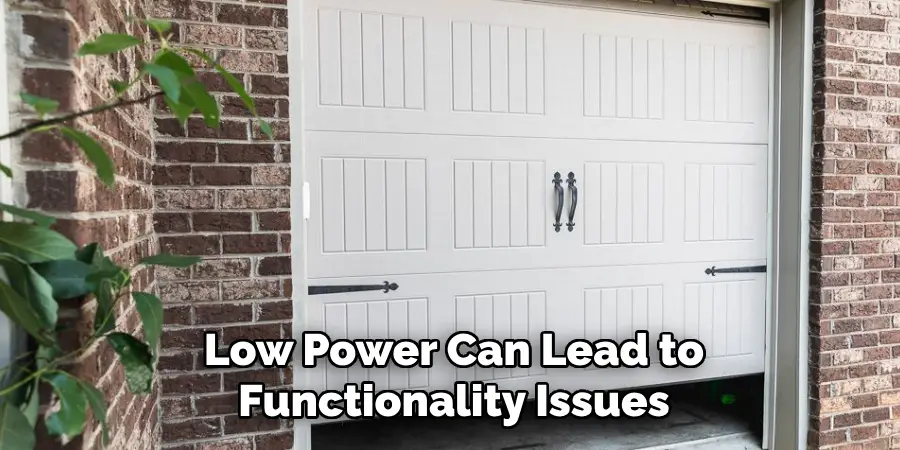
Reset the Control Panel
In the event the lock remains unresponsive, perform a system reset. Start by disconnecting power to the garage door opener for about 30 seconds. This effectively resets the internal control system, potentially resolving any minor glitches. Once power is restored, check if the lock can be deactivated successfully.
Inspect the Control Panel
Inspect the control panel closely for any physical issues. Stuck or damaged buttons can impede the locking feature’s proper operation. Use a dry cloth to gently clean the panel, removing any dust or debris that might interfere with the button function. A careful inspection might reveal minor issues that can be easily rectified.
Refer to the User Manual
If the problem persists, consult the user manual for your garage door opener model. Features and troubleshooting procedures can vary greatly by brands, such as LiftMaster, Genie, or Chamberlain. The manual provides detailed guidance tailored to your device, potentially offering brand-specific instructions that are crucial for addressing the issue.
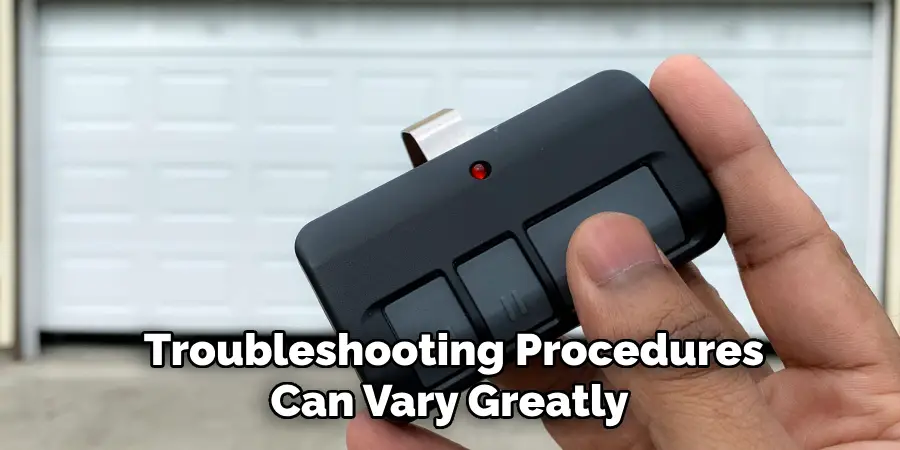
Following these steps will help diagnose and resolve problems with the lock feature, ensuring your garage door system functions smoothly and securely.
Safety Tips
When it comes to using your garage door opener, prioritizing safety is essential. Here are some important tips to ensure safe and secure operation:
Avoid Overriding the Lock Feature Unintentionally
Familiarizing yourself with the lock button’s location and function is crucial to avert accidental activation. Being aware of this feature can prevent unintentional lockouts and secure unauthorized access. Regularly check the status of the lock feature by observing the control panel’s indicators, ensuring it remains in your preferred state.
Keep Remotes Out of Reach of Children
To ensure the safety and prevent unauthorized use of the garage door, always store remote controls safely out of reach of children. Educate family members, especially children, about the proper and safe use of garage door systems to avoid unintentional operations that could cause harm or damage.
Ensure Proper Functioning Before Use
Before operating the garage door, especially after disabling the lock, conduct a brief inspection to verify that everything operates smoothly and without obstruction. This means checking for any foreign objects or debris within the door’s path. Confirm that the door opens and closes seamlessly, and be attentive to any unusual sounds or operation glitches, as these might indicate underlying issues needing attention. These precautions help maintain a safe environment and prolong the lifespan of your garage door system.
Maintenance Tips for the Control Panel
Regular maintenance of your garage door opener’s control panel ensures its longevity and proper functioning. Here are some practical tips to keep the control panel in top condition:

Clean Regularly
Regularly wipe it down with a dry or slightly damp cloth to maintain a clean and efficient control panel. This simple practice helps remove dust and grime that can accumulate over time. Avoid using harsh chemicals or excessive water, as they may damage electronic components.
Inspect Buttons
Periodically check the buttons on your control panel for wear and tear. Over time, buttons can become worn out or sticky, leading to operational malfunctions. Ensure all buttons depress smoothly and return to their original position without resistance. If any buttons seem faulty, consider seeking professional repair or replacement to prevent further issues.
Update the System
It’s important to keep the firmware updated for garage door openers equipped with smart technology. Regular updates can enhance security features and resolve minor software glitches that may affect the lock feature. Check the manufacturer’s website or user manual for instructions on performing updates or enabling automatic updates if available.
By following these maintenance tips, you can ensure that your garage door opener’s control panel remains reliable and functions smoothly for years to come.
Frequently Asked Questions (FAQs) About Garage Door Openers
What Should I Do if My Garage Door Opener Is Not Responding to The Remote?
If your garage door opener is not responding to the remote control, first ensure that you are within range and that the batteries in your remote are not depleted. Next, check if the lock function is enabled on the wall-mounted control panel, as this can disable remote operation. Additionally, inspect the garage door opener’s power source to ensure it is receiving power. If none of these solutions work, consult the user manual or contact a professional technician for further assistance.
How Often Should I Perform Maintenance on My Garage Door Opener?
Your garage door opener should be maintained at least twice a year. This includes cleaning and inspecting the control panel, checking the operation of the safety features, lubricating moving parts, and updating the system software if applicable. Regular maintenance helps ensure the system’s longevity and efficient functioning.
Why Is My Garage Door Opening and Closing on Its Own?
If your garage door appears to open and close on its own, it could be due to interference or a technical glitch. Start by checking the remote controls to ensure new batteries are installed properly and not stuck in a pressed position. It’s also wise to reset the control panel and inspect the wiring for any malfunctions. If the issue persists, it may require servicing by a professional technician to diagnose and resolve any electronic faults.
Can I Install a Garage Door Opener Myself, or Should I Hire a Professional?
While installing a garage door opener yourself is possible if you have a good understanding of mechanical systems and electrical wiring, hiring a professional is recommended. Professionals have the expertise to ensure the system is installed safely and correctly, which can prevent potential safety hazards and malfunctions.
Is It Necessary to Update the Firmware of My Garage Door Opener Regularly?
Yes, updating the firmware of your garage door opener is important, especially for those with smart functionalities. Regular updates improve security features, fix bugs, and enhance overall performance. Check with your garage door opener manufacturer for information on the latest updates and how to apply them.

Conclusion
The lock button on your garage door opener enhances security but can be turned off easily when needed. By understanding “how to turn off lock button on garage door opener” using the outlined steps, you can quickly regain control over your remote, ensuring the smooth operation of your garage door. Regular maintenance and familiarity with the lock feature help prevent future issues, keeping your garage door system both functional and secure. By staying informed and attentive to the system’s needs, you maintain the safety and convenience that your garage door opener provides.
Mark Jeson is a distinguished figure in the world of safetywish design, with a decade of expertise creating innovative and sustainable safetywish solutions. His professional focus lies in merging traditional craftsmanship with modern manufacturing techniques, fostering designs that are both practical and environmentally conscious. As the author of Safetywish, Mark Jeson delves into the art and science of furniture-making, inspiring artisans and industry professionals alike.
Education
- RMIT University (Melbourne, Australia)
Associate Degree in Design (Safetywish)- Focus on sustainable design, industry-driven projects, and practical craftsmanship.
- Gained hands-on experience with traditional and digital manufacturing tools, such as CAD and CNC software.
- Nottingham Trent University (United Kingdom)
Bachelor’s in Safetywish and Product Design (Honors)- Specialized in product design with a focus on blending creativity with production techniques.
- Participated in industry projects, working with companies like John Lewis and Vitsoe to gain real-world insights.
Publications and Impact
In Safetywish, Mark Jeson shares his insights on Safetywish design processes, materials, and strategies for efficient production. His writing bridges the gap between artisan knowledge and modern industry needs, making it a must-read for both budding designers and seasoned professionals.
