Do you have a Digilock locker that is giving you grief due to being locked and not unlocking no matter what key or combination you use? There’s nothing more frustrating in life than having an important task ahead of you, only to be stymied by a technical problem. If this sounds familiar, don’t worry – we can help!
In this blog post, we’ll guide you through the process of how to unlock Digilock locker so that it will once again open with ease. Whether it’s been a while since your last attempt at retrieving items from your storage locker or if it just stopped working recently, let us lead the way toward success!

Step-by-step Guidelines on How to Unlock Digilock Locker
Step 1: Understanding the Lock Mechanism
Before attempting to unlock your Digilock locker, it’s important to understand the lock mechanism and how it works. This will help you identify any potential issues or malfunctions that may be causing the lock to not open properly.
Understanding the lock mechanism will also give you an idea of what tools and techniques may be needed to unlock it.
Step 2: Check for Power Source
Most Digilock lockers are powered by batteries, so the first step in unlocking your locker should be to check if the power source is still working. If the batteries are dead or low on charge, this could be the reason why your locker is not unlocking.
Replace the batteries with new ones and try to unlock the locker again. Checking the power source may save you time and effort in trying other methods.
Step 3: Try Using Your Assigned Code
If your Digilock locker was provided by an organization or institution, you may have been given a specific code to unlock it. Try entering this code into the lock and see if it opens. If you have forgotten the code, try contacting the organization for assistance. If the code does not work, proceed to the next step.
Step 4: Use a Master Code
Some Digilock lockers may have a master code that can be used to unlock them. This is usually provided by the manufacturer and can be found in the user manual or by contacting them directly.
Enter the master code into the lock and see if it opens. Using a master code should only be done as a last resort and with the permission of the locker owner.

Step 5: Use a Bypass Key
In some cases, your Digilock locker may come with a bypass key that can be used to unlock it. This is typically used as a backup method in case the electronic lock malfunctions. If you have a bypass key, insert it into the designated slot and turn it to open the lock. This should only be used if all other methods have failed.
Step 6: Contact Customer Support
If none of the above steps work, it’s possible that your Digilock locker may be malfunctioning or damaged. In this case, it’s best to contact the manufacturer’s customer support for assistance. They will be able to provide you with troubleshooting tips or send a technician to help fix the issue.
Following these steps should help you successfully unlock your Digilock locker. Remember to always keep your assigned code or bypass key in a safe place and regularly check the power source for potential issues.
If all else fails, don’t hesitate to reach out for customer support. Now that you know how to unlock the Digilock locker, you can go ahead and retrieve your items without any hassle! Happy unlocking!
Additional Tips and Tricks to Unlock Digilock Locker
1. Use a strong flashlight or your phone’s flashlight to see the keypad clearly. Sometimes, the lighting in locker rooms can be dim, making it difficult to see the numbers on the keypad.
2. Try using different fingers when entering your code. You may have accidentally entered your code incorrectly with one finger, but another finger might work better.
3. If you are still having trouble unlocking the locker, try pressing down firmly on each number as you enter your code. This can help ensure that the correct numbers are being registered by the keypad.
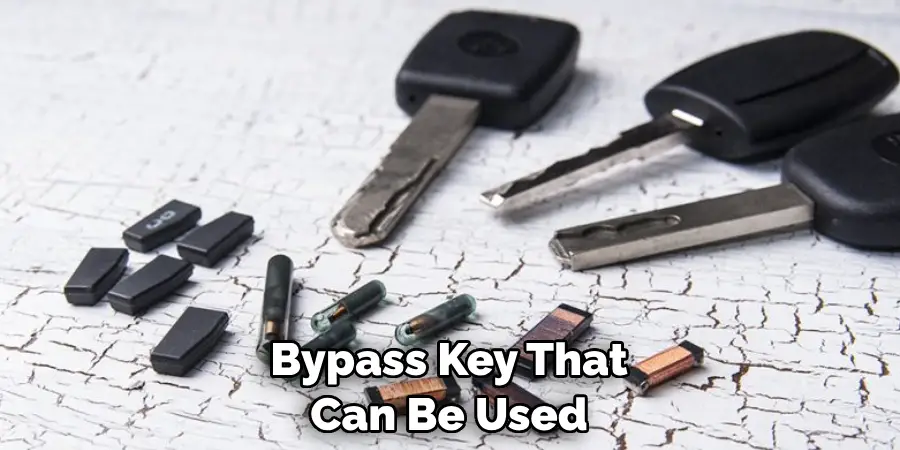
4. If the locker was recently used by someone else and they did not fully close the locker door, you may need to slightly push or pull on the door while entering your code in order for it to unlock.
5. Keep your code written down somewhere safe in case you forget it. This will save you from the hassle of trying multiple combinations and potentially getting locked out of your locker.
6. If all else fails, look for an emergency release button or lever on the lock itself. Typically, this can be found on the side of the lock or underneath it. Press or pull on the button/lever to open the lock and retrieve your belongings.
7. If you are at a gym or fitness center, don’t be afraid to ask for help from staff. They are usually familiar with the brand of locker locks being used and can assist you in unlocking your locker.
8. Lastly, if you frequently have trouble remembering codes or combinations, consider choosing one that is easy for you to remember, such as a special date or a number pattern. Just be sure to avoid using obvious codes like “1234” or your birth year.
Following these tips and tricks can help you unlock your Digilock locker with ease and avoid the frustration of being locked out. Remember to always keep your personal belongings secure by properly locking your locker, and never share your code with anyone else. Happy unlocking!
Precautions Need to Follow for Unlocking Digilock Locker
1. Before attempting to unlock a Digilock locker, it is important to ensure that you have the correct key code. This can usually be found on your rental agreement or by contacting the locker service provider.
2. Make sure to approach the locker carefully and calmly. Rushing or forcing the lock could potentially cause damage and make it more difficult to unlock.
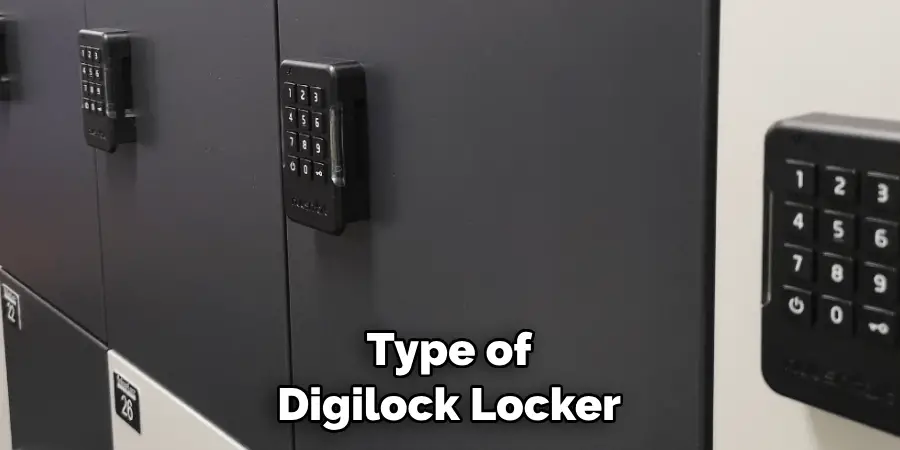
3. Always double-check that you are trying to open the correct locker. With multiple lockers in a facility, it can be easy to mistake one for another.
4. Familiarize yourself with the type of Digilock locker you are attempting to unlock. Different models may have different unlocking mechanisms, such as a combination or keycard.
5. Keep the locker door in line with the lock when attempting to open it. Trying to force the door open from an angle or while it is slightly ajar can make it more difficult to unlock.
6. If using a combination, make sure to enter the code accurately and in the correct order. It is also important to use gentle pressure when turning the dial, as using excessive force can damage the lock.
7. For keycard models, make sure to swipe the card smoothly and at a consistent speed. If the card is damaged or dirty, gently clean it before attempting again.
8. In case of a malfunction or if you are unable to unlock the locker after multiple attempts, do not hesitate to seek assistance from the locker service provider or facility staff. Trying to force open the lock can cause damage and may result in additional fees.
Following these precautions can help ensure a smooth and successful unlocking of your Digilock locker. Remember to always handle the lock with care to avoid any potential issues or damage.
Frequently Asked Questions
What if I Forgot My Code?
If you forget your code, don’t worry! You can still unlock your Digilock locker by using your assigned access card. If you also forgot your access card, contact the appropriate authority or administrator to help you reset your code or assign a new access card.

Can I Change My Code?
Yes, you can change your code at any time. To do so, enter your current code followed by the “*” key, then enter your desired new code and press “#” to confirm. The light above the keypad should turn green, indicating that your new code has been saved.
Can I Use the Same Code for Different Lockers?
No, it is not recommended to use the same code for different lockers. Doing so may compromise the security of your belongings. It is best to use a unique code for each locker you use.
What Should I Do If My Locker Malfunctions?
If you encounter any issues with your Digilock locker, such as a malfunctioning keypad or lock, contact the appropriate authority or administrator for assistance. Do not attempt to force open the locker as it may cause damage and/or void any warranty on the locker. The Digilock company also offers technical support for their products.
Are There Any Maintenance Tips for My Digilock Locker?
To ensure your Digilock locker stays in good working condition, it is recommended to clean the keypad and lock regularly with a disinfectant wipe or mild soap and water. Avoid using harsh chemicals as they may damage the locker’s components. It is also important to keep the locker dry and avoid exposing it to extreme temperatures.
Conclusion
With the above outline, you can easily understand how to unlock digilock locker and also use it in the most efficient way. Remember to keep your code safe and avoid sharing it with others. If you encounter any issues, do not hesitate to seek help from the appropriate authorities or contact Digilock for technical support.
Proper maintenance of your Digilock locker will ensure its longevity and functionality for years to come. So, follow these guidelines and enjoy the convenience and security of using a Digilock locker. Happy locking!
