If you’re a homeowner, safety should be your top priority. A carbon monoxide detector is an essential device that can help protect not only yourself but also the other occupants of your home from potential carbon monoxide hazards. It’s important to regularly check and change the battery in your carbon monoxide detector as recommended by the manufacturer to ensure it works properly and keeps everyone safe.

In this blog post, we’ll walk you through the process of how to change battery in carbon monoxide detector so that you can make sure yours is always functioning correctly!
Step-by-step Guidelines on How to Change Battery in Carbon Monoxide Detector
Step 1: Locate the Battery
The first step in changing the battery in your carbon monoxide detector is to locate it. Most detectors are designed with a replaceable battery compartment, so you should be able to find it easily. In some models, you may need to open the detector up and unscrew the case or use a tool such as a screwdriver or needle-nose pliers.
Step 2: Remove the Old Battery
Once you’ve located the battery, it’s time to remove the old one. Depending on your model, this may simply involve taking out the existing battery or using a screwdriver or other tools to open the compartment and take out the battery in question. Whichever method you choose, make sure to follow the manufacturer’s instructions carefully and dispose of the old battery according to local regulations.
Step 3: Insert the New Battery
Now that you’ve removed the old battery, it’s time to insert a new one. Inserting the new battery is as simple as putting it into a place where you removed the old one from and making any necessary connections. Make sure the battery is firmly in place and all connections are secure before moving on to the next step.
Step 4: Test the Detector
The last step is to test the detector and make sure it’s working properly. Most models have a button or switch that you can press to initiate testing, but be sure to check with your manufacturer’s instructions for specific instructions on how to test the detector. Once you’ve completed the test, your carbon monoxide detector should be ready to go and you can rest assured knowing that you and your family are protected from potential hazards.
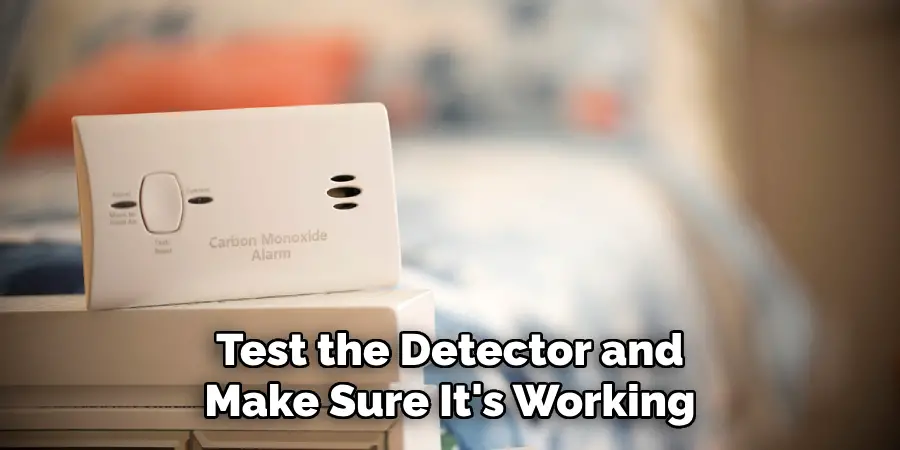
By following these steps, changing the battery in a carbon monoxide detector is a quick and easy process that only takes a few minutes of your time.
If you’re a homeowner, it’s important to regularly check and change the battery in your detector as recommended by the manufacturer to ensure that it works properly and keeps everyone safe from potential dangers. Keeping up with this simple maintenance task is one of the best ways to make sure your family is always protected!
Additional Tips and Tricks to Change Battery in Carbon Monoxide Detector
- Check your state laws to see if it is mandatory to replace carbon monoxide detectors once every 10 years, regardless if the battery needs to be changed or not.
- If you decide to go with a hardwired detector unit, make sure it is installed by a professional electrician.
- Make sure that the new battery and replacement unit are compatible with your existing detector.
- Test the new detector or battery immediately after installation to ensure its functionality.
- If you are replacing an old unit, make sure you dispose of it in accordance with local regulations and safety guidelines.
- Consider purchasing a carbon monoxide detector that has multiple alarms so that you can be alerted if CO levels rise above the acceptable range.
- If your detector has a mute feature, make sure you use it only when absolutely necessary as you won’t be alerted of any potential CO issues while the alarm is muted.
- Regularly check the expiration date on your carbon monoxide detector, and replace it if needed before its due date.
- Always follow the manufacturer’s guidelines and instructions for installation, maintenance, and operation of your carbon monoxide detector.
- Make sure to keep a spare battery on hand so that you’re not caught off guard in case of an emergency or if you forget to change it when necessary.
Following these tips and tricks should help ensure your carbon monoxide detector is working correctly and that you’re safe. Remember, carbon monoxide can be deadly if it’s not detected in time, so taking the necessary steps to keep your family safe is essential. If you have any questions or concerns about changing the battery on your carbon monoxide detector, it’s best to contact a professional for assistance.
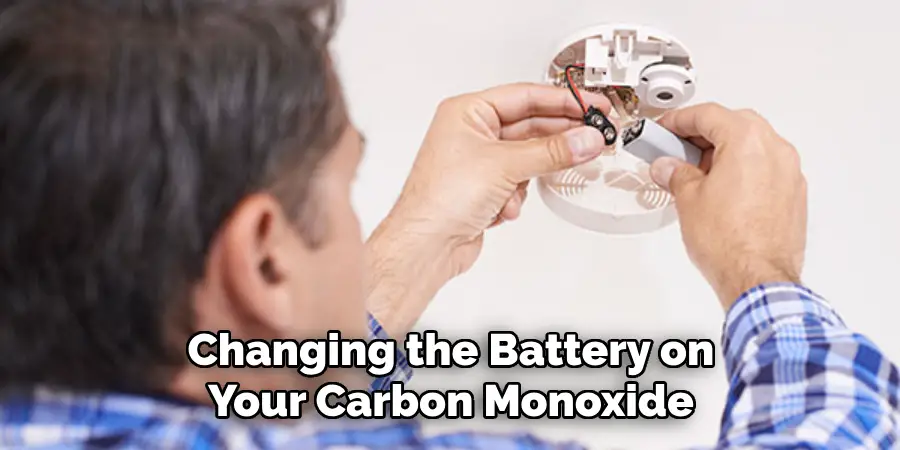
Things You Should Consider to Change Battery in Carbon Monoxide Detector
1. Make sure to check your carbon monoxide detector after you change the battery. After changing the battery, it is important to test the device by pushing and holding the “test” button while the device is in its normal position. This will ensure that all components within the detector are working properly.
2. When you replace the batteries, it is important to use the same type of battery that is specified in the manual or on the back cover of your carbon monoxide detector. Do not try to replace the battery with a different type, as this could damage your device and cause it to malfunction.
3. When replacing batteries, make sure to unplug the device from power before you begin working on it. This will prevent any potential damages that could be caused by electric shock. Also, it is important to be careful when taking out the old batteries and inserting new ones. Make sure not to drop or mishandle them as this can also cause damage to your device.
4. After you finish changing the battery in your carbon monoxide detector, make sure to wipe off any excess dust or dirt that may have accumulated on the device, and then replace the back cover. Make sure to test your carbon monoxide detector again after you finish all these steps.

5. You should also make sure that your carbon monoxide detector is placed in a location where it can detect any potential presence of harmful gases, such as near a gas stove or fireplace. It is also important to keep your detector away from any sources of water, as this can cause false alarms.
6. Finally, it is important to check the expiration date on your carbon monoxide detector and replace the device when necessary. Carbon monoxide detectors typically have a life span of 5-7 years, depending on their manufacturer and model. It is important to replace your detector when necessary, as this will help ensure that you and your family are protected from the risks of carbon monoxide poisoning.
Following these considerations and tips will help you to properly change the battery in your carbon monoxide detector, keeping you and your family safe. Make sure to always follow the instructions provided by the manufacturer for maintenance and troubleshooting of your device. If you have any questions or concerns about changing batteries in your carbon monoxide detector, consult a professional before attempting any repairs.
Frequently Asked Questions
How Often Should I Replace the Batteries in My Carbon Monoxide Detector?
It is recommended to replace the batteries in your carbon monoxide detector at least once a year or sooner if you notice any signs of low battery power. You should also check your detector regularly to ensure it is working properly and that there are no obstructions preventing it from detecting carbon monoxide.

What Type of Battery Should I Use for My Carbon Monoxide Detector?
Most carbon monoxide detectors require a standard 9-volt alkaline battery. However, some newer models may require a different type of battery so make sure to refer to the manufacturer’s instructions before replacing the batteries.
How Do I Know When to Replace the Batteries in My Carbon Monoxide Detector?
Most carbon monoxide detectors come with a low-battery indicator. If you hear a chirping sound coming from your detector, it is likely time to replace the batteries. Additionally, if your detector has an LED indicator light, it will usually flash when the battery is running low.
Do I Need to Test My Carbon Monoxide Detector When Replacing the Batteries?
Yes, it is important to test your detector after replacing the batteries to make sure it is functioning properly and can detect carbon monoxide. To do this, you should press the “test” button on your detector and wait for the alarm to sound. If you do not hear an alarm, try replacing the batteries again or contact a professional technician for assistance.
What Should I Do If My Carbon Monoxide Detector Is Not Working?
If your carbon monoxide detector is not working, first check that it is plugged in correctly and that all connections are secure. If the detector is still not working, it may be time to replace the batteries. Additionally, if your detector is more than 5 years old, you should consider replacing it with a newer model as carbon monoxide detectors have an expiration date after which they may no longer function properly.
Conclusion
In conclusion, it is important to keep your carbon monoxide detector in good working order. By regularly checking and replacing the battery, you can be confident that your family and home are safe and protected from any harm.
Before doing any maintenance on the device, always turn off the power sources for safety purposes. Be sure to read all manufacturer instructions as well if you are unsure of what steps to take. While it may take some extra knowledge to change the battery with more advanced devices, most detectors require no additional tools.
However, taking a few extra moments each year to inspect and replace the carbon monoxide detector’s battery can save lives. So whether you want to ensure healthy and safe living conditions or avoid legal repercussions from expired batteries, taking a few simple steps every year can help you accomplish these goals. Taking action now will pay dividends in the long run – so don’t delay; follow these steps on How to Change Battery in Carbon Monoxide Detector today!
