Are you looking for an entertainment platform to get the most out of your Firestick? Then We TV could be just what you need. With its range of award-winning shows, music videos, and documentaries, We TV has something for everyone.

Whether catching up on current events or getting lost in a captivating drama, We TV provides hours’ worth of immersive content that can be streamed directly from your Firestick device at the click of a button. Get ready to start enjoying all that we tv has to offer with our step-by-step guide on how to get We tv on Firestick. So please keep reading to learn more about how to get We tv on Firestick.
Reasons Why You Need to Get We Tv on Firestick
Here are some reasons why you might want to get WE tv on Firestick:
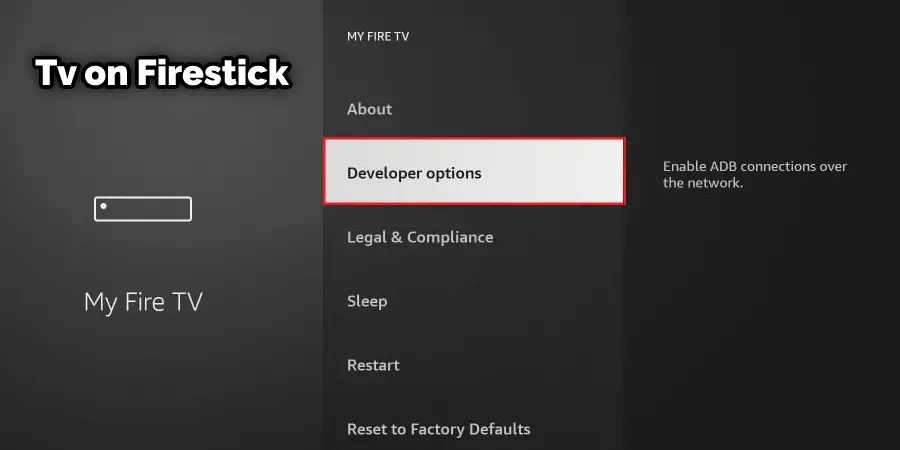
- Access to Popular Shows: With WE tv on Firestick, you can watch popular shows like “Braxton Family Values,” “Growing Up Hip Hop,” and “Mama June: From Not to Hot,” among others.
- Convenient Viewing Experience: By downloading WE tv on Firestick, you can enjoy a convenient viewing experience on your TV without needing a cable subscription or additional equipment.
- Cost-Effective: If you have a subscription to a streaming service that carries WE tv, you can watch it on your Firestick without incurring any additional costs.
- High-Quality Streaming: The Firestick offers high-quality streaming capabilities so that you can enjoy your favorite WE tv shows in stunning HD.
- On-Demand Viewing: With WE tv on Firestick, you can watch shows on-demand, catching up on missed episodes or binge-watching entire seasons.
- Accessibility: With the Firestick, you can access WE tv and other streaming services from the comfort of your home, making it an excellent option for those who prefer to stay in and watch TV.
Overall, getting WE tv on Firestick offers a convenient and cost-effective way to watch popular shows and enjoy a high-quality viewing experience.
How to Check if The Firestick Is Compatible with We Tv
To check if your Firestick is compatible with WE tv, you can visit the Amazon App Store on your Firestick and search for the WE tv app. If the app is available for download, your Firestick is compatible with WE tv.
To ensure that your Firestick is running on the latest software version, follow these steps:
- From the Firestick home screen, navigate to “Settings” and select it.
- Scroll right and select “My Fire TV.”
- Select “About” from the menu.
- Select “Check for Updates” to see if a software update is available.
- If an update is available, select “Download and Install” to update your Firestick.
Once you have updated your Firestick to the latest software version, you should be able to download and install the WE tv app from the Amazon App Store.
Step-By-Step Guide on How to Get We Tv on Firestick
Step 1: Open the Amazon App
First, you to do is to open the Amazon app store on your Firestick. To do this, select the Search icon, type “WE tv” in the search bar, and then set it when it appears.
Step 2: Select Download and Install
Once you have located the WE tv app, select “Download” to start downloading it onto your device. Once the download is complete, select “Install,” and the app will be installed on your Firestick.

Step 3: Launch the WE tv App
To launch the We tv app, navigate to Your Apps & Channels. Select See All and scroll down until you locate WE tv. Select it to open the app.
Step 4: Register or Log in
Once you launch the app, you will be prompted to register or log in with your account. If you are already a member of WE tv, select “Sign In” and enter your credentials. If you are not yet a member, select “Register” and follow the instructions to create an account.
Step 5: Enjoy WE tv on Firestick
Once you have successfully logged in to your account, you can start enjoying all of the great content that WE tv has to offer. Now sit back, relax, and enjoy!
That’s it! You now know how to get We tv on Firestick. So what are you waiting for? Get your Firestick and start streaming now!
Tips and Tricks on How to Get We Tv on Firestick
1. Add the WE tv App to Your Home Screen:
To make it easier for you to access the app, add the WE tv icon to your Firestick home screen by selecting “Add to Home” from within the app.
2. Create a Watchlist:
If there are certain shows or movies that you want to watch later, you can add them to a watchlist for easy access. Select “Add to Watchlist” from within the app, and your selected content will be stored in one place for future viewing.
3. Use Voice Commands:
You can use voice commands to search for shows and movies on WE tv using Alexa-enabled devices like the Amazon Echo or Fire TV remote. To do this, simply say “Alexa, find me (name of the show) on WE tv.”
4. Keep Track of Your Watch History:
To keep track of what you have watched, select “My Stuff” from within the app; it will show your recently watched content and your watchlist.
Troubleshooting We Tv on Firestick
If you’re experiencing issues with WE tv on Firestick, here are some troubleshooting tips to help resolve common issues:
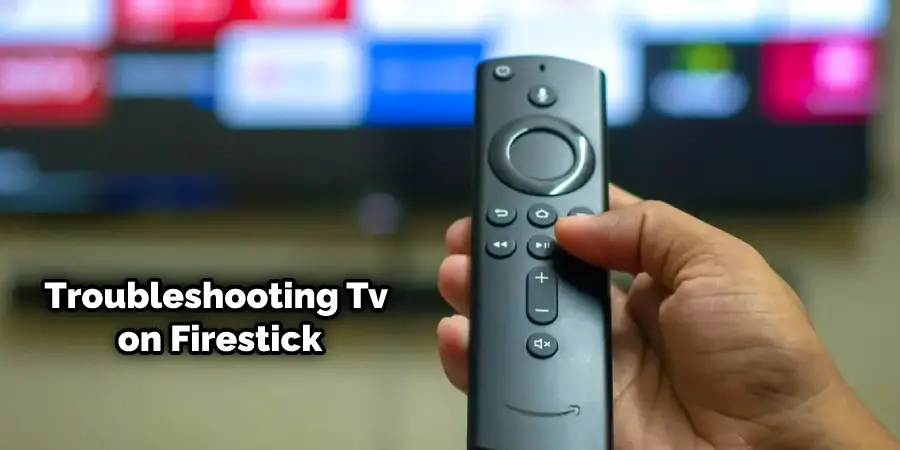
- Check Your Internet Connection: Buffering and connectivity issues can be caused by a weak or unstable internet connection. Ensure that your Firestick is connected to a strong and stable Wi-Fi network, and try resetting your modem and router.
- Clear Cache and Data: Sometimes, the cache and data stored by the WE tv app can cause issues. To clear the cache and data, navigate to “Settings” on your Firestick, select “Applications,” find the WE tv app, and select “Clear Cache” and “Clear Data.”
- Update the App: Make sure that you’re running the latest version of the WE tv app by checking for updates in the Amazon App Store. If an update is available, install it.
- Restart Your Firestick: Restarting your Firestick can often help resolve connectivity issues. To do this, go to “Settings,” select “My Fire TV,” and then select “Restart.”
- Uninstall and Reinstall the App: If none of the above solutions work, try uninstalling and reinstalling the WE tv app. To do this, go to “Settings,” select “Applications,” find the WE tv app, and select “Uninstall.” Then, go to the Amazon App Store, find the WE tv app, and select “Install.”
- Contact Customer Support: If you’ve tried all of the above solutions and are still experiencing issues, contact WE tv customer support for further assistance.
By following these troubleshooting tips, you should be able to resolve common issues and enjoy a seamless viewing experience on WE tv on Firestick.
Watch Live Tv on We Tv on Firestick
If you’re a fan of WE tv and wondering whether you can watch it live on your Firestick, the answer is yes. By downloading the WE tv app on your Firestick, you can catch all the latest episodes of your favorite shows like “Braxton Family Values,” “Growing Up Hip Hop,” and “Love After Lockup” in real-time. With the ability to pause, rewind, and fast-forward, you can watch your favorite shows on your own schedule.
Plus, the Firestick’s user-friendly interface makes it easy to navigate through the app and find exactly what you’re looking for. So sit back, relax, and enjoy a seamless live-streaming experience with WE tv on your Firestick.
Frequently Asked Questions
Q: Do I Need a Cable Subscription to Watch We Tv on Firestick?
A: No, you don’t need a cable subscription to watch WE tv on Firestick. You can watch it through a streaming service that carries WE tv or by using your cable provider information to log in to the WE tv app.
Q: Why Is the We Tv App Not Working on My Firestick?
A: The WE tv app may not be working due to issues with your internet connection, outdated app version, or cache and data stored by the app. Try troubleshooting the issue by checking your internet connection, updating the app, and clearing the cache and data.
Q: Can I Watch We Tv on Firestick Outside of The United States?
A: The availability of WE tv on Firestick outside of the United States may vary. You may need to use a virtual private network (VPN) to access the app from outside the US.
Q: How Much Does It Cost to Watch We Tv on Firestick?
A: The cost of watching WE tv on Firestick varies depending on your cable subscription or streaming service. Some streaming services carry WE tv as part of their subscription packages, while others may require an additional fee.
Conclusion
Getting WE tv on Firestick is an easy and convenient way to access all of the great content that it has to offer. With its wide selection of movies, shows, and other content, you can enjoy endless hours of entertainment right from the comfort of your own home. Follow the steps above, and you should have no problem streaming WE tv on Firestick. Enjoy! Thanks for reading this article about how to get We tv on Firestick.
