Fake security cameras are a great way to deter potential intruders and give your home or business an added layer of security. Fake security cameras will look like the real thing, but they won’t have any actual working components and will only serve as a deterrent. Making sure that your fake camera looks real is essential for it to do its job properly.

Making a fake security camera look real has many advantages. Firstly, it is much less expensive than buying and installing a real security camera system. Additionally, it can provide the same psychological deterrent that a real camera provides without any of the legal and technical issues involved in using real video surveillance equipment. Fake cameras are also easily customizable to fit any decor or style. In this blog post, You will learn in detail how to make a fake security camera look real.
Tools You Will Need
- Fake Security Camera
- Mounting Bracket
- Drill
- Screwdriver
- Pliers
- Wrench
- Sealant
- Leveler Tool
- Tape Measure
- Wire Stripper.
Step-by-Step Processes for How to Make a Fake Security Camera Look Real
Step 1: Inspect the Area
Before setting up the fake security camera, you should inspect the area where you are planning to install it. Look for any future risks and challenges that might arise as a result of installing it there. The design of your fake security camera is important. You want to make sure it looks like an authentic, real camera. Avoid any designs that are too flashy and draw attention to the camera.
Step 2: Install a Timer
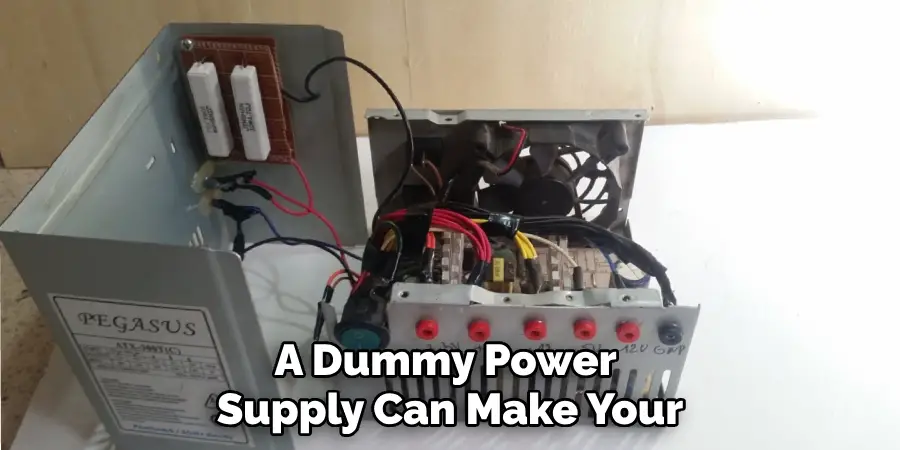
To make your fake security camera look authentic, you should install a timer on it. This will add an extra layer of realism and make it appear like someone is actively monitoring the area where you have placed the camera. You should place the fake security camera in an appropriate position where it can be seen and noticed but not so obvious that it looks out of place or suspicious.
Step 3: Install a Light Sensor
If your fake security camera has a light sensor, this will help to make it look more authentic. When the light sensor detects movement, it will cause the camera to start recording or turn on a bright flashing light. If your fake security camera is connected to wires, ensure they are properly covered up to avoid detection. Using cable covers or hiding them in the walls or ceilings is best.
Step 4: Add a Dummy Power Supply
A dummy power supply can make your fake security camera look even more authentic. This will make it appear like the camera is connected to a real power source. Installing fake signage around the area can also make your fake security camera look real. Make sure to choose a design that is similar to what is used in most real security cameras.
Step 5: Test the Fake Camera
Before you install the fake security camera, it is important to test it out first. This will ensure that it functions properly and looks authentic before you put it up. After you have installed the fake security camera, it is important to monitor the area regularly. This will help ensure that everything is working properly and no one notices the camera is actually a dummy.
By following these steps, you can make your fake security camera look real and protect your home or business.
Precautions for How to Make a Fake Security Camera Look Real

- Ensure that the fake security camera looks like a real one by researching what genuine cameras look like and matching it to your own. Pay attention to details such as size, shape, color, and material of the camera.
- Use an authentic power source that is not obtrusive or noticeable. This could include a USB connection or a battery that is not visible from the outside.
- Choose an appropriate location for your fake security camera where it will blend in with other genuine cameras of the same type.
- Install the camera at least five feet off the ground so it looks like a real security camera and is out of reach of potential intruders.
- Use a dummy cable that looks genuine and is the same color as genuine security camera cables to mask the fact that your camera is fake.
- Utilize LED lights or lights powered by night vision technology to make it look like the camera is live and recording even when it isn’t.
- Use a motion detector or security device that will alert you when it detects movement near the fake camera. This can add an extra layer of protection and deterrence to potential intruders.
- Regularly check your fake security camera to ensure it is in working order and that nothing has been tampered with. Also, check the area around your camera for suspicious activity.
Following these simple steps and precautions can help you create a convincing fake security camera that looks real to potential intruders.
How Can You Make Sure Your Fake Security Camera Looks Realistic?
Making sure your fake security camera looks realistic is important to deter potential intruders and make them think twice before entering unauthorized areas. Here are some tips on how to make your fake security camera look as real as possible:

- Choose the Right Type of Fake Security Camera: There are many different types of fake cameras out there, such as dummy cameras, fake infrared cameras, and even high-end camouflaged models. Make sure to choose the type of camera that looks most realistic for your particular security needs.
- Position Your Fake Security Camera Properly: How you position your fake security camera is also important in making it look realistic. Try to place it in an area where it looks like a real security camera would be placed to monitor the surroundings, such as over doorways or other entry points.
- Use Security Camera Signs: Placing security camera signs near your fake security camera will make intruders think twice before entering unauthorized areas. These signs will also help give your fake camera added credibility.
- Install Real Wiring: If your fake security camera is wired, make sure to install real wiring and junction boxes for the best results. This will create a more professional-looking setup that can fool even the savviest intruders.
Following these steps will help you create a realistic-looking fake security camera that is sure to deter potential intruders.
What Kind of Power Source is Best to Use for a Realistic-looking Fake Security Camera?
The power source you use for your fake security camera can greatly affect how realistic it looks. Using the wrong type of power source, or an old one, can be easily spotted by passersby, giving away that your security camera is not real.
When selecting the right power source for your fake camera, there are two main power sources you can choose from: batteries and AC power. If you are using batteries for your fake security camera, you should make sure to use ones that look new and realistic. If the batteries look old or warn, it will be pretty obvious that the camera is not real.
Additionally, if possible, try to hide any wires associated with the battery power source, as this can also give away that your camera is fake. AC power is another great option for powering a fake security camera.
This type of power source not only looks more realistic but will also provide continuous power to the camera without having to worry about replacing batteries. However, you should make sure to use a realistic-looking AC cable and place it in an area that won’t be visible to passersby.
How Should You Set Up the Wiring and Connections for the Fake Security Camera?
The wiring and connections are important in making a fake security camera look real. Here are a few steps to follow for setting up the wiring and connections:
- If you’re using a battery-powered fake security camera, ensure the batteries are fully charged and inserted into the camera correctly.
- If you’re using a wireless or wired fake security camera, it will need to be plugged into an electrical outlet or power source. Make sure that the wiring is securely connected and safe before plugging in the camera.
- Connect the camera to your home Wi-Fi network if you’re using a wireless fake security camera. This is usually done through an app on your phone or laptop, so make sure that you have this set up and configured correctly beforehand.
- If you are using a wired fake security camera, connect it to the appropriate cables and make sure it is properly secured. This will usually involve plugging in an Ethernet cable or a power adapter, depending on the type of camera you are using.
- Once all the wiring and connections are set up correctly, turn on the fake security camera to test that everything is set up properly. Make sure that the camera is recording correctly and that it is connected to your home Wi-Fi network if necessary.
Setting up the wiring and connections for a fake security camera can be tricky, but following these steps should help you set it up correctly so that your fake security camera looks real. With the right setup and connections, you will have a realistic-looking and functioning fake security camera in no time.

Conclusion
In conclusion, making a fake security camera look real can be a great way to deter theft and increase security on your property. To make a fake security camera look real, start by finding a realistic-looking dummy camera that is suitable for the environment you are trying to monitor. Then, mount the camera in an appropriate location, such as near a doorway or window.
Finally, maintain the camera and its wiring to give any potential thieves the impression that your fake security camera is real. I hope this article has been beneficial in learning how to make a fake security camera look real. Make Sure the precautionary measures are followed chronologically.
