Did you know that anyone can easily disrupt your home’s WiFi network without even being in the same room? It’s true: wifi jamming is a growing issue that people need to take seriously. Jamming involves emitting high-powered radio signals in order to interfere with the normal operation of nearby wireless networks, making it difficult for legitimate users to connect and use the internet.

In this blog post, we’ll discuss how to prevent wifi jamming by introducing strategies and tools designed to prevent your network from getting jammed. Read on as we cover everything from boosting signal strength at home to configuring encryption settings correctly – whatever it takes so that you don’t have any hiccups when connecting online.
Many modern networks increasingly rely on wireless technology, which means an intentional disruption of their WiFi signals can result in significant losses of productivity and security. Fortunately, there are several steps that can be taken to help prevent such disorders from happening.
In this blog post, we will explain what WiFi jamming is, how it works, and detail ways of preventing it. Keep reading to learn how you and your business can ensure a secure network connection at all times!
What Causes Wifi Jamming?
1. Interference From Other Devices
One of the main causes of Wifi jamming is interference from other devices that are using the same frequency as your wireless network. This could include anything from cordless phones to microwaves and Bluetooth devices. To prevent this kind of interference, try to keep these kinds of devices away from your router or WiFi access points.

2. Overcrowded Wifi Channel
Another possible cause of Wifi jamming is having too many devices using the same channel. An overcrowded channel will lead to slower speeds, packet loss, and even complete disconnects from your wireless network. To prevent this, try changing the wireless channel on your router or access point to one that has less congestion.
3. Malicious Activity
Lastly, malicious activity can also be the cause of Wifi jamming. Hackers or attackers may employ tools such as “jamming” devices to disrupt your wireless network and prevent legitimate users from connecting.
To protect against these kinds of attacks, it is important to have a strong password on your wireless network, use encryption protocols such as WPA2, and ensure that all of your devices are up-to-date with the latest security patches.
In conclusion, there are a few common causes of Wifi jamming that can be prevented. By keeping other wireless devices away from your router or access point, changing your wireless channel to one that has less congestion, and securing your wireless network with a strong password, you can help to prevent Wifi jamming and keep your connection secure.
10 Tips On How to Prevent Wifi Jamming
1. Use a Strong Password
First and foremost, you should use a strong password to protect your Wi-Fi network. Weak passwords can easily be broken into by attackers, so make sure you create one that is difficult to guess.
2. Change Your SSID
Every router has an SSID or Service Set Identifier. This is the name of your network and it can be used to target your network. By changing the SSID of your router, you make it more difficult for malicious actors to identify your network.
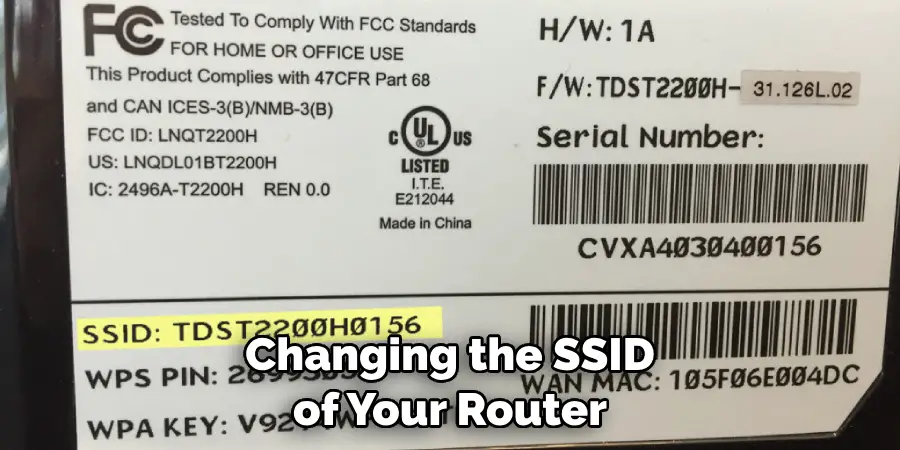
3. Use Encryption
If you want an extra layer of security, consider using encryption on your Wi-Fi network. This will scramble the data sent over the airwaves and make it harder for malicious actors to intercept the data. Common encryption protocols include WPA2 and WEP.
4. Update Firmware
Always keep your router’s firmware up-to-date. Manufacturers regularly issue security updates, so make sure you stay on top of them by checking the manufacturer’s website or using a third-party app.
5. Enable MAC Filtering
By enabling MAC filtering on your router, you can specify which devices are allowed to connect to your network. This will limit the number of people who have access to your Wi-Fi and keep malicious actors from connecting.
6. Use Antennas Correctly
If you have a router with external antennas, make sure that they are pointed in the right direction. This will ensure that your signal is as strong and secure as possible.But you have to make sure that the antennas are not pointed in the same direction, as this can weaken your signal.
7. Install a Firewall
A firewall is a great way to protect your network from malicious actors and hackers. It will monitor all incoming and outgoing traffic and block suspicious activity. Make sure you install one before connecting to the internet.
8. Disable Unused Features
Make sure to disable any features you don’t use on your router, such as guest networks or UPnP. This will limit the number of potential ways for malicious actors to access your network. Make sure to turn off Universal Plug and Play (UPnP) as well, as this can be used to bypass your firewall.
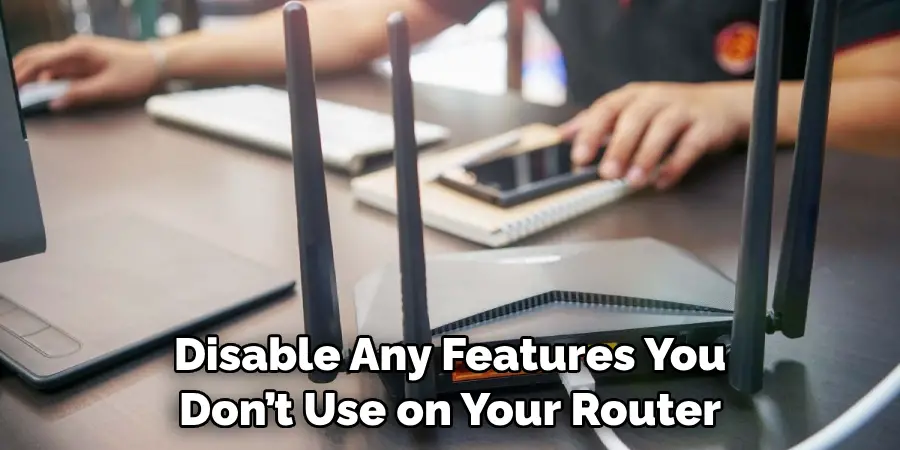
9. Use Access Control Lists
Access control lists (ACLs) are a great way to restrict who can access your Wi-Fi network. By setting up an ACL, you can limit which devices are allowed to connect and block any malicious activity.
10. Use a VPN
Using a virtual private network (VPN) is a great way to add an extra layer of security to your Wi-Fi connection. A VPN will encrypt all data sent over the airwaves and make it much harder for malicious actors to steal your information or access your network.
Following these ten tips will help you prevent wifi jamming and stay secure. It’s important to keep your network secure, so make sure to take all the necessary precautions and be aware of any potential threats. Stay safe!
Frequently Asked Questions
What Precautions Can Be Taken to Prevent Wifi Jamming?
The first and foremost step towards preventing wifi jamming is to secure your wireless network with a strong password. This will help protect your data from any malicious attempts of interference by unauthorized devices.
Additionally, it is important to update the passwords regularly so as to remain one step ahead of any potential attacks. Another thing to consider is disabling the broadcast feature for your wireless network so that it cannot be easily detected by others. This will prevent unwanted users from accessing your data or causing interference with your wifi connection.
Additionally, you can also limit access to only specific devices by using MAC address filtering. Finally, it is important to secure the radio frequencies used by your wifi network by using encryption technologies such as WPA2. This will make it harder for any unwanted users to gain access to or interfere with your wireless connection.
Can I Use a Jammer To Protect My Wifi Network?
No, using a jammer to protect your wifi network is not recommended. Doing so can be illegal in many jurisdictions and also disrupt other wireless connections nearby. Additionally, it will also make your own wireless connection less reliable as the interference generated by the jammer may affect its performance.

Therefore, it is best to take the necessary precautions and use security measures such as strong passwords, encryption technologies, etc. to protect your wifi network from any malicious attempts of interference.
Are There Any Other Security Measures I Can Take To Protect My Wifi Network?
Yes, there are several other security measures that can be taken to ensure the safety of your wifi network. For example, you can use a Virtual Private Network (VPN) to add an extra layer of protection and anonymity while accessing the internet. Additionally, it is important to keep all router firmware up-to-date with the latest security patches so as to protect against any potential vulnerabilities.
You can also use firewalls and other network security measures to protect your wifi network from malicious traffic or interference caused by unwanted users. Finally, it is also important to keep track of all connected devices on your wireless network so that any suspicious activity can be tracked and stopped in time.
By following these simple precautions and guidelines, you can ensure that your wifi network remains secure against any potential threats or interference. With a little bit of effort and vigilance, you can protect your wireless connection from any malicious attempts of jamming or interference.
Conclusion
You have gone through this guide on how to prevent wifi jamming! By now, you can see that protecting your wifi from jamming is a critical step for safeguarding your security and privacy. Wifi jamming prevention requires vigilance of all kinds such as authentication techniques and physical protection measures.
If you are unable to prevent wifi jamming on your own, be sure to work with a professional IT team or service provider to ensure maximum protection of your network. Hopefully, this article has helped equip you with the knowledge and strategies needed to reduce the likelihood of an attack while keeping your data safe. Implement these tips today and take pleasure in the peace of mind of secure wifi now and in the future.

