Do you have a home automation setup with Sengled bulbs? If so, you may have found it challenging to know how to reset them when needed. Before we dive into the steps required for resetting your Sengled bulb, let’s quickly look at why a reset might be necessary and what benefits it brings to your home automation system.
A full or partial reset of your Sengled bulbs can help restore functionality, make sure the quality of light remains high, and even provide another layer of security by ensuring no third party has access to circuit control commands.

With that in mind, read on to learn exactly how you can easily and safely reset any type of Sengled bulb with only a few simple steps! So, keep on reading this article to acquire more knowledge about how to reset Sengled bulb.
Reasons Why You Need to Know how To Reset Sengled Bulb
Here are some reasons why it’s important to know how to reset a Sengled bulb:

- Fixing Connectivity Issues: If your Sengled bulb is having trouble connecting to your home network or hub, resetting the bulb can often fix the issue. This is a common problem that many Sengled bulb users experience, and knowing how to reset the bulb can save you time and frustration.
- Updating Firmware: Sometimes, Sengled bulbs require a firmware update to fix bugs or add new features. If you’re having trouble updating the firmware on your bulb, resetting it can help the update process to complete successfully.
- Re-Pairing the Bulb: If you’ve recently moved your Sengled bulb to a new location or switched hubs, you may need to re-pair it to the new network. Resetting the bulb is often the first step in this process.
- Resolving Performance Issues: If your Sengled bulb is not working as expected, resetting it can often help to resolve performance issues. This could include things like the bulb not responding to commands or experiencing flickering or dimming.
- Troubleshooting Other Issues: In some cases, resetting a Sengled bulb may be necessary to troubleshoot other issues that you may encounter while using the bulb. For example, if the bulb is not turning on or off as expected, or if it’s behaving in unexpected ways, resetting the bulb can often help to resolve the problem.
Step-By-Step Guide on How to Reset Sengled Bulb
Now that you know why it’s important to be able to reset your Sengled bulb, let’s go through the steps on how to do it. Here is a step-by-step guide on how to reset a Sengled bulb:
Step 1: Turn Off the Power to The Bulb or Light Fixture:
The first step is to turn off the power to the bulb or light fixture. You can do this by unplugging it from the wall socket, turning off the breaker switch in your fuse box, or using a compatible smart plug/switch.
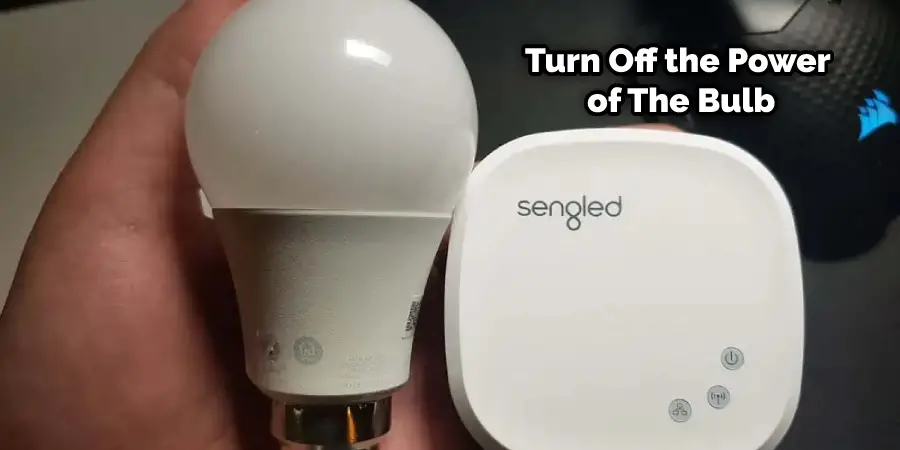
Step 2: Disconnect The Bulb From All Hubs and Networks:
If you have the bulb connected to any hubs or networks, such as a compatible Zigbee hub or HomeKit network, you’ll need to disconnect it from these before proceeding.
Step 3: Wait 5 Minutes
Once the power is off and the bulb is disconnected from all hubs and networks, wait for at least five minutes before continuing. This will ensure that any residual power has been dissipated and the bulb is completely powered down.
Step 4: Reconnect The Bulb to Your Home Network or Hub
After waiting five minutes, reconnect your Sengled bulb to your home network or hub using the setup instructions provided with your device. Be sure to use the latest setup app or software version, as older versions may not be compatible with newer bulbs.
Step 5: Reset The Bulb
Once the Sengled bulb is connected to your home network or hub, you can reset it by performing a factory reset. This will restore the bulb to its original settings, allowing you to reconfigure it as needed.
Now that you know the steps on how to reset a Sengled bulb, you can easily and safely reset it if necessary. Keep in mind, however, that resetting your bulb will delete any changes or settings you have made previously. So be sure to write down all important information before proceeding.
Tips and Tricks on How to Reset Sengled Bulb
To help ensure a successful reset of your Sengled bulb, here are some tips and tricks to keep in mind:
1. Make Sure to Turn Off the Power to The Bulb:
Before resetting your Sengled bulb, be sure to turn off the power to it. This will help to prevent any accidental damage or interference during the reset process.
2. Check The Bulb’s Compatibility With Your Network:
Make sure that your Sengled bulb is compatible with your home network or hub before attempting to reset it. Some bulbs require certain networks or hubs in order to work, so it’s important to double-check this before proceeding.

3. Follow The Instructions Carefully:
Be sure to follow the setup instructions provided with your device carefully. This will help ensure that the reset and reconnection process goes smoothly.
4. Keep Important Information Handy:
Before resetting your Sengled bulb, make sure to write down any important settings or configurations you may have made. This will save you time when it comes to reconfiguring the bulb after the reset is complete.
Troublesome Tips on How to Reset Sengled Bulb
If you’re having trouble resetting your Sengled bulb, here are some tips that may help:
1. Check For Firmware Updates:
It’s possible that there may be an issue with the firmware of your Sengled bulb. Before attempting a reset, check for any updates, and install them if available.
2. Check For Interference:
If your Sengled bulb is having trouble connecting to your home network or hub, it may be due to interference from other devices in the area. Try moving the bulb away from other electronic devices and see if that helps.
3. Contact Sengled Support:
If you’re still having trouble resetting your Sengled bulb, contact the company’s support team for assistance. They should be able to help you diagnose any issues and provide tips on how to resolve them.
With these tips and tricks, you should have no problem resetting your Sengled bulb. Just remember to always follow the setup instructions and keep important information handy before proceeding.
Waring Tips on How to Reset Sengled Bulb
Before resetting your Sengled bulb, it’s important to take the following precautions:
1. Don’t Force The Bulb To Reset:
Never attempt to force reset your Sengled bulb. This could cause irreparable damage and void any warranties you may have on the device.
2. Don’t Unplug The Bulb While Resetting:
Don’t unplug the bulb while it’s resetting or when it’s connected to your home network or hub. Doing so could cause irreversible damage, and may even render the device unusable.
3. Take Care When Reconfiguring:
When reconfiguring your Sengled bulb after a reset, make sure to follow the setup instructions provided with the device. This will help ensure that the bulb is set up properly and can function as intended.
Following these precautions and tips will help you reset your Sengled bulb safely and successfully. Remember, always follow the setup instructions carefully.
How to Reset Sengled Bulb with Smart App or Digitally Using Smart Home Hub
When it comes to resetting a Sengled bulb, there are a few different options available. If you have a smart app connected to your bulbs, you can reset the bulb digitally by accessing the app and selecting the option to reset the bulb.
Alternatively, if you have a smart home hub, you can reset the bulb using that as well. While the process may differ slightly depending on which specific hub you’re using, most will have the option to reset the devices connected to it.
Once you’ve completed the reset, you can reconnect your bulb to your network, ensuring that it’s working properly and ready to use. By taking a few simple steps, you can quickly reset your Sengled bulb and return to enjoying its features.
Frequently Asked Questions
Q: How Do I Know if My Sengled Bulb Is Compatible with My Home Network or Hub?
A: Check the manufacturer’s website to see which networks and hubs are compatible with your Sengled bulb.
Q: What Should I Do if I’m Having Trouble Resetting My Sengled Bulb?
A: If you’re having trouble resetting your Sengled bulb, try checking for firmware updates or moving the device away from other electronic devices. Additionally, contact the company’s support team for further assistance.
Q: How Often Should I Reset My Sengled Bulb?
A: Generally speaking, resetting your Sengled bulb frequently is unnecessary. If you’re having issues with the bulb, or want to start fresh, then you may want to reset it. Otherwise, there is usually no need.
Conclusion
Resetting your Sengled bulb can help resolve any issues you may be experiencing with the device. Just remember to follow the setup instructions and take precautions before proceeding. If you’re having trouble resetting your Sengled bulb, check for firmware updates, move the device away from other electronic devices, or contact the company’s support team for assistance. With these tips and tricks, you’re sure to reset your Sengled bulb safely and successfully. Thanks for reading this article about how to reset Sengled bulb.
