Have you ever encountered that frustrating moment when your LED lights don’t seem to work? They may be flickering, flashing rapidly, or blinking on and off. In these cases, the best course of action is to redo the resetting process for the LED lights.

It might not sound very safe, but it is very simple once you have all the necessary knowledge and equipment. With this blog post, we will provide a comprehensive guide on why and how to reset LED lights with step-by-step instructions so that you, too, can take care of your lighting needs! So, keep reading to learn more about how to reset led lights.
Understand the Common Reasons for Led Light Issues
LED lights are generally known for their energy efficiency and long lifespan, but they can experience various issues that affect their performance. Here are some common reasons for LED light issues and possible causes:

- Flickering: LED lights can flicker due to several reasons, including a loose connection, faulty wiring, voltage fluctuations, or incompatible dimmer switches. This can be frustrating and cause discomfort, especially if it happens frequently.
- Dimming: Dimming issues with LED lights could be caused by a faulty driver or a lack of compatibility with the dimmer switch. Dimming issues can also be caused by incorrect installation or incorrect wiring.
- Complete power failure: A complete power failure of LED lights could be caused by several reasons, including blown fuses, faulty wiring, and power surges.
- Overheating: LED lights can overheat if they are not installed correctly or if they are not designed for the intended purpose. Overheating can cause damage to the LED driver or other components, which can lead to light failure.
- Color shifting: Color shifting in LED lights could be due to aging or poor quality components, poor thermal management, or incorrect power supply.
- Buzzing or humming: Buzzing or humming in LED lights could be caused by poor-quality components, poor design, or electromagnetic interference.
- Incompatibility with existing lighting fixtures: Incompatibility issues can arise when LED lights are installed in institutions not designed for LED technology. This can cause flickering or dimming problems.
It’s important to understand the common reasons for LED light issues to identify the problem and find a suitable solution.
The Importance of Resetting Led Lights
Resetting LED lights is an important step to take when experiencing issues with them. Here’s why it’s crucial to reset LED lights:

- Resolves minor issues: Resetting LED lights can help resolve minor issues such as flickering, dimming, and unresponsiveness. This can save you time and money compared to calling a professional for help.
- Increases lifespan: Resetting LED lights can help increase their lifespan by preventing them from overheating and reducing the likelihood of other potential issues that could arise from unaddressed problems.
- Saves energy: Resetting LED lights can also help save energy and reduce electricity bills. Faulty LED lights can consume more energy than they should, leading to an increase in energy usage and costs.
- Prevents safety hazards: Left unchecked LED lights can lead to safety hazards such as electrical fires, electric shocks, or damage to other electrical components. Resetting LED lights can prevent such dangers.
When you don’t reset LED lights, the issues can worsen, causing permanent damage to the LED driver, leading to complete light failure, and necessitating the purchase of a new LED light. Therefore, resetting LED lights is essential in addressing issues early and increasing the lifespan of the LED light.
In the next section of your blog post, you can explain the step-by-step process of resetting LED lights, highlighting the different methods and providing practical tips to help readers troubleshoot and fix their LED light issues.
Step-By-Step Guide on How to Reset Led Lights
Step 1: Identify the Issue:
Before attempting to reset LED lights, it’s important to identify the cause of the problem. Is it flickering, dimming, or complete power failure? Knowing the issue will help you determine the best resetting method.
Step 2: Turn Off the Power:
To start resetting your LED light, turn off the power to the light by flipping the switch or unplugging it from the outlet. This will help ensure your safety and avoid any potential damage to other electrical components.
Step 3: Check for Obstructions and Damage:
Check if there are any obstructions blocking the airflow around the LED lights, such as draperies, furniture, or other objects. Also, check for any visible damage to the LED light and its components.
Step 4: Check the Power Supply and Wiring:
Check for any loose connections between the power source and LED lights. If there are no loose connections, check the wiring for faulty wires or damaged insulation.
Step 5: Reset the LED Driver:
One of the most effective ways to reset LED lights is to reset the LED driver. Depending on the type of driver, you can either unplug it from its power source or press its reset button.
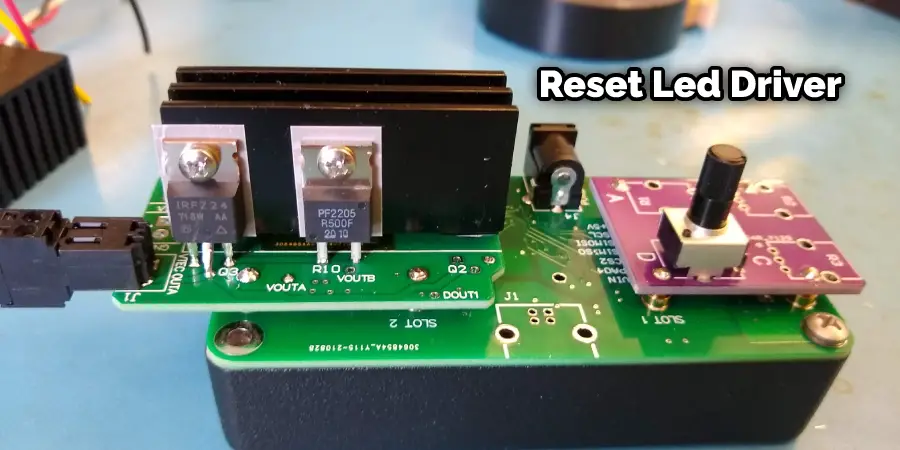
Step 6: Check the Settings and Configuration:
If you experience any problems with the LED lights after resetting them, it might be due to incorrect settings or configuration. Check the user manual for specific instructions on how to adjust the settings and configurations.
Step 7: Turn On the Power Source:
Once you have completed all of the above steps, turn on the power source and test whether the LED lights are working properly. If the issue persists, you may need to replace the LED driver or contact a professional for assistance.
Following these steps can help you easily reset your LED lights and get them running without any further issues. Remember, resetting your LED lights is an important step in keeping them functioning properly and helping them last longer.
Tips and Tricks on How to Reset Led Lights
1. Make Sure You Have the Right Tools:
Before attempting to reset LED lights, it’s important to make sure you have the necessary tools and materials. This includes wire cutters, screwdrivers, and other items that can help you open up and work on the LED light’s components safely.
2. Clean the LED Lights Regularly:
Cleaning your LED lights regularly can help prevent future issues and make resetting easier. Use a soft cloth to remove any dust or debris on the surface of the light as well as its components.
3. Test Your Reset Method:
Once you have found an effective resetting method, it’s important to test it out before implementing it. This can help you determine if the resetting process was successful or not and also identify any potential issues that may need to be addressed.
Following these tips and tricks can help ensure that your LED lights are functioning properly after a reset, helping them last longer. Additionally, it’s important to keep safety in mind when resetting LED lights, as improper use can result in electrical shock or damage.
If you are still experiencing issues with your LED lights after resetting them, you may need to contact a professional for assistance.
Troubleshooting Tips:
1. Check the Power Supply and Wiring:
Check for any loose connections between the power source and LED lights. If there are no loose connections, then check the wiring for any faulty wires or damaged insulation.
2. Replace the LED Driver:
If resetting the LED driver does not resolve the issue, you may need to replace the LED driver. It is important to get a replacement that is compatible with your lights in order for them to function properly.
3. Replace the Faulty Bulbs:
If resetting the LED lights and replacing the driver do not work, then you may need to replace any damaged or faulty bulbs. Make sure to get replacement bulbs that are compatible with your lights in order for them to function properly.
3. Contact a Professional:
If you are still experiencing problems after resetting and testing your LED lights, it’s best to contact a professional for assistance. They can help diagnose and identify the source of your LED lights’ problems.
Following these troubleshooting tips, you can quickly identify and resolve any issues with your LED lights. Keep in mind that it is important to take safety precautions when working on electrical equipment such as LED lights.
Frequently Asked Questions
Q: What Tools Do I Need to Reset Led Lights?
A: You will need a variety of tools, such as wire cutters, screwdrivers, and other items that can help you open up the components safely. Make sure to check the user manual for specific instructions on how to adjust each component.
Q: How Often Should I Clean My LED Lights?
A: You should regularly clean your LED lights to prevent future issues and make resetting easier. Use a soft cloth to remove any dust or debris on the light’s surface and its components.
Q: What Should I Do if Resetting Does Not Work?
A: If resetting does not work, you may need to replace the LED driver or any damaged bulbs. Additionally, it is best to contact a professional for help if you are still experiencing problems after resetting and testing your LED lights.
Conclusion
Resetting LED lights is important in keeping them functioning properly and helping them last longer. By following the tips and tricks outlined in this article, you can effectively reset your LED lights without potential damage or injury.
It’s also important to remember safety when resetting LED lights, as improper use can result in electrical shock or damage. Additionally, if you are still experiencing issues with your LED lights after resetting them, it’s best to contact a professional for assistance.
Keep these tips in mind, and you will be able to resolve any problems with your LED lights quickly and safely. Thanks for reading this article about how to reset led lights.
