As the prevalence of security cameras increases, so does the need to find creative ways to install them. While drilling into walls or ceilings is often the quickest and most secure way to install a camera, it’s not always an option. This blog post will explore some alternative methods for installing security cameras without drilling. So, Keep reading to learn more about how to install security camera without drilling.

Installing security cameras without drilling is important for a few reasons. First, it can be a more affordable option for people who don’t want to damage their walls or ceilings. Second, it’s a more discreet option for people who don’t want their security cameras to be visible. Finally, it’s a more versatile option for people who wish to install security cameras in multiple locations.
Required Materials
Camera:
When looking for a security camera that doesn’t require drilling, make sure to consider the size and weight of the camera. Look for smaller cameras that can easily be mounted with adhesive or other non-invasive methods. It’s also important to ensure that the camera has a good quality video resolution and necessary features such as night vision and motion detection.
Adhesive Mounting Strips:
One of the easiest and most common ways to install a security camera without drilling is by using adhesive mounting strips. These double-sided strips are strong enough to hold up a small camera and can easily be removed without causing damage to walls or ceilings.
Magnetic Mounts:
If your security camera comes with a magnetic mount, you’re in luck! This is one of the simplest and most hassle-free ways to install a camera without drilling. Simply place the magnet on a metal surface and attach the camera to it.
Suction Cups:
Suction cups are another non-permanent option for installing security cameras without drilling. They work best on smooth, flat surfaces such as windows or tile walls. Just make sure to clean the surface beforehand for maximum suction.
Ways to Mount Security Camera Without Screws
1. Gutters Mount
One way to install security cameras without drilling is by mounting the camera to gutters. Mounting the camera on a gutter provides a discreet and straightforward place to attach your camera. The benefit of using gutters as your mounting location is that you can easily remove and relocate the camera if needed, making this ideal for renters or people renting out their homes.
However, the downside to mounting security cameras on gutters is that dirt and debris can build up, lowering the quality of your camera’s recording over time.
2. Use Vinyl Siding Clips Hooks
Another way to install security cameras without drilling is by using vinyl siding clips. These are inexpensive ways to fasten your camera to the side of your house where there is no gutter, ledge, or other outcroppings on which you can attach a mounting bracket. First, drill a small hole in the desired location and mount the hook over the hole to use these hooks.
Then, slide your security camera’s “U” shaped mounting bracket onto the hook and tighten the screw so that it fastens securely to the wall or siding of your home. To secure these hooks, you can use 3-inch screws on both sides.
3. Reuse Mounting Bracket Screws
If you already have an existing security camera, one way to install security cameras without drilling is by using the mounting screws used for your previous camera. This solution isn’t always ideal because the included screws may not be long enough to hold your new camera securely; however, it can make installation much easier if you don’t want to buy additional tools.
4. Flexible Tripod Mount
If you want to provide a more discrete and versatile option for installing security cameras without drilling, consider using flexible tripods. These types of mounts can be used on just about any surface and will typically come with multiple screw holes so that you can adjust your camera’s orientation as needed. You can even bend the tripod, allowing it to attach to surfaces that other types of mounts can’t.

5. Use Double Sided Sticky Tape
You can also install security cameras without drilling using double-sided sticky tape, like Kevlar Mounting Tape or industrial-strength Velcro strips. These materials will help you mount your camera to almost any smooth surface, like windows and walls (be sure to check the Velcro’s weight capacity before using it on a heavier camera). They also come with adhesive backing, so you won’t have to drill holes or screw anything in. You can remove and re-apply these mounts as often as needed without damage to the surface; however, keep in mind that double-sided sticky tape and Velcro can be a bit permanent if left on a surface for extended periods.
6. Use Magnetic Mounts
Another option for installing security cameras without drilling is using magnetic mounts, like the WizGear Magnetic Phone Car Holder. This type of mount has a strong adhesive strip at the back that will allow you to stick the metal base to the wall of your home. In this method, attach the magnetic base to a flat area on your wall and slide your camera’s “U” shaped mounting bracket onto it. This type of mount is very secure but can be challenging to remove – so consider how you plan to use it before applying it permanently to your wall.
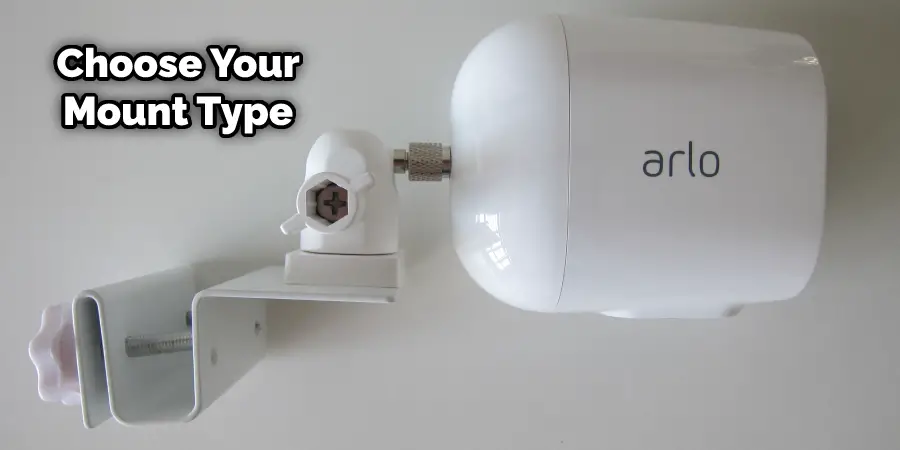
7. Clip Clamp Mount
Suppose you want to install security cameras without a secure drilling option that allows you to remove the camera when needed easily. In that case, clip clamp mounts are an excellent choice. These mounts allow you to attach your camera with screws on the side of the clip and have adjustable arms on top that can be pushed down to secure your camera safely. For example, suppose you wanted to know how to install security cameras without drilling your camera onto a gate post. In that case, you could use this mount by clipping it onto the post and pushing the adjustable arms down so that it holds your camera tightly against the structure.
How to Install Security Camera without Drilling Step-by-Step Guide
Step 1: Choose Your Mount
The first step to installing security cameras without drilling is to choose the method you want to use. Keep in mind how often you’ll be using the camera and how much your camera weighs before deciding how to install security cameras without a drilling solution that will work best for you. If you plan to move your camera frequently between locations, consider how easy it is to mount and unmount. If you don’t plan to move your camera, you may want to consider a more permanent option.
Step 2: Drill Pilot Holes Where Needed
The second way to install security cameras without drilling steps is to drill any holes you’ll be using to mount your camera. For example, if you plan to use Velcro or double-sided sticky tape, you’ll need to drill small holes into the camera’s mounting bracket. For other how to install security cameras without drilling techniques, you may have to drill a hole or two for screwing in your mount. If you don’t want to damage the surface, remember to drill pilot holes for the screws before attaching the mount.
Step 3: Place the Power Supply Box
Place the power supply box at an acceptable location. If it’s not possible to use an electrical outlet, you will need to run the video cable outside your house. Drill a hole in the exterior wall where you intend to plug in the security camera power supply unit. Then, push through the cord completely inside your home or office and pull out enough to plug in the power supply box. If you don’t have an outlet in your attic, try using a nearby one for the interior wall.
Step 4: Installation of Camera Mount
Put a hole in the exterior wall in an area where you intend to install the security camera mount. The location should be close enough for a wire to run from your home or office to the outside but far away from any object that may obstruct your ability to view the camera. Run the wire through the hole, push the cord completely indoors, and then pull out enough to plug it into the camera. Be sure to set the camera mount onto the wall or use any of the solutions listed, including magnets, sticky tape, or Velcro.
Step 5: Assemble Camera
Put the elements of your security camera together, which can include a power supply, a mount, and a video cable. You may also need to install lenses or an LED light if you have purchased those accessories separately. Step 6 is how to wire it all up! Run the wire from your camera through the bracket, and use screws or a clip to attach it securely. Then, all of the cables will be connected according to the manufacturer’s instructions. You can then plug in the power supply box into an outlet in your home or office and turn on the camera to test it out.
Step 6: Wire It All Up
To wire your security camera, you will need a video cable. However, in some cases, you may be able to wire your direction and the power supply without installing an additional junction box. If you have to wire the camera directly, you can choose between a male or female connector, depending on how you wired your location. Finally, connect the cables according to the manufacturer’s instructions.
Step 7: Test Your Camera Angle
View your camera. If the picture is not how you would like it to be, adjust the direction or angle of how you are angling your camera until you receive the desired effect.
Securely mount your camera where you’d like it to be with screws and rubber washers. Your overall goal is to make sure that the angles are how you like them before putting the camera completely in place. If you’re using a fixed mount, this is where you’ll attach the screws. If you’re using Velcro or tap, then you have to apply this method on the back of the camera. A clip clamp mount would require pushing the screws into place on either side of the cam.
Step 8: Check Connection
The last thing you need to do is connect your camera to the DVR. Plug one end of an RCA video cable into the A/V OUT connection on the back or side of your DVD recorder and then plug the other end into either AV1, AV2, AV3, Video 1, 2, 3, etc.

Then, take another RCA cable, plug one end into the AV out connection on the DVR, and put the other end into your TV.
After that, you can now turn on your TV’s internal speakers or connect an external speaker to hear audio. Then power up both devices. Finally, quickly confirm how it is recording before moving on to the next step. Keep reading for more information about how to install security camera without drilling.
Outdoor Security Camera Installation Without Drilling
Install Security Camera on Brick Wall
If you’re looking to install a security camera on a brick wall, you can use a few different methods. One option is to use a wall anchor. Another option is to use a power drill and drill into the mortar between the bricks.
Install Security Cameras on the Soffit
Another option for installing a security camera on a brick wall is to use a soffit. A soffit is a recessed area in the roof usually used to install ventilation or plumbing. To install a security camera on a soffit, you will need first to find the correct location for the camera. You can do this by measuring the height and width of the soffit and marking the location on the wall.
Once you have marked the location, use a drill to create a hole in the soffit. The hole should be big enough for the camera lens to fit through. Next, feed the camera through the hole and attach it to the wall with screws or wall anchors.
Install Security Camera on Ceiling
Another option for installing a security camera is to use the ceiling. To do this, you will need to find the correct location for the camera. You can do this by measuring the height and width of the ceiling and marking the location on the wall. Once you have marked the location, use a drill to create a hole in the ceiling. The hole should be big enough for the camera lens to fit through. Next, feed the camera through the hole and attach it to the wall with screws or wall anchors.
You can also check it out How to See Arlo on Tv
Where Should Security Cameras Be Placed in Front Door?
One of the most important factors to consider when installing a security camera is where to place it. In general, security cameras should be placed in areas where they can capture as much of the surrounding area as possible. Here are a few tips for where to place security cameras in front of your door:
- Place the camera at eye level so that it can capture facial features.
- Make sure the camera is positioned to see both the door and the area around the door.
- If possible, place the camera near a light to capture images clearly in low light conditions.

If you want to know more about it, keep reading how to install security camera without drilling.
You Can Check It Out Mount Ring Camera Without Screws
Frequently Asked Question
Q1: Can You Mount Blink Cameras on Brick?
Yes! You can mount Blink cameras on bricks using the adhesive mount that comes with the camera. The adhesive mount is designed to work on various surfaces, including brick.
Q2: What Are Brick Clips?
Brick clips are a great way to mount your Blink camera on brick. They are small and discreet, and they provide a stable mount for your camera. You can purchase brick clips from the Blink website.
Q3: Are There Any Disadvantages to Noninvasive Camera Installation?
Noninvasive camera installation does have some potential drawbacks; for instance, depending on where the cameras are installed and the quality of the video feed, it may be difficult to provide a clear picture of what’s occurring in certain areas or at night. You may also have to deal with possible interference from other wireless devices, which could reduce the overall effectiveness of your security system.
Q4: Can You Install a Security Camera Without Wi-Fi?
Yes, you can install a security camera without Wi-Fi by using a wired connection. However, this may limit the accessibility and functionality of your security system as it will not be connected to the internet. You can also consider using a cellular security camera that does not require Wi-Fi.
Conclusion
Consider using a mounting bracket if you’re looking for an easy and affordable way to add security cameras to your home. Mounting brackets allow for the installation of security cameras without drilling holes in your walls. In addition, they are adjustable to get the perfect angle for your camera.
You can find mounting brackets at most hardware stores or online retailers. So if you’re looking for a quick and easy way to add security cameras to your home, check out mounting brackets. Thanks for reading our post about how to install security camera without drilling.
You can also check it out: How to Install Arlo Pro Outside

2 thoughts on “How to Install Security Camera Without Drilling”